Support and Solutions for Problems
Through the side menu at the bottom left in meddevo, you can access the Product Tours, the User Manual, Problems and Ideas, and the Support Chat by clicking on Help:
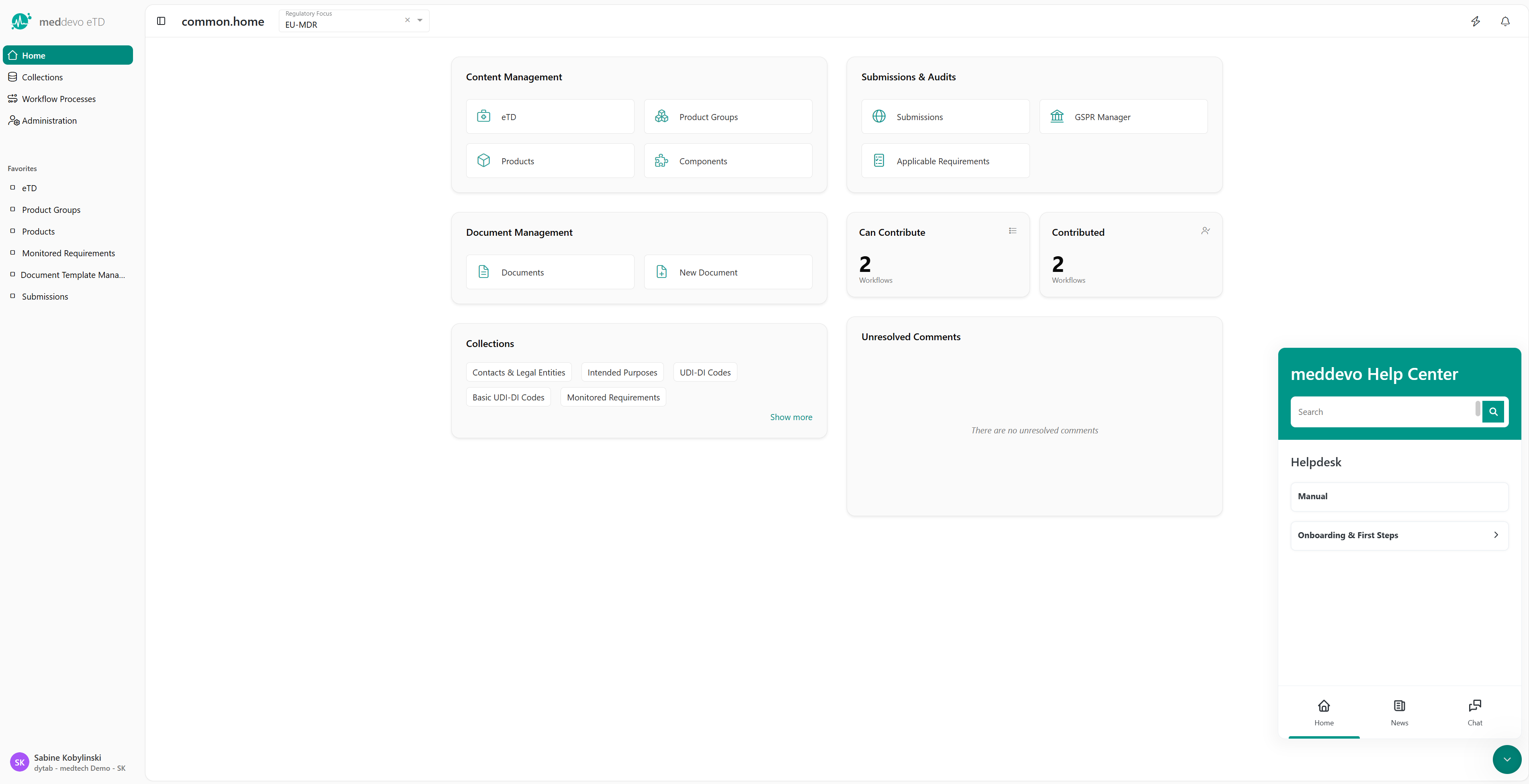
The Manual – Your Best Helper
If you encounter a question or a problem while using meddevo, we recommend starting with our manual. Here you’ll find answers to frequently asked questions, step-by-step instructions, and helpful tips. Please use the search function to quickly find your topic of interest.
Our manual is continuously updated – if your topic isn’t covered, we look forward to your feedback! This helps us further improve support for you and other users.
If the manual does not help – your further options:
Contact Your Key User First
If you have any questions or encounter issues while using meddevo, please consult your company’s Key User if the manual does not provide a solution. The Key User is specially trained in meddevo and can often resolve matters promptly and efficiently. If the issue cannot be addressed by your Key User, you may contact the meddevo support chat.
Support Chat
If you need urgent assistance or do not understand something, you can contact Support directly:
In the Support Chat (via the Help button at the bottom left), describe your problem precisely. To ensure fast and targeted assistance, the following information is helpful:
- Where are you in the application?
- What did you do beforehand?
- Can you provide screenshots or error messages?
- What exactly did you want to do, and what happened instead?
The more precise your description, the faster we can help!
Submit a Bug Report or Feature Request
If you discover a bug or have an idea for improvement, use the corresponding form under “Problems and Ideas” and describe your concern in detail. Here you can find more details about bug reporting.
