Add Technical Documentation (eTD) manually
Start importing or creating the Technical Documentation
You have two options to create the Technical Documentation (TD). Either manually or by importing an Excel template provided by us: Click here to download the template. The choice of method/procedure depends on the number of TD's. For a portfolio of 5 TD's or more, we recommend importing via the Excel template.
Here is the manual procedure:
1. Click on the eTD collection on the start page or in the Favorites sidebar if it has already been added to your favorites. You can find out how to add a collection to your favorites here:
Add collection to favorites
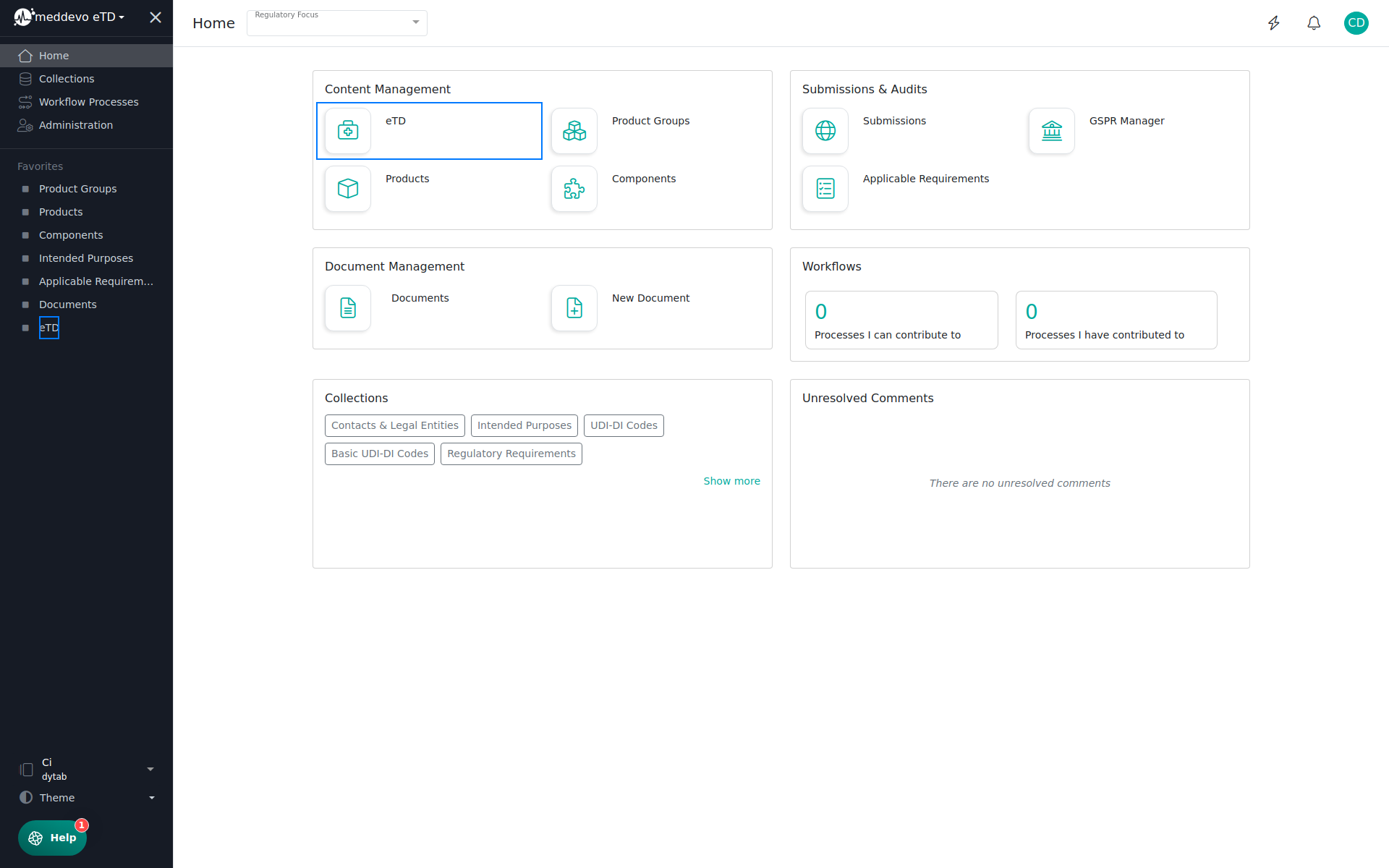
2. Assign a name for the TD.
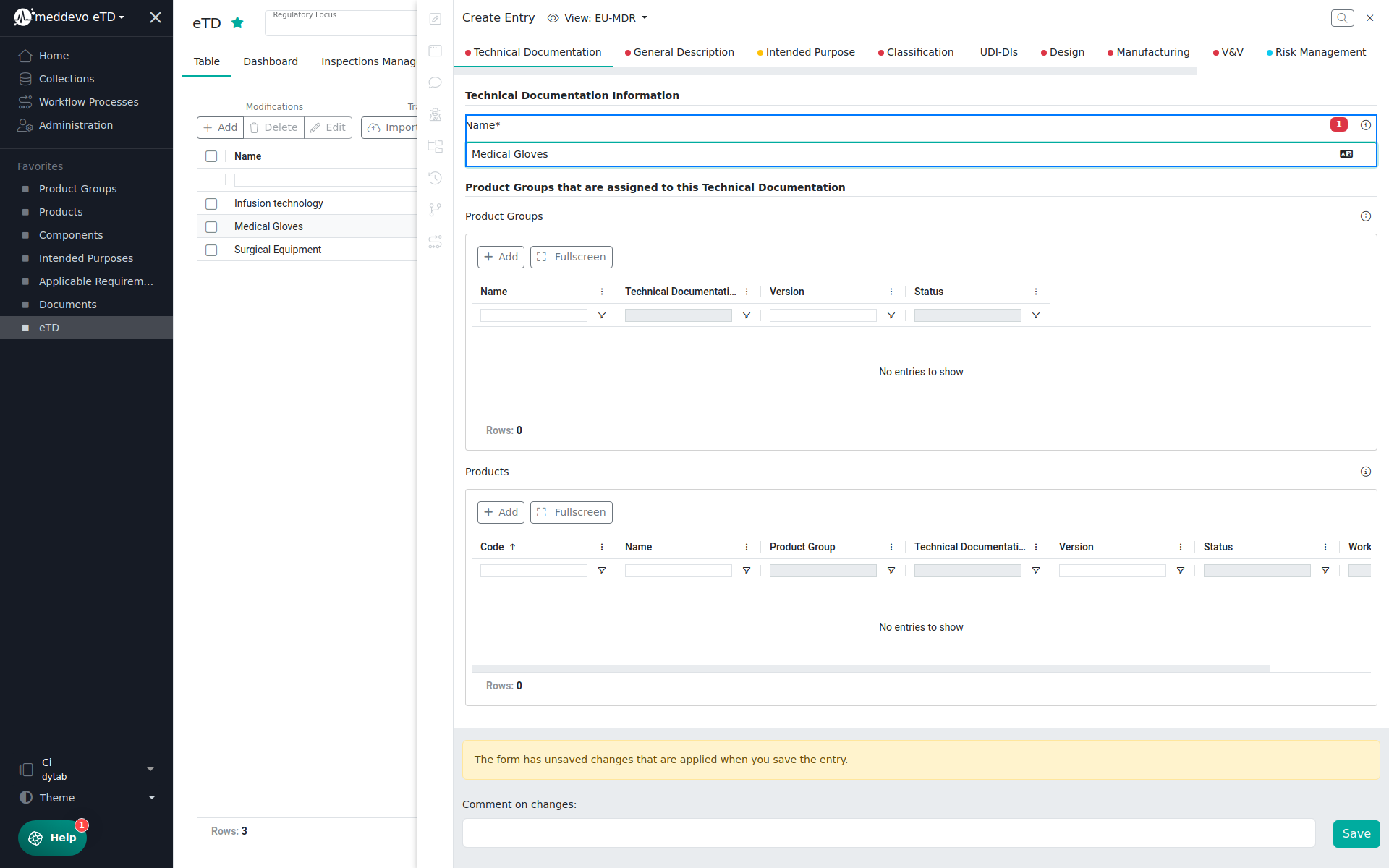
3. Click on "Save".
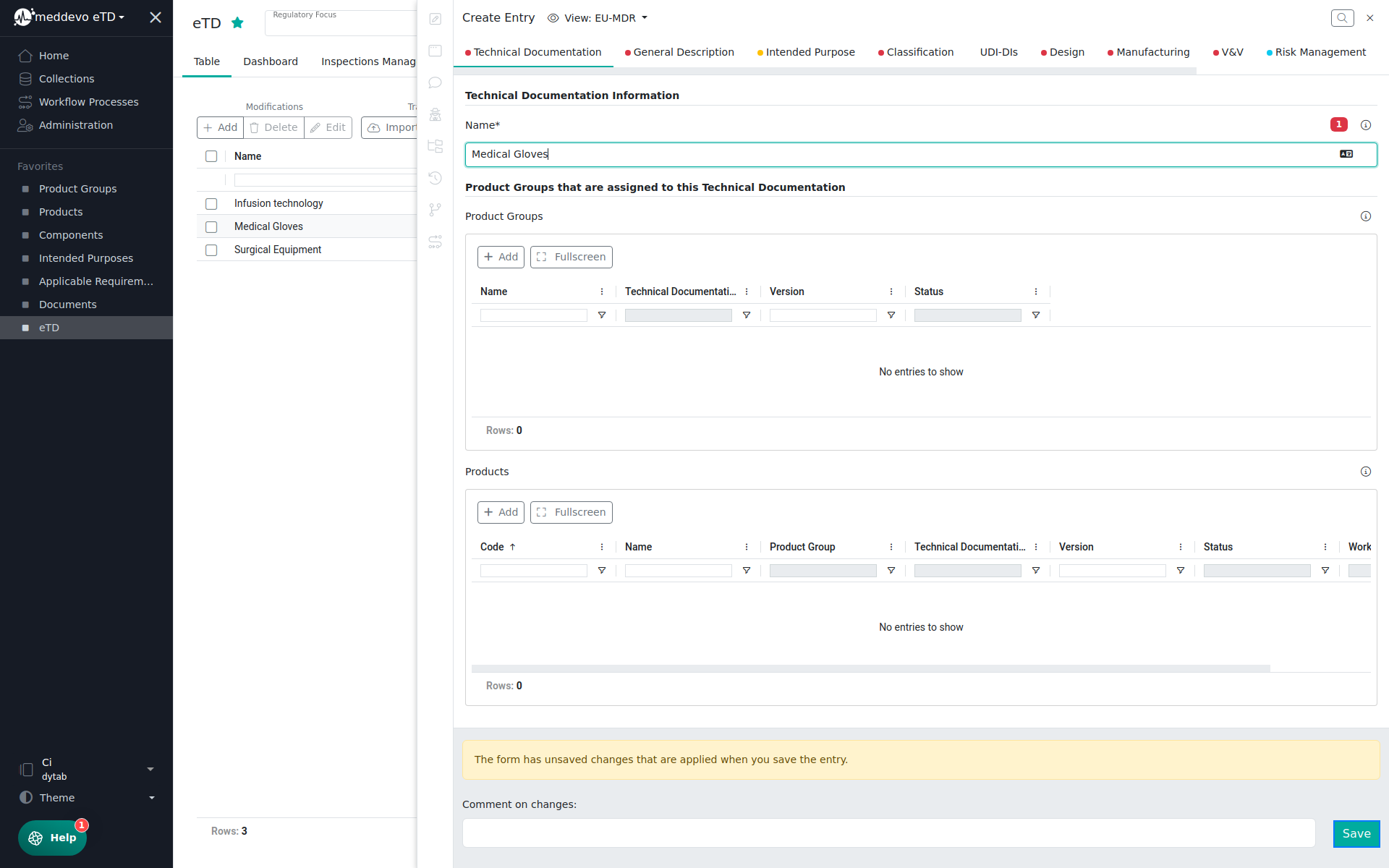
4. The created eTD appears in the overview as version 0.1 with the status Draft.
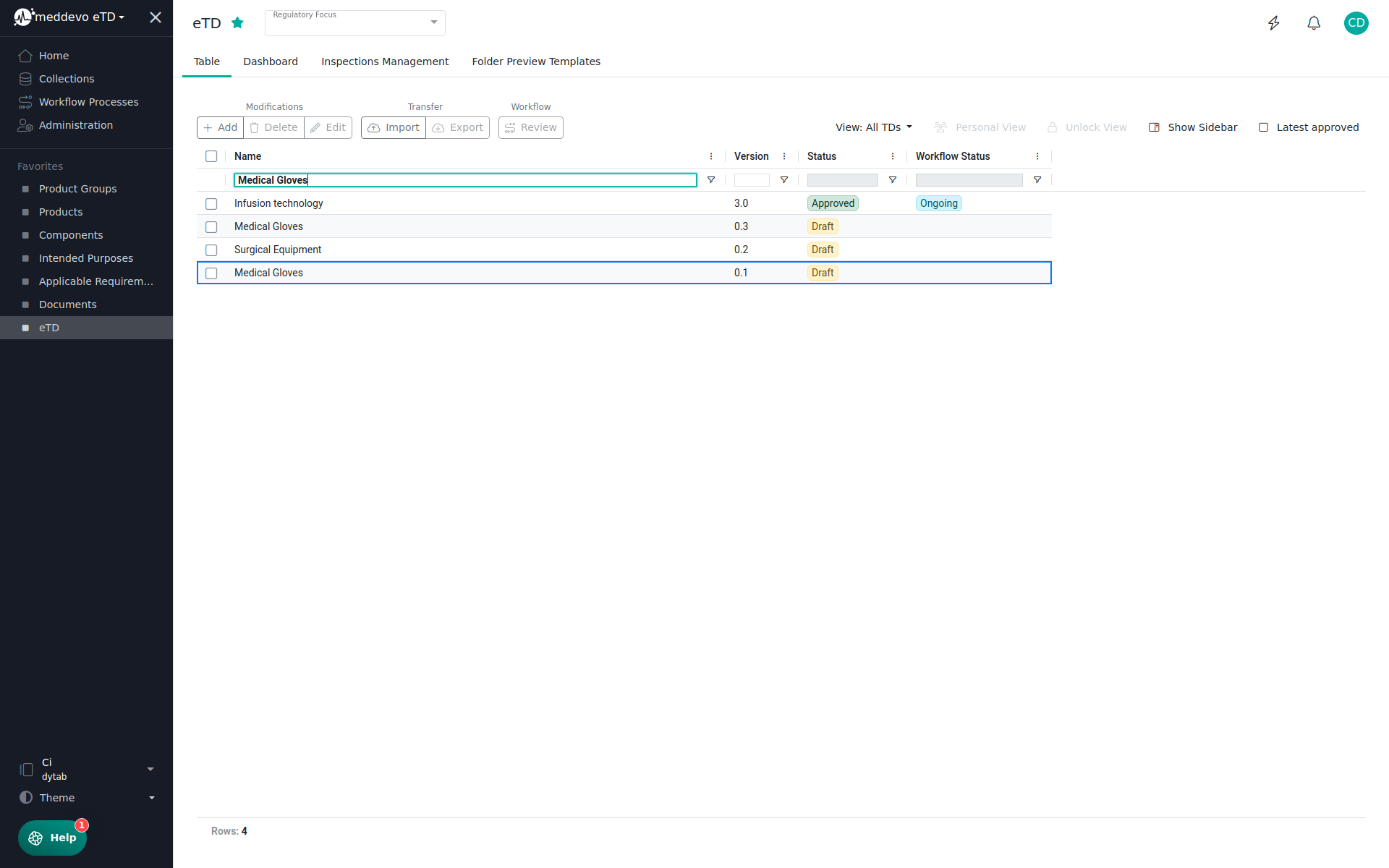
Congratulations - you have created your first eTD!
