Inspector Overview
The Inspector checks the entries using stored logic to indicate missing entries. This ensures that the Technical Documentation meets the regulatory requirements.
1. It is possible to switch between region-specific regulations (MDR, FDA, ...) Depending on the selected set of rules, it is displayed whether entries are incomplete. At the top of the inspector is a quick overview of the regulatory status of the entry with the number of fulfilled and unfulfilled checks as well as a progress indicator. (1) These statistics depend on the selected regulatory set of rules.
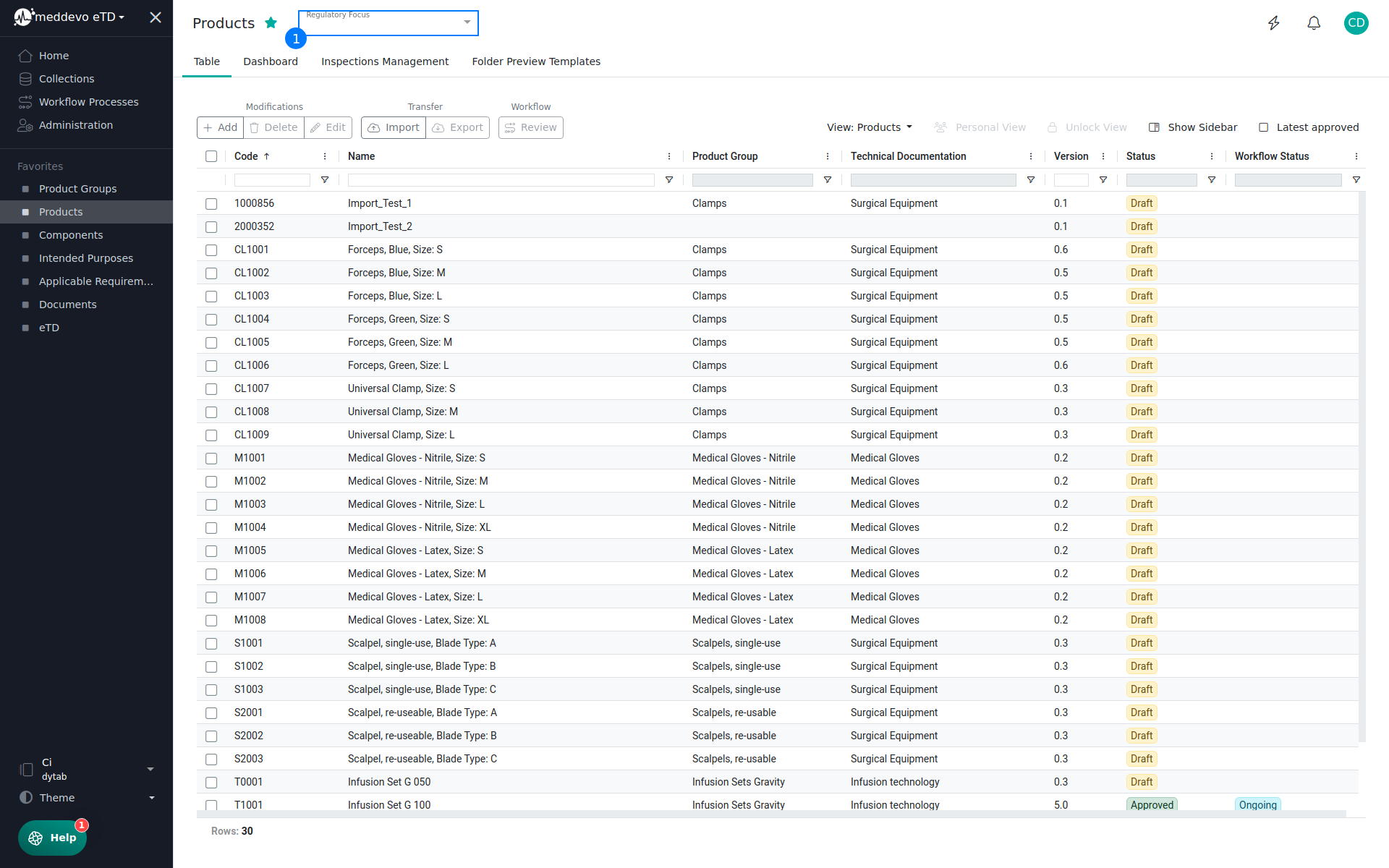
2. The number, type of error and the compliance as a percentage are displayed. The error types can be shown or hidden by clicking on the hooks. Compliance shows the degree of compliance of the implementation. All checks belonging to the entry are displayed in the table below. (2) This table shows which checks are involved, whether they are fulfilled or not fulfilled and the level of this check. By clicking on the respective test in the table, you will be forwarded to the corresponding field in the entry.
3. You can switch between all entries, unfulfilled and fulfilled by selecting the corresponding view: (3)
- Total: Shows all entries (unfulfilled and fulfilled).
- Fulfilled: Display only the fulfilled entries.
- Unfulfilled: Show only unfulfilled entries.
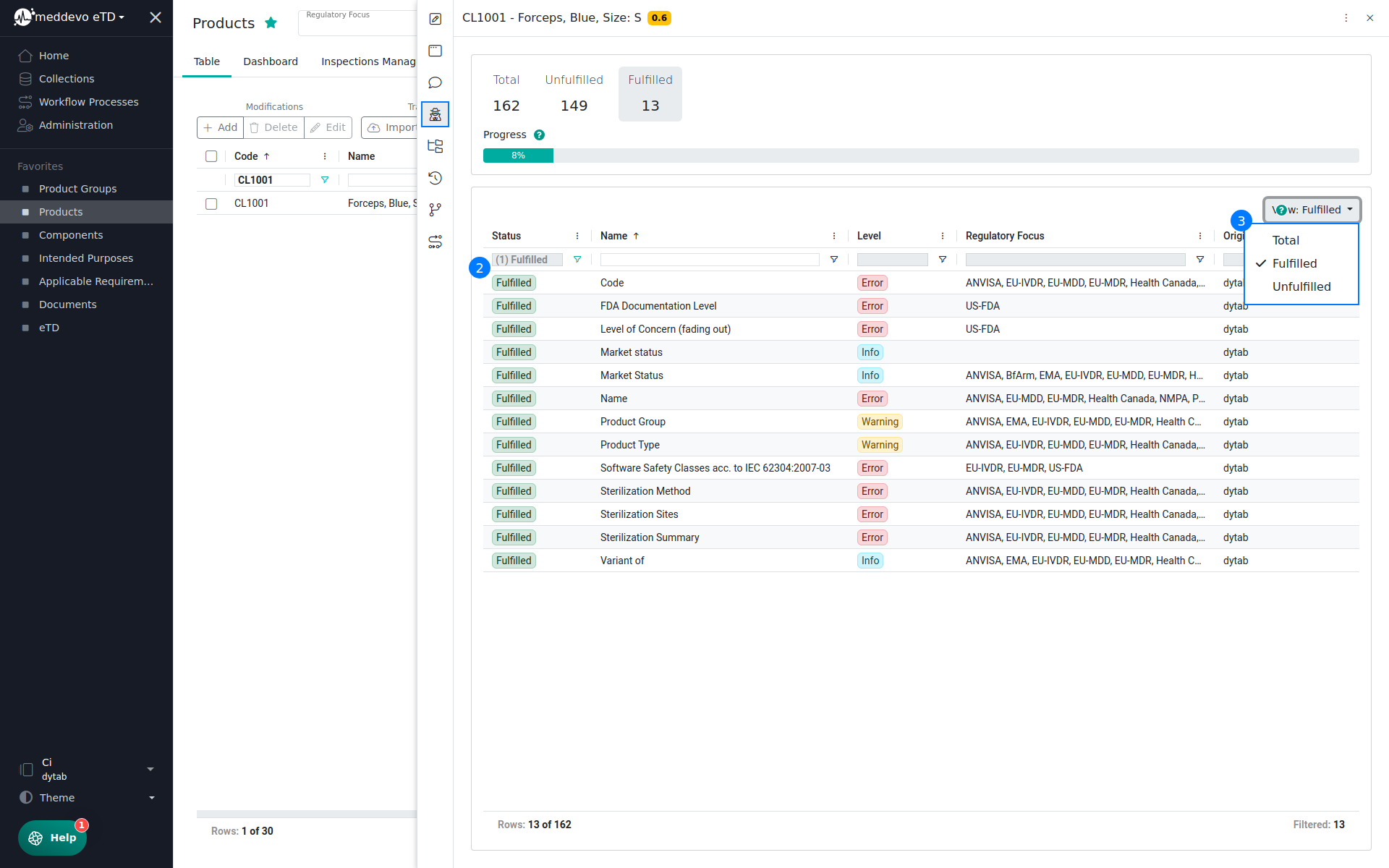
Hint:
Unlike the status display of the "Virtual Folders" function, the Inspector checks for logical completeness at the entry level. "Virtual Folders", on the other hand, checks whether the document exists in the Technical Documentation.
