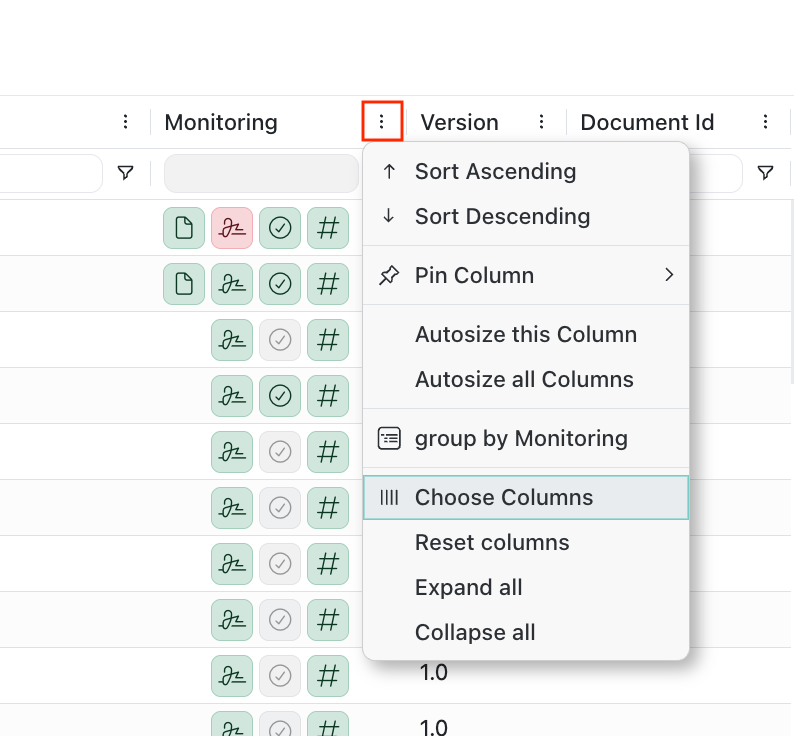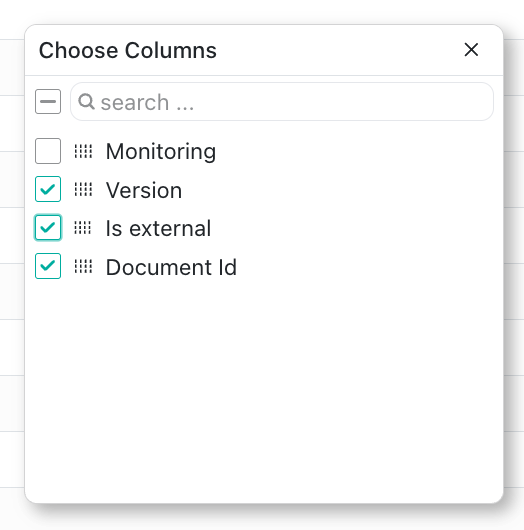Create a Table of Content of your Submission
meddevo makes it easy for you to generate a table of contents for your technical documentation. You can quickly export an overview of your documentation structure using the built-in export feature.
How to Create a Table of Content
Step (1) Open Your Submission Document
Navigate to the submission document within your project that you want to create a table of content for.
Step (2) Right-Click Anywhere in the Submission Document Overview
In the Overview of all Documents of this Submission/Registration, right-click anywhere within the area.
Step (3) Select Export -> Export Excel
In the context menu that appears, select Export, then choose the option Export Excel.
Step (4) Download the Excel File
The software will generate and download an Excel file containing the structure and relevant metadata of your documentation. This Excel file serves as a ready-made table of contents (Inhaltsverzeichnis) for your reference and further editing.
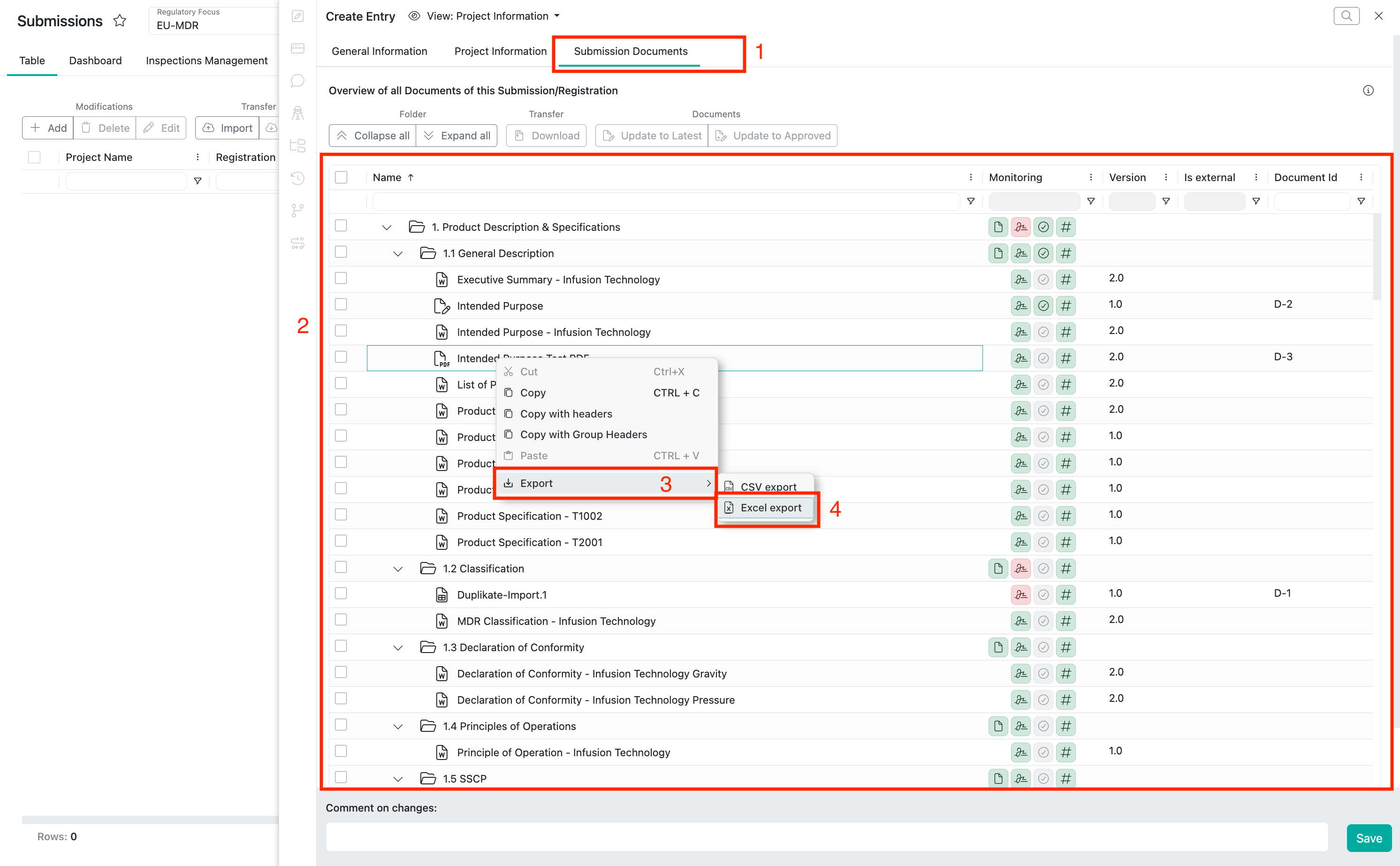
In the corresponding excel, you will find all folders and documents from your submission, including their monitoring status, version, the information if they are external and their document-ID:
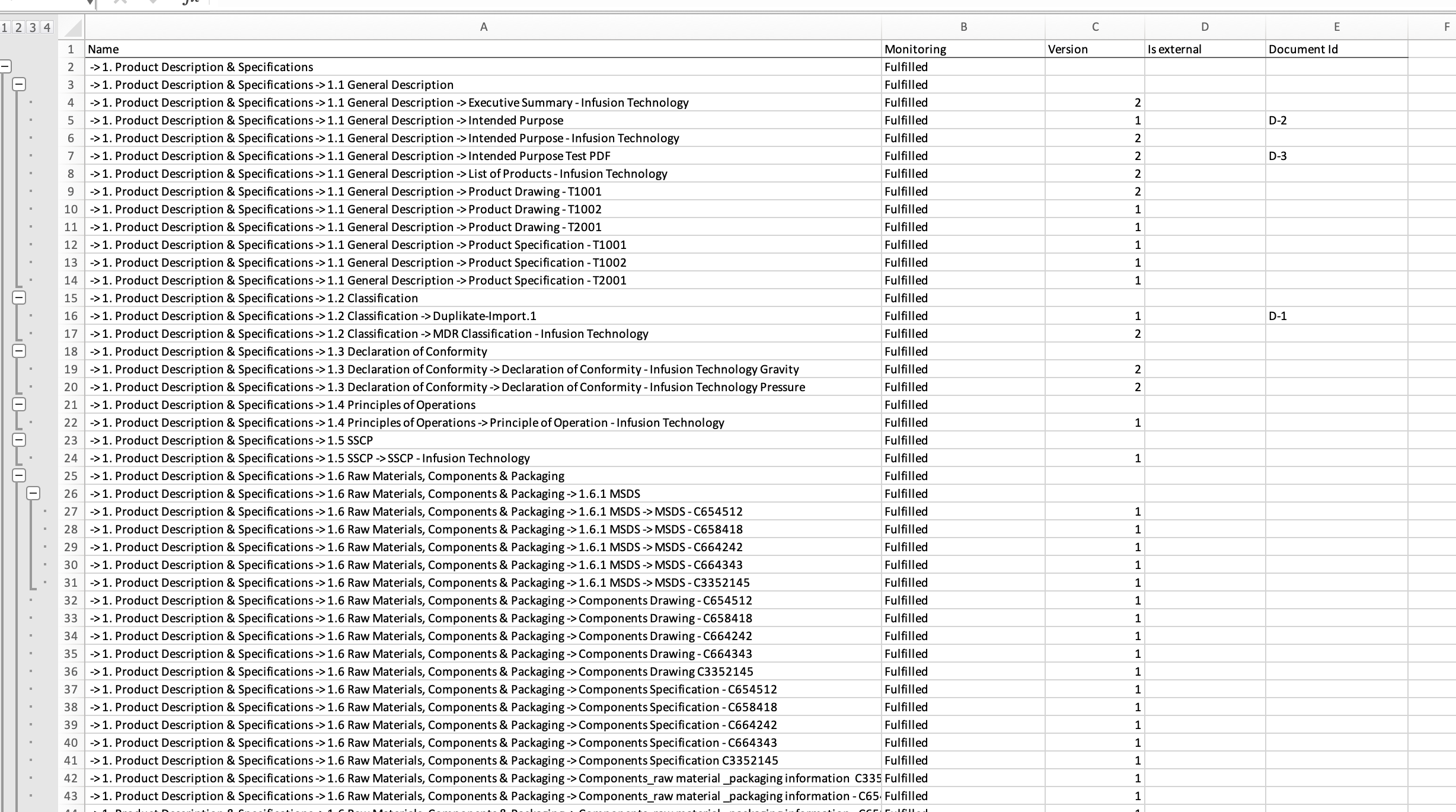
If you want to change the information (for example: not include the monitoring status) you can use the menu next to each column and select "Choose Column". In a new module you can now select or deselect any of the additional columns that meddevo offers.