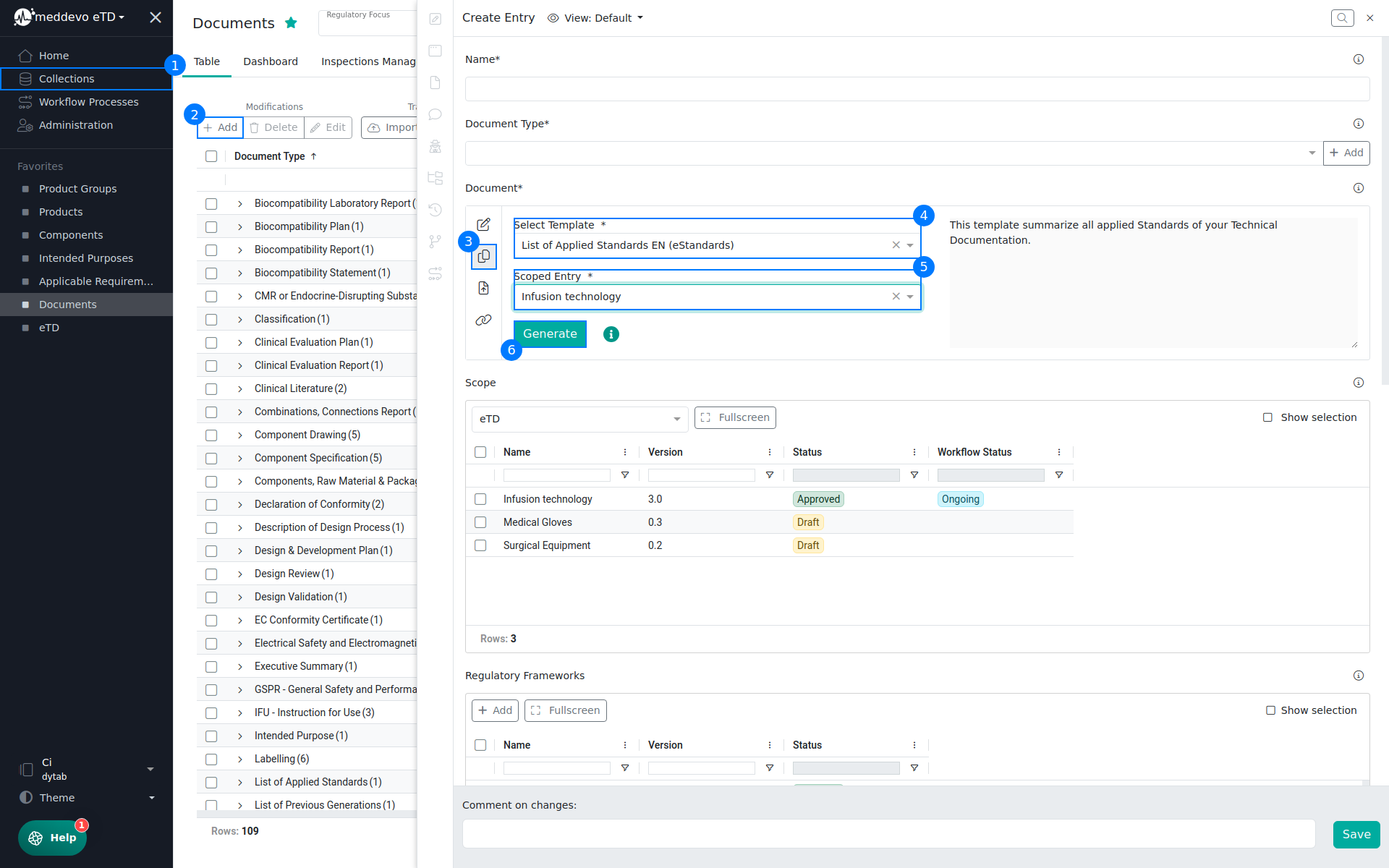How to create a List of Applied Standards (LoAS) for eTD
Preconditions:
- all entries in the Applicable Requirements are approved
- The eTD for which the document is to be created has been approved
Creating the "List of Applied Standards" for an eTD
- Go to the "Documents" collection.
- Click on "+ Add".
- Click on the field "Document Generation based on a Writer Template".
- Select "List of Applied Standards (eStandards)" as the template.
- Select the "Scoped Entry" by selecting one of the approved product groups for which the document is to be created.
- Click on "Generate".