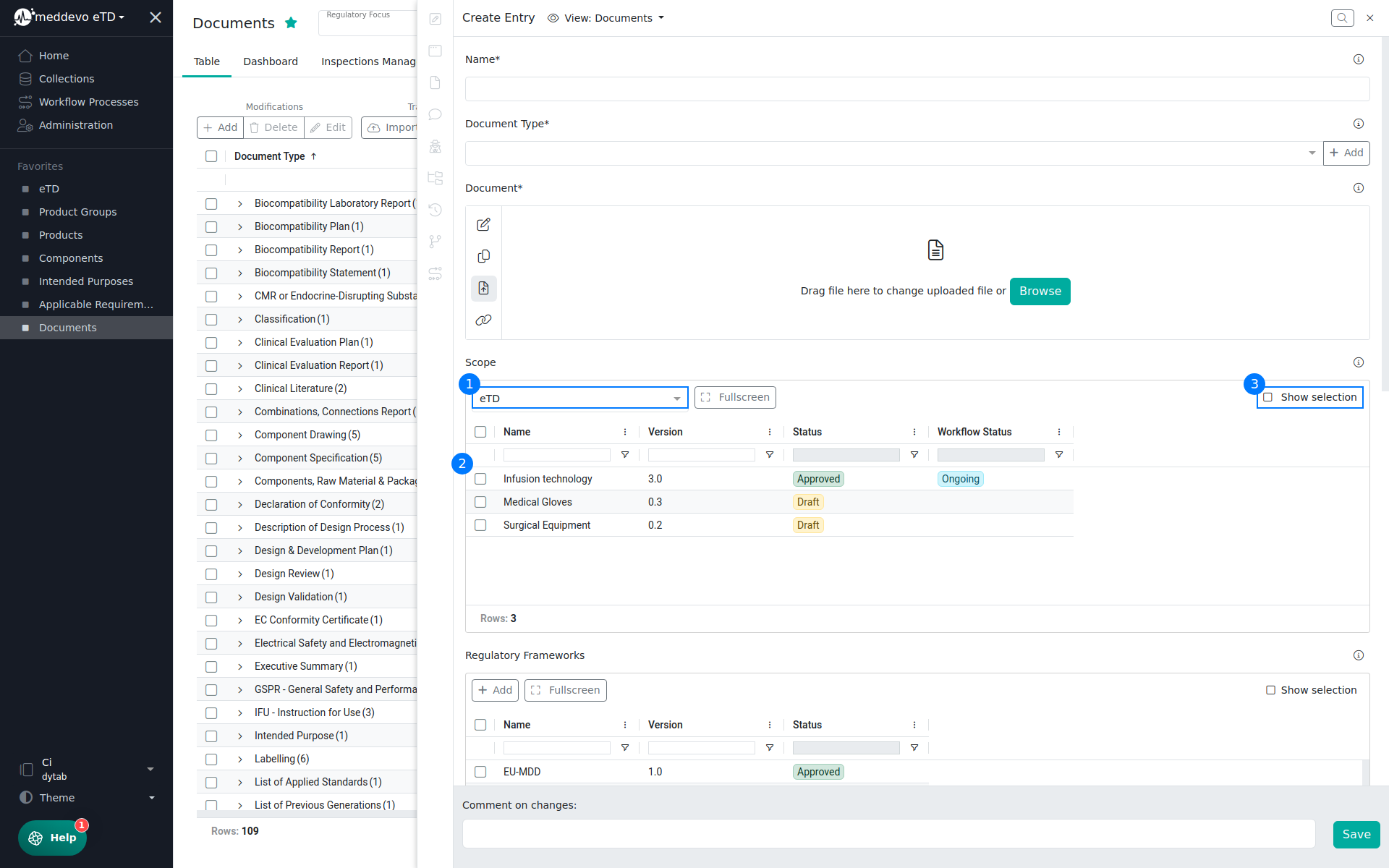Include Scopes in new Documents
When creating a new document, the scope of the document can be defined. Through this the system knows for which entries the document is relevant. In regards to the general structure eTD -> Product Group -> Product, you should always scope your document to that level for which it applies. Your documents is relevant for every product group and every group within a technical documentation? Than you can scope it to this eTD and it will automatically also be available for each group and each product. Is a product only relevant for one product group? In this case you should not scope it on the eTD, but only on this specific product group.
- Through the drop-down menu, you can set the scope to the collection in which the relevant entry lives.
- Then select all entries that should be referenced. Of course it would be possible to add several different entries from different collections into the scope
- Once the references have been assigned, you have the option to view them with the "Show selection". If necessary, remove the tick to delete individual references again.