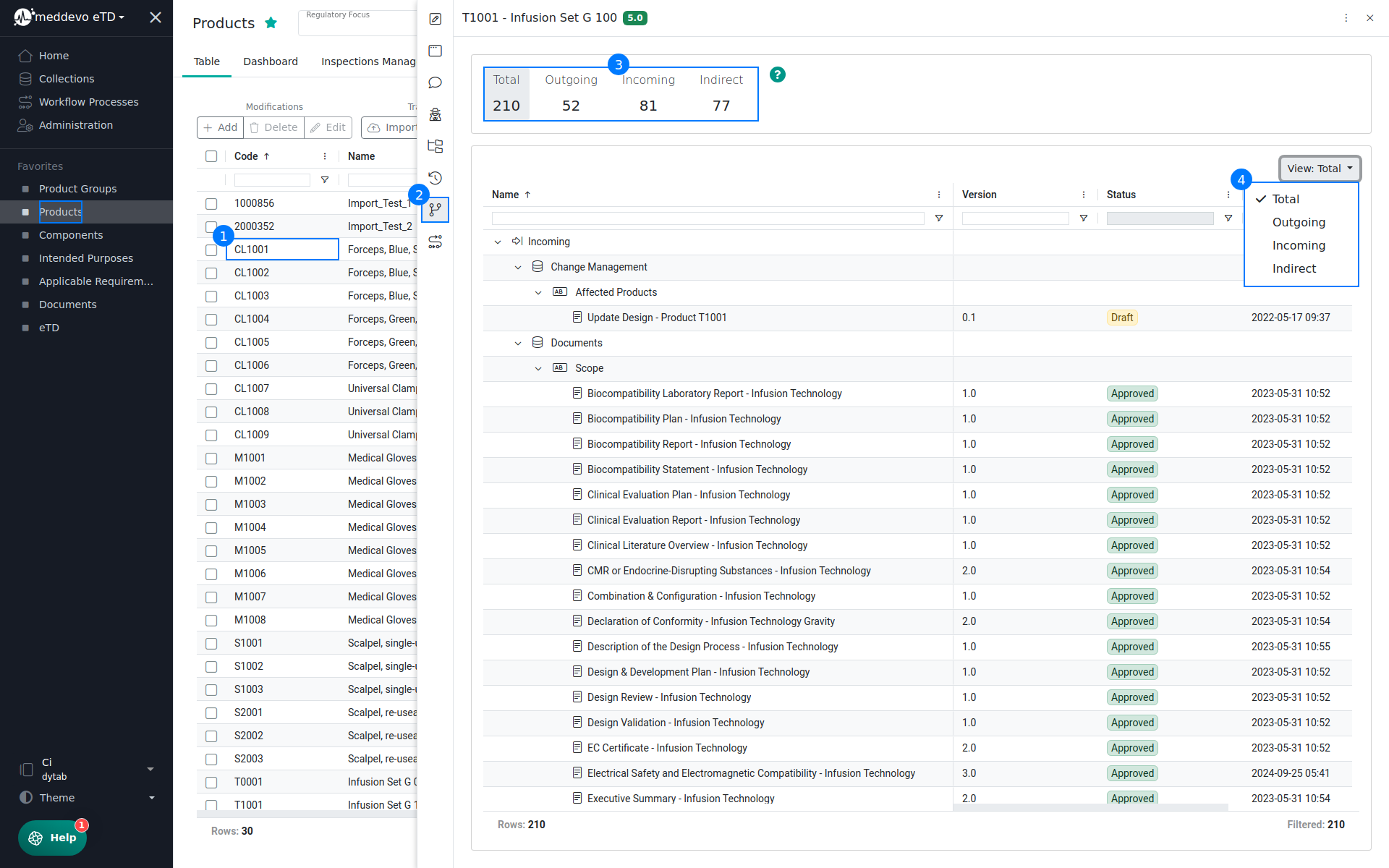Connections Overview
meddevo follows the basic principle that collection entries access other collection entries. They are referenced to each other so that these connections can be displayed in both directions. In this way, for example, products can be assigned to the associated product groups or selection lists of an entry can be extended as required.
"Connections" provides an overview of which other collection entries a selected entry is connected to. You can switch between "INcoming" and "OUTgoing":
"OUTgoing" Lists all the Entries that the Entry you're currently looking at is referencing.
Example: The reference to the intended purpose in your product is an outgoing connection from the "perspective" of the product.
"INcoming" Here you'll find other Entries that point to the Entry you're currently looking at.
Example: The scope of a document is an incoming Connection from the "perspective” of the product.
"Indirect" Lists all entries that are more than one step away from the entry you're looking at, but are still connected to it.
Example: The Product is connected to the Product Group, which is connected to the eTD. So the eTD is an indirect Connection to the product.
1. Go to "Products" in the favorites and select a product. (1)
2. Click on the "Connections" tile. (2)
3. Select the type of connection. (3) or (4)
4. By clicking the button, documents to which the product is connected are displayed here in the example.