Favorites
At the beginning of the setup the user interface shows no favorites on the left side.
By adding them as a favorite you can get to the desired collection faster.
1. Click on eTD to add the eTD collection to your Favorites:
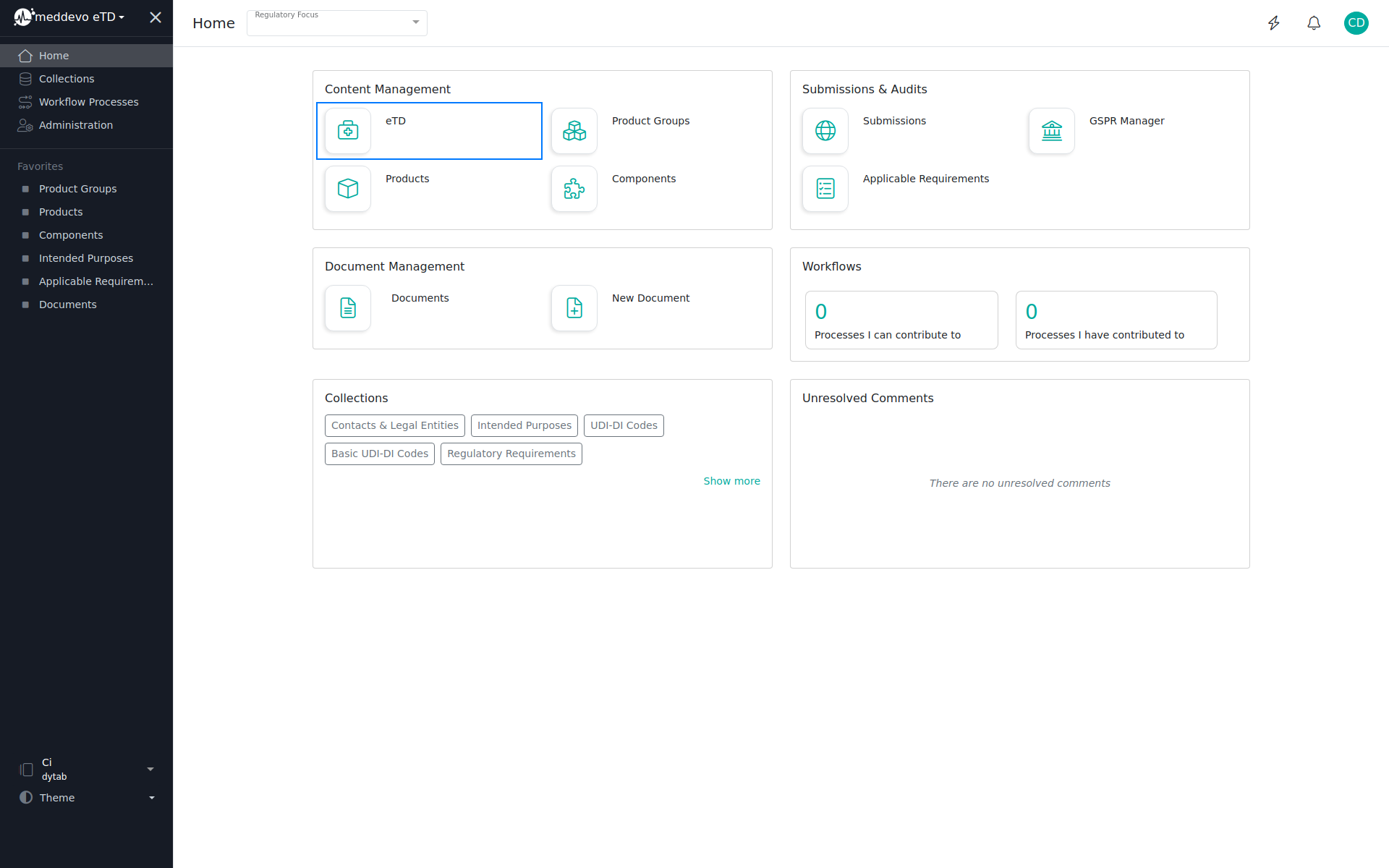
2. Click on the "star" next to the collection name.
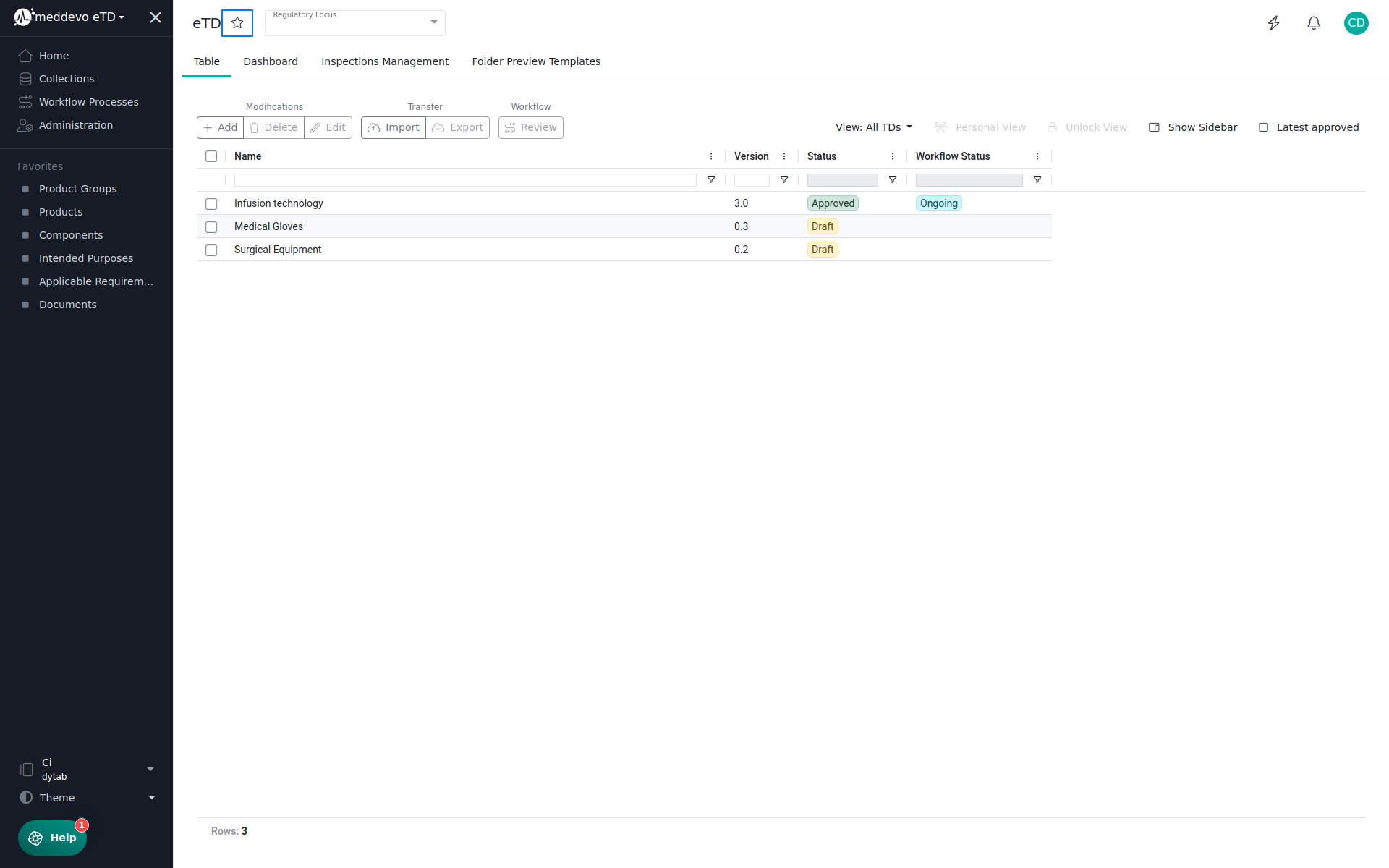
3. The collection will appear permanently in your favorites list on the left.
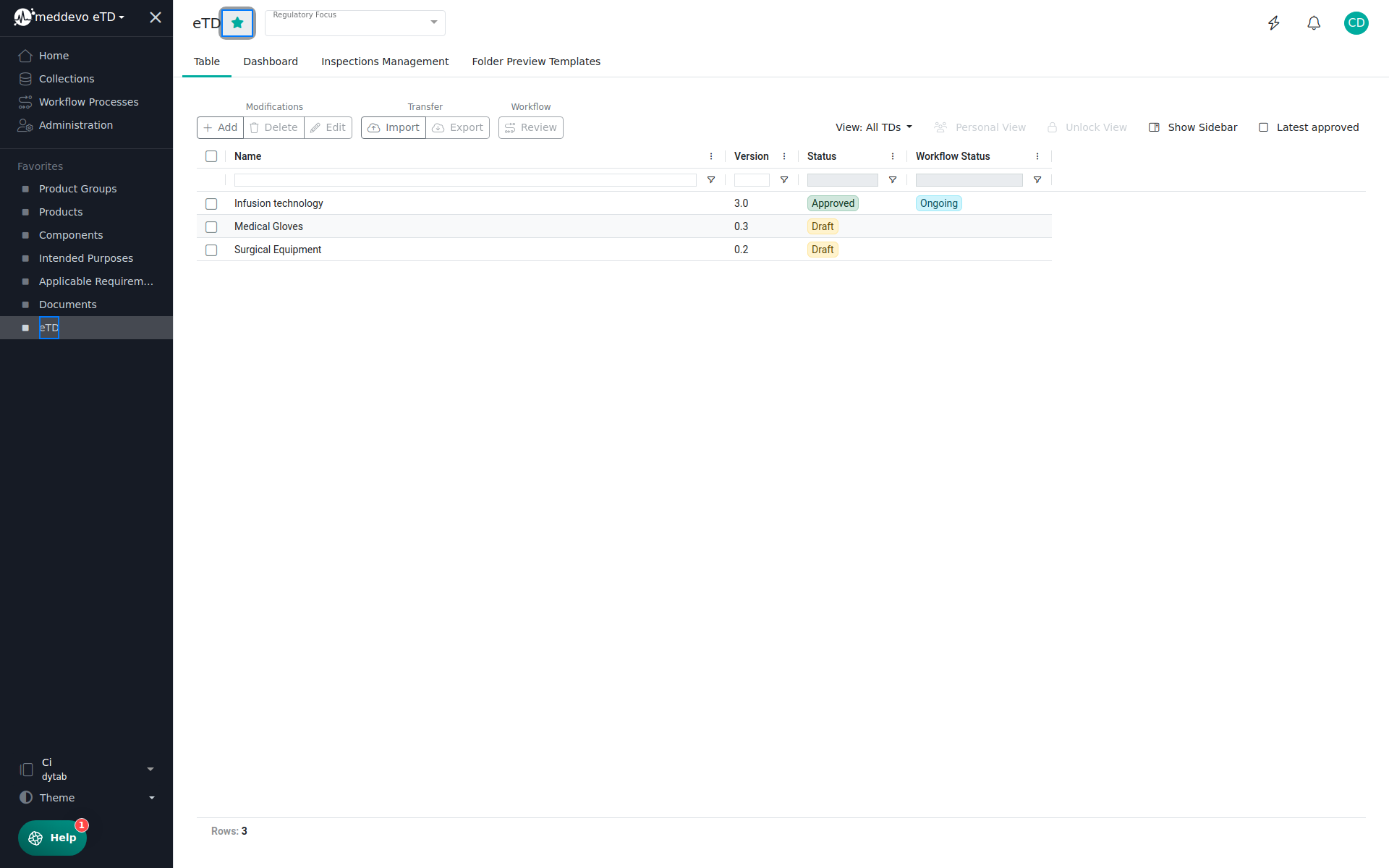
Do the same with all the other collections you want to get to quickly in your daily work.
Note: You can re-arrange them by dragging them up or down. (Only works if there is more than one collection in your favorites).
