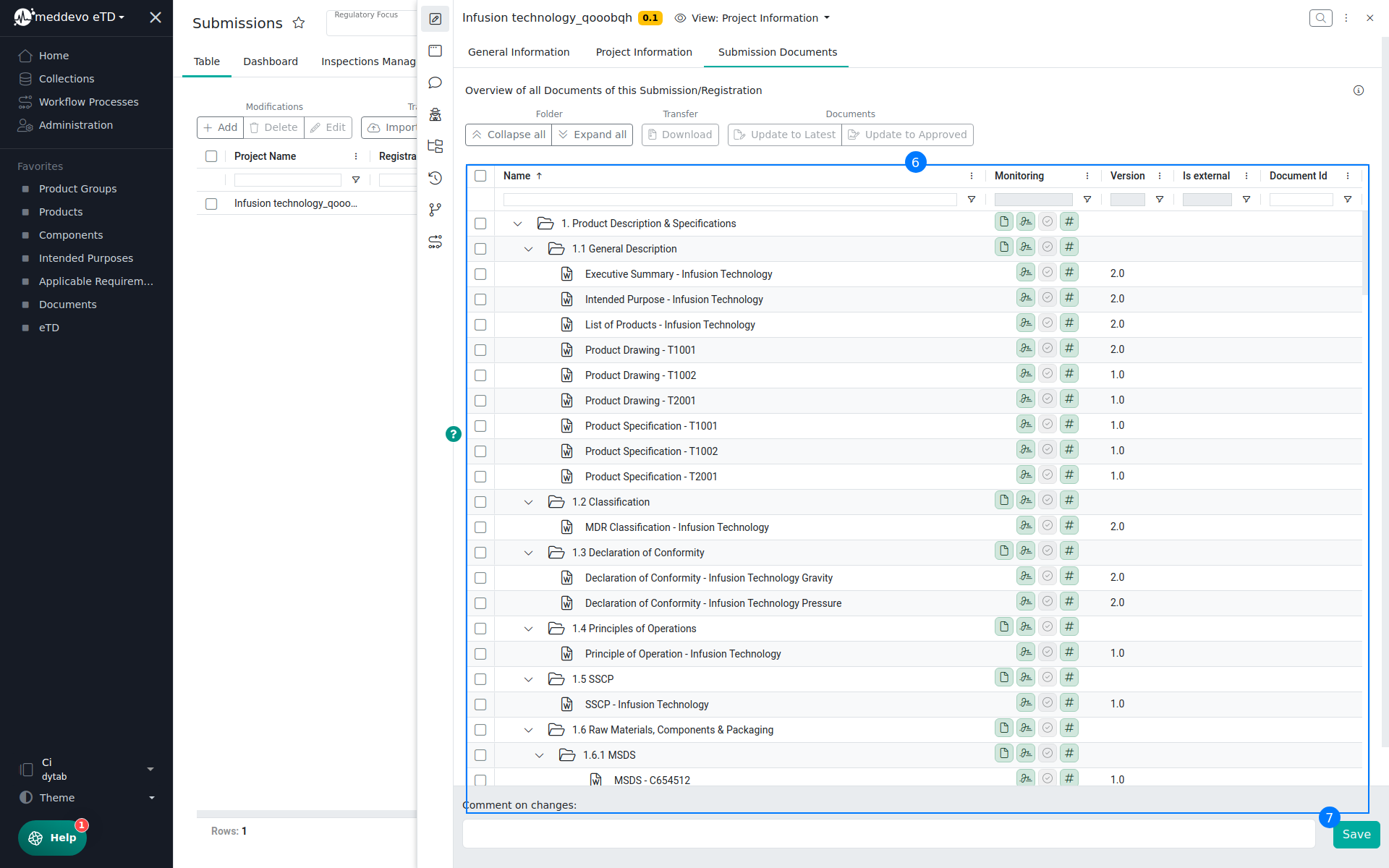Create a Submission
Submissions can be created via the Folder Preview of an entry.
Create a Submission
- Navigate to the eTD entry for which you want to create a submission
- Click on "Folder Preview" (1)
- Select all relevant Folders and Documents (or select all) (1a)
- Click on "Create Submission" (2)
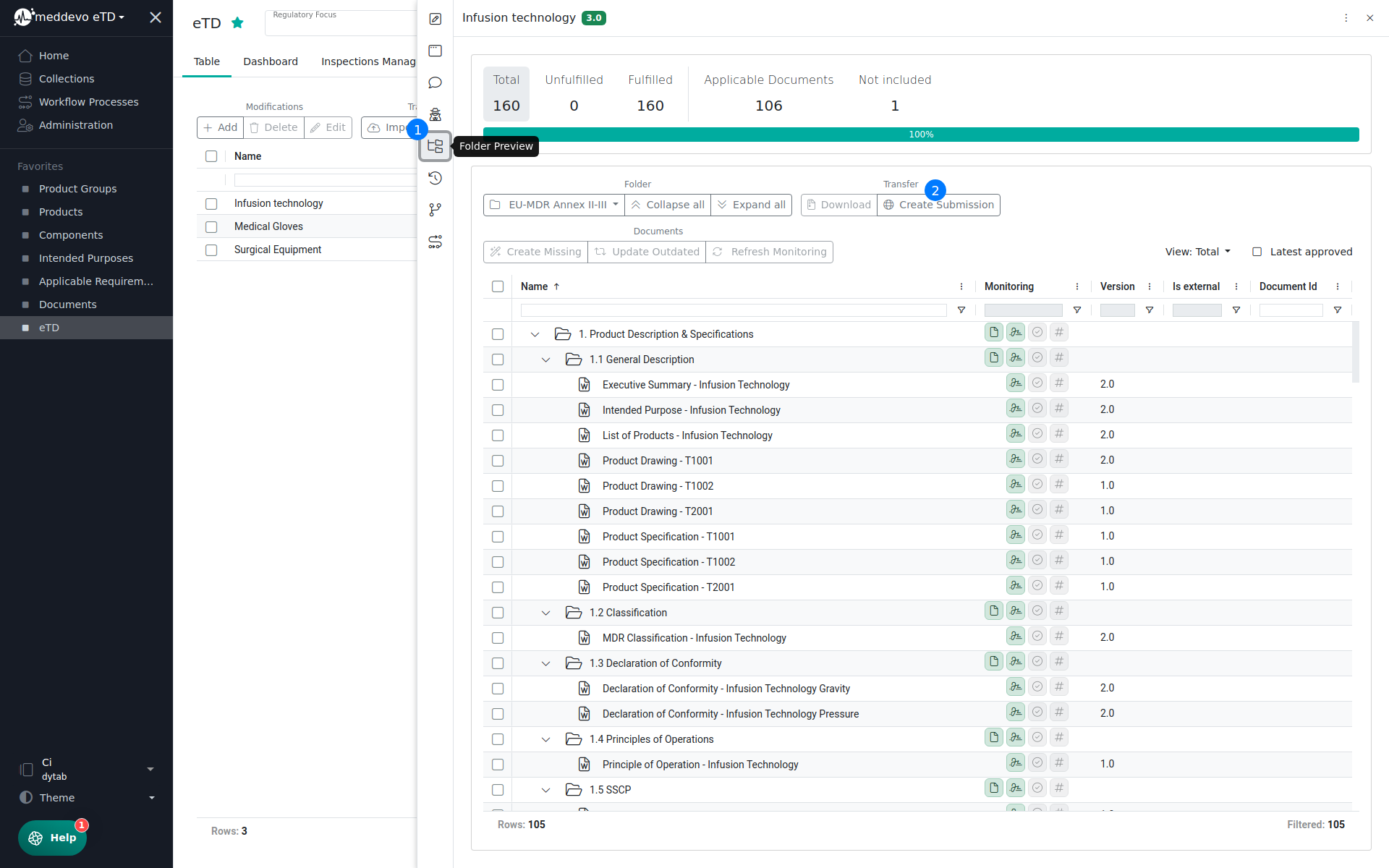
- Enter the necessary general information (3). Some information is taken directly from the folder preview and pre-filled. Change the prefilled information if required.
- Enter the necessary project information (4)
- Select the Tab "Submission Documents" (5)
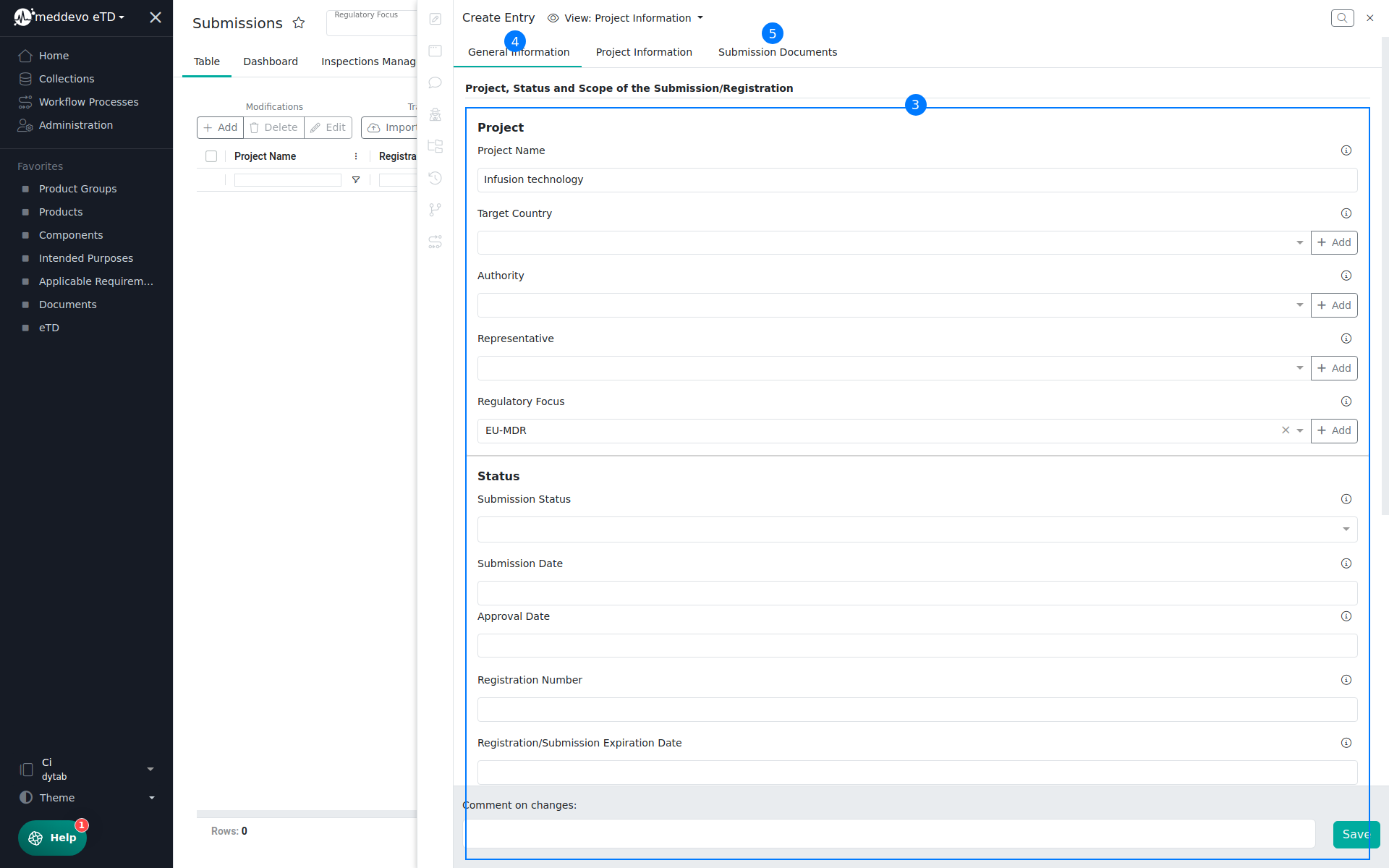
- Check the monitoring status of your submission (6). Learn more about Submission Monitoring here.
- Click on "Save" (7)