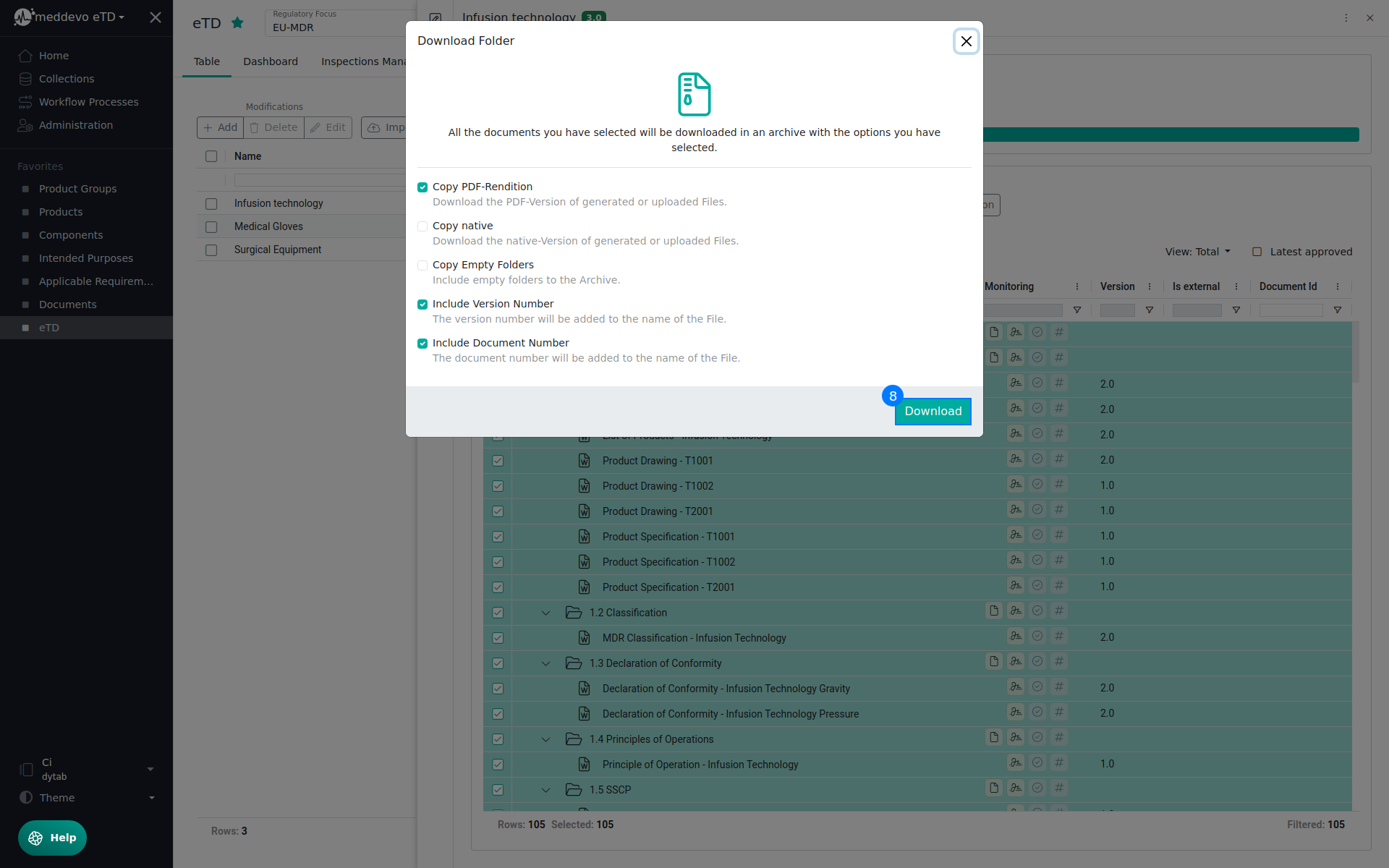How to export a technical documentation
All technical documentations stored in and created with meddevo can easily be exported and are always at your disposal.
To download a technical documentation, navigate to the corresponding eTD, product group or product and click on the folder preview (1).
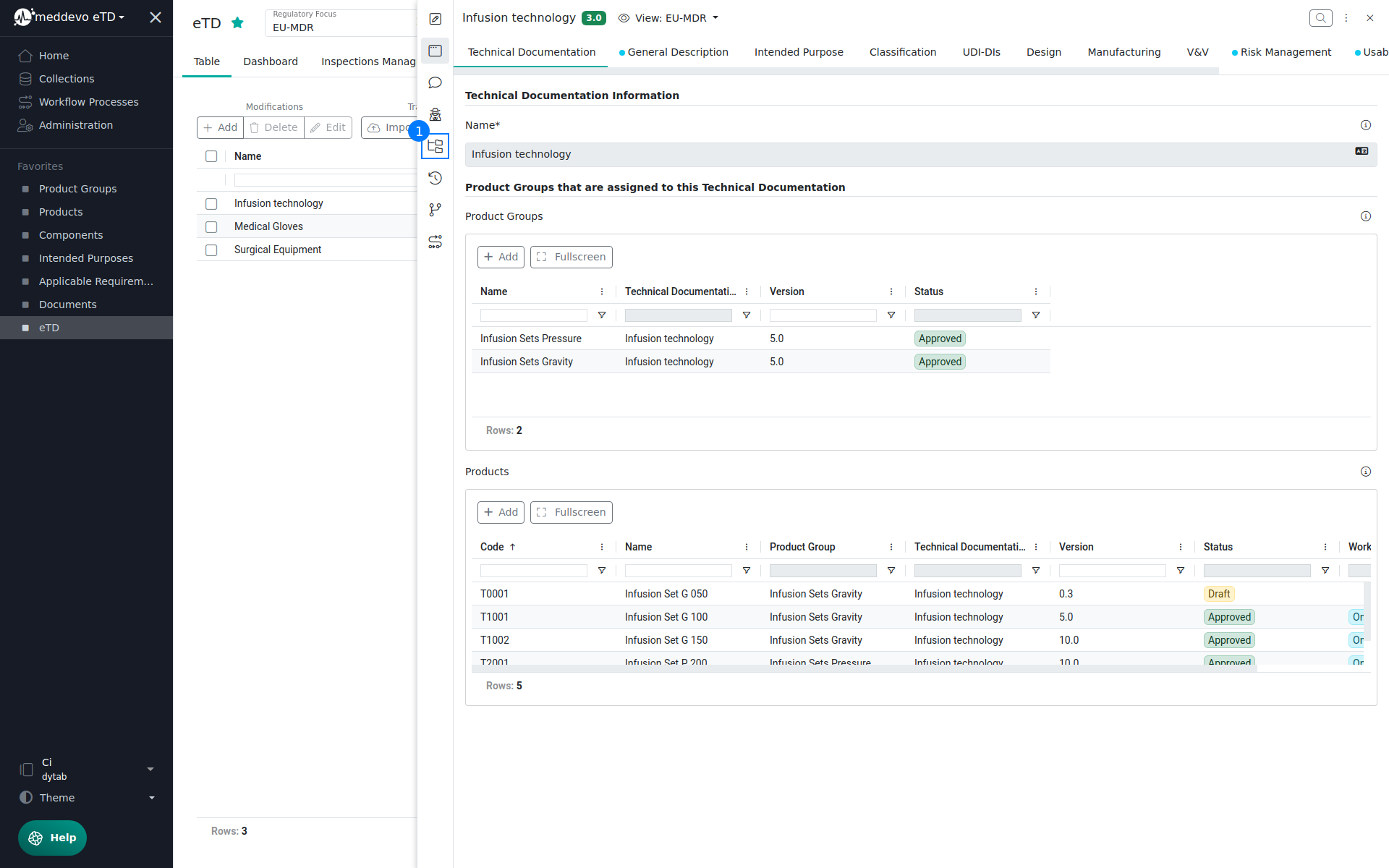
Ensure that you are in the correct regulatory focus (2) and have the right Folder Preview Template (3) to display all documents that you need. The Folder Preview displays all documents that:
- are scoped to this entry or any connected entries (learn more about connected entries HERE)
- have the correct regulatory focus
- have one of the required document types (learn more about document types HERE)
You can now select the whole technical documentation (4), only specific folders with all their content (5) or even just specific documents (6). Once you have the correct set of documents, click on Download (7).
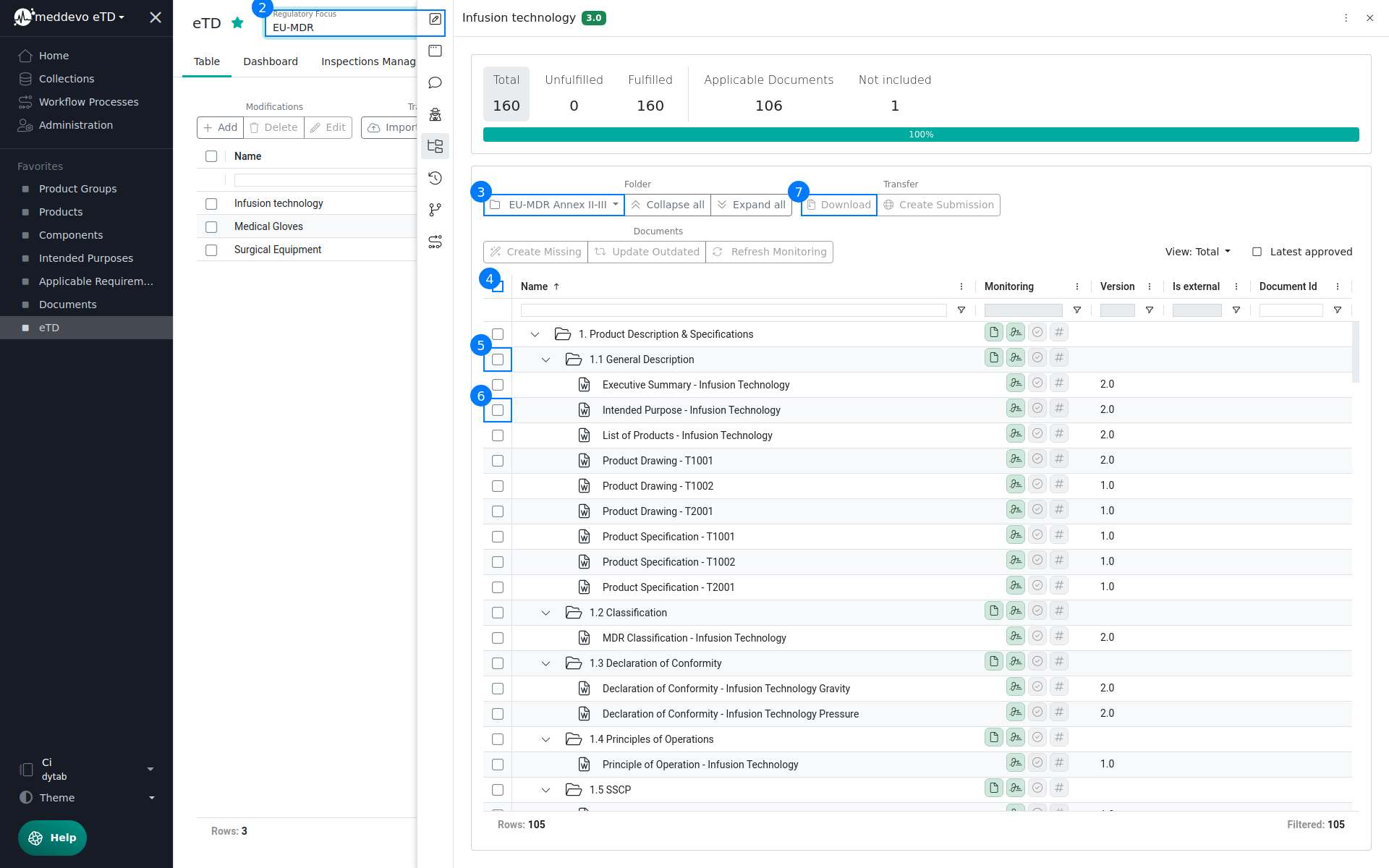
A module will open that allows for several settings:
- Copy PDF-Rendition - is ON by default. Will add all PDFs to your download
- Copy native - is OFF by default. If activated it will add all other file types (jpg, png, excel, word etc) to your download
- Copy Empty Folders - is OFF by default. If activated it will add folders to your download file even when there are no documents in those folders
- Include Version Number - is ON by default. Will add version names into the name of all downloaded files
- Include Document Number - is ON by default. Will add the document number into the name of all downloaded files
When you proceed and click the Download button (8) the technical documentation will be downloaded onto your computer. Depending on your internet connection and the amount of data, the download could take a moment. You will receive a ZIP file named after the folder preview template you used. In the ZIP file you will find all folders and subfolders as seen in meddevo with all corresponding documents included.