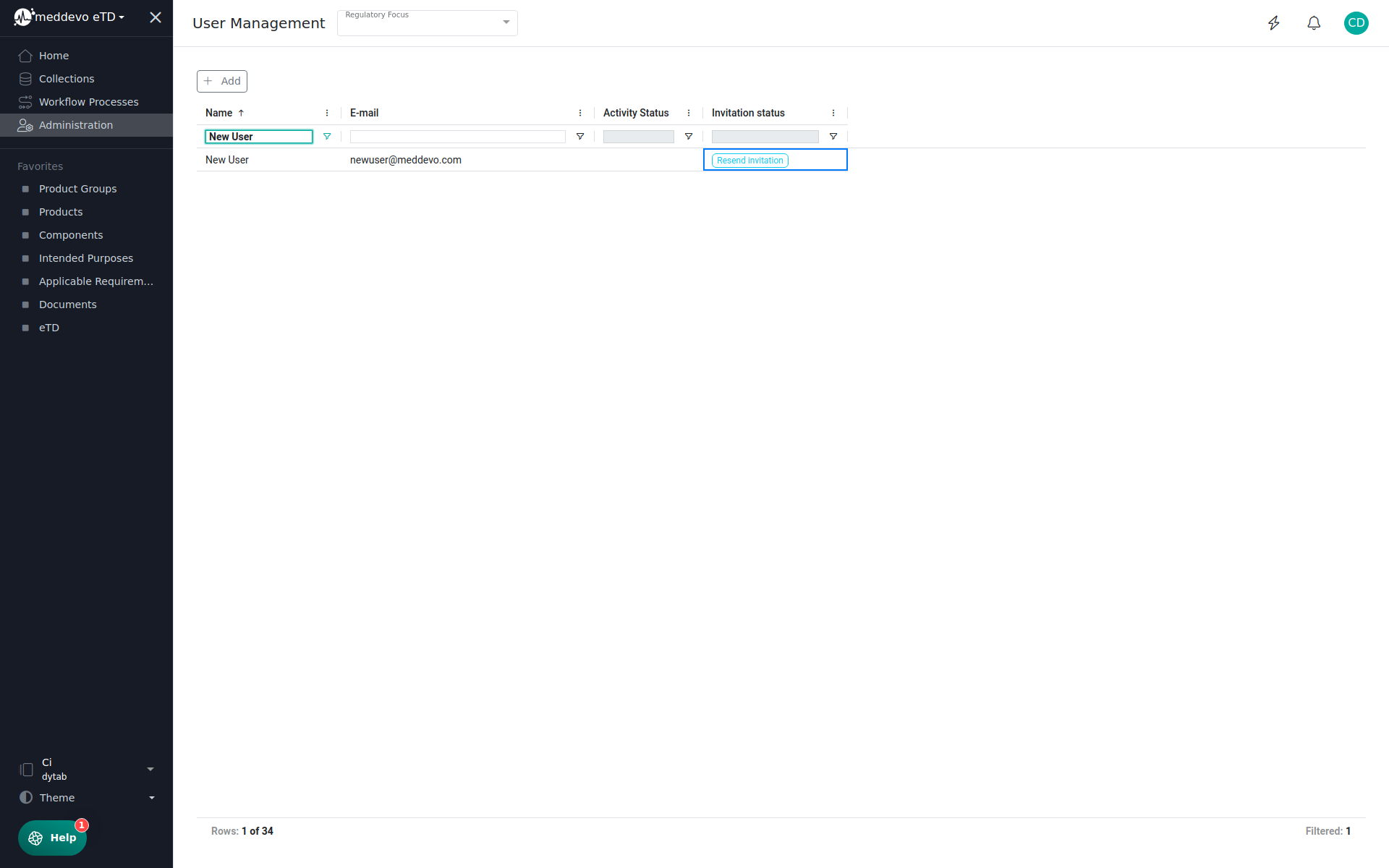Create a new User
In the admin area (Administration) you will find the "User Management" section. In this area, new users can be created by clicking "+ Add".
A new dialogue appears after clicking on "+ Add". All necessary information such as e-mail address, first and last name and roles in the company (necessary for the approval process) are entered there. In addition, the roles (permissions) intended for the new user must be added in the lower section.
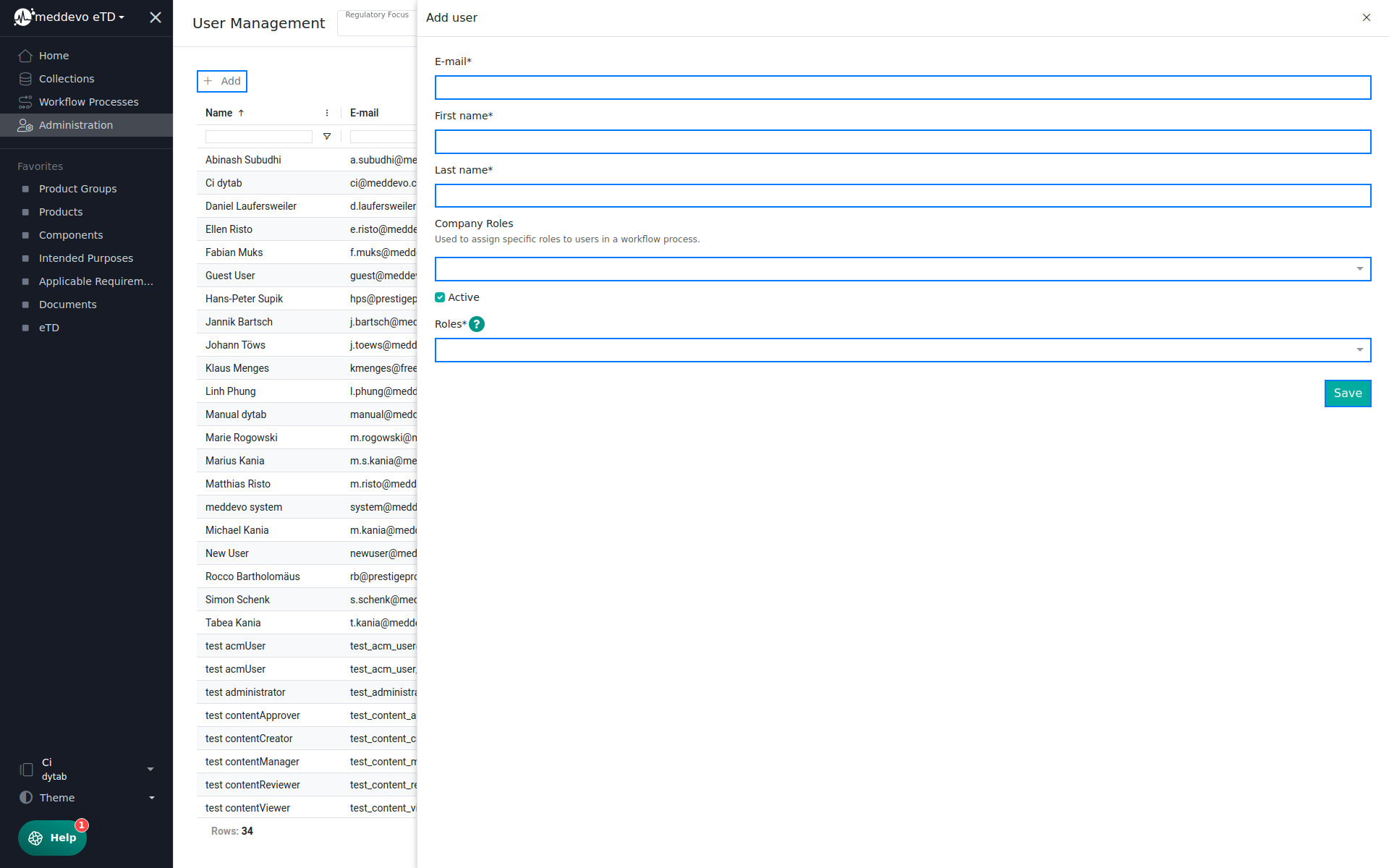
To complete the process, click on "Save" at the right bottom.
Troubleshooting
If the invitation mail did not reach the new user:
1. Please check the spam/junk folder.
2. Use the "Resend invitation" function to send a new invitation e-mail.
3. Contact the local email administrator.
4. Contact the meddevo Support.