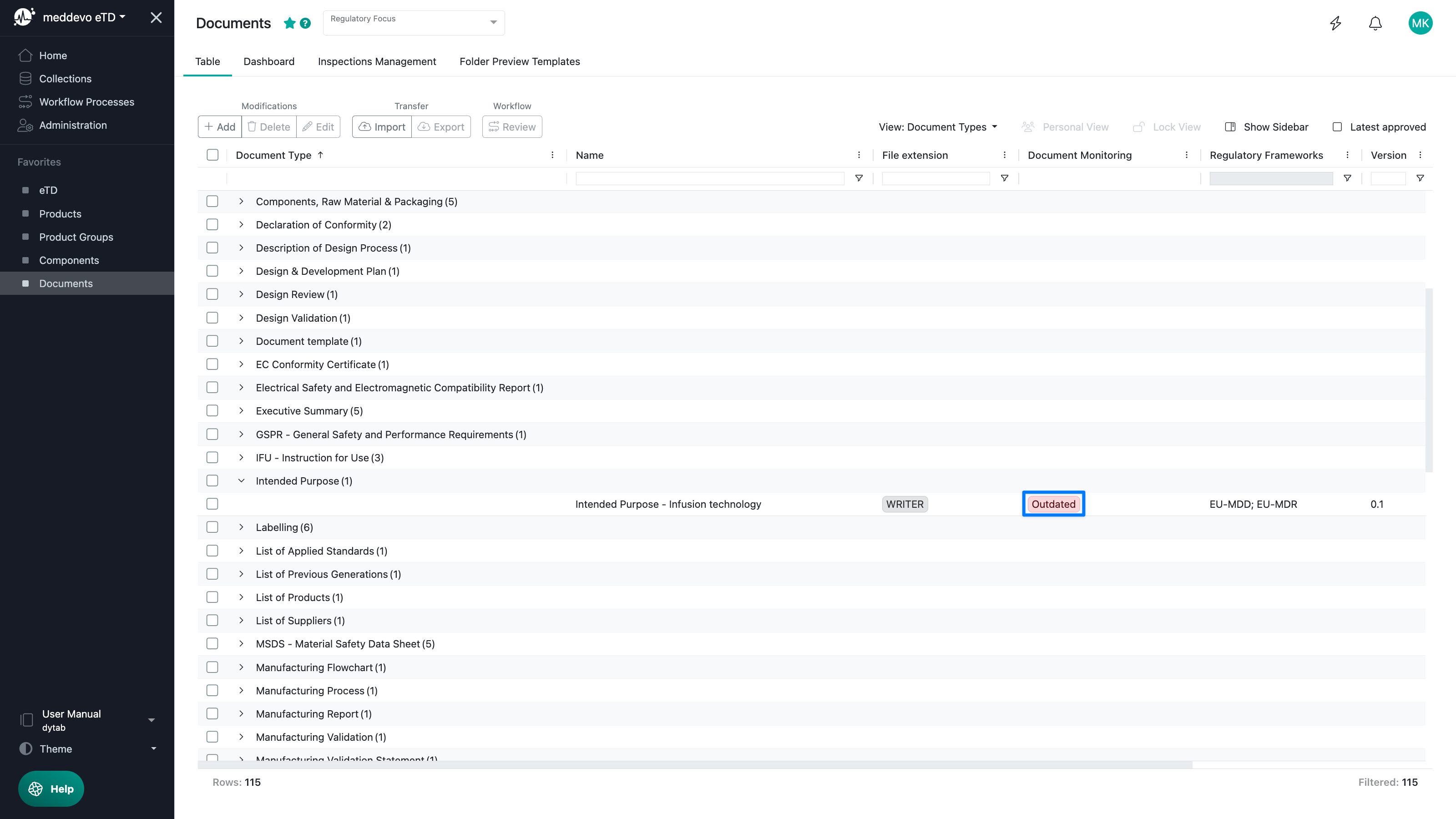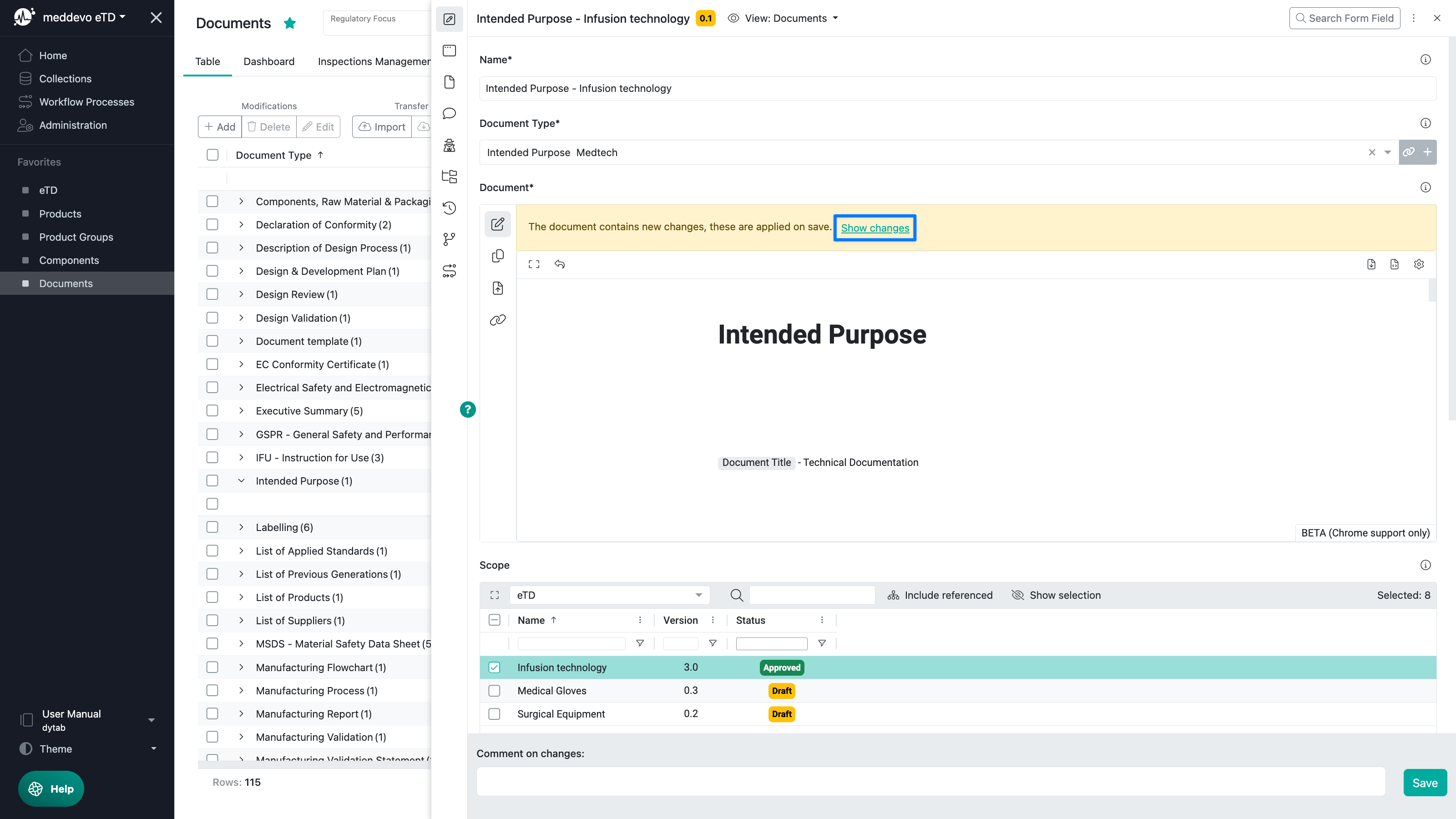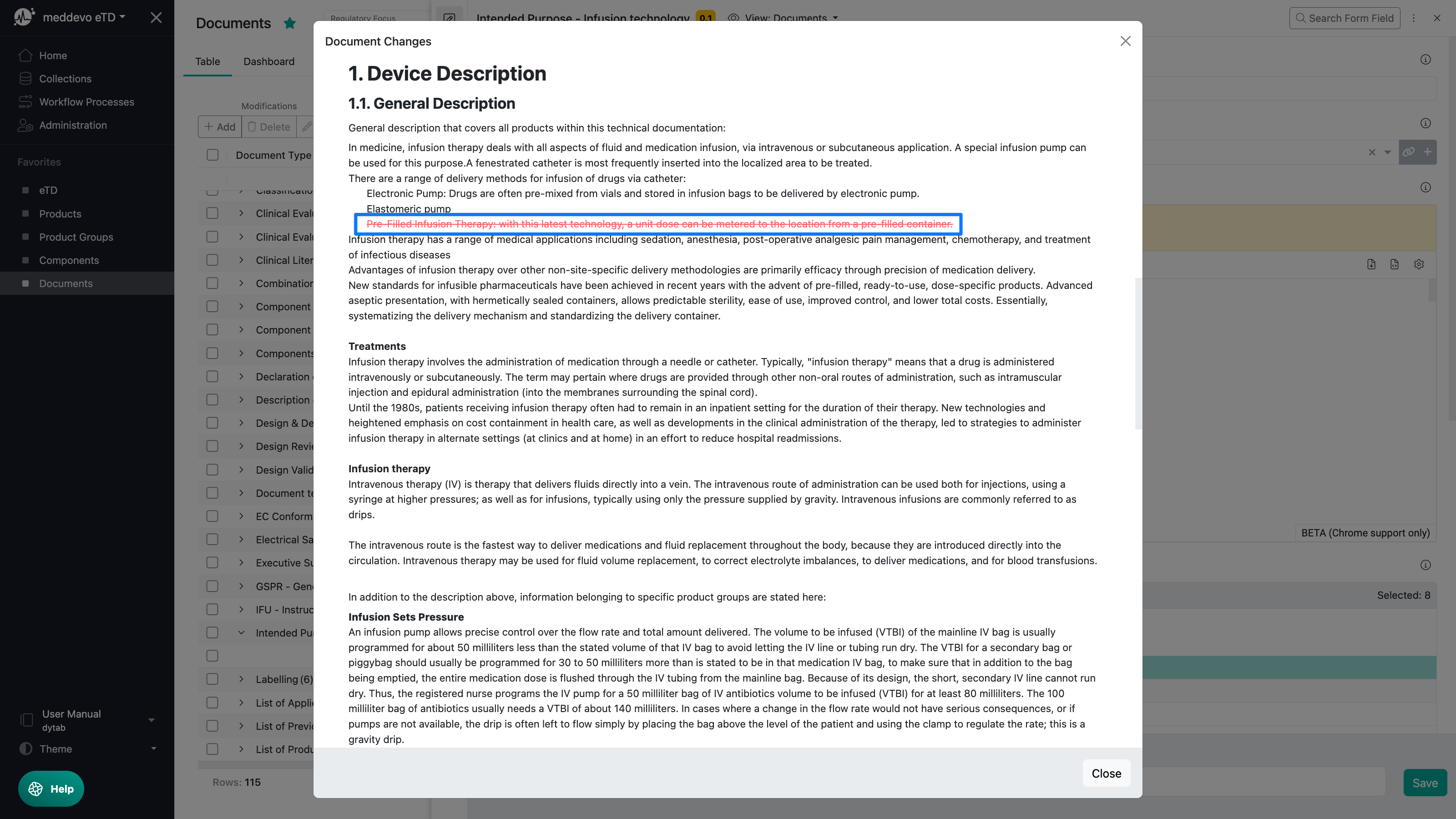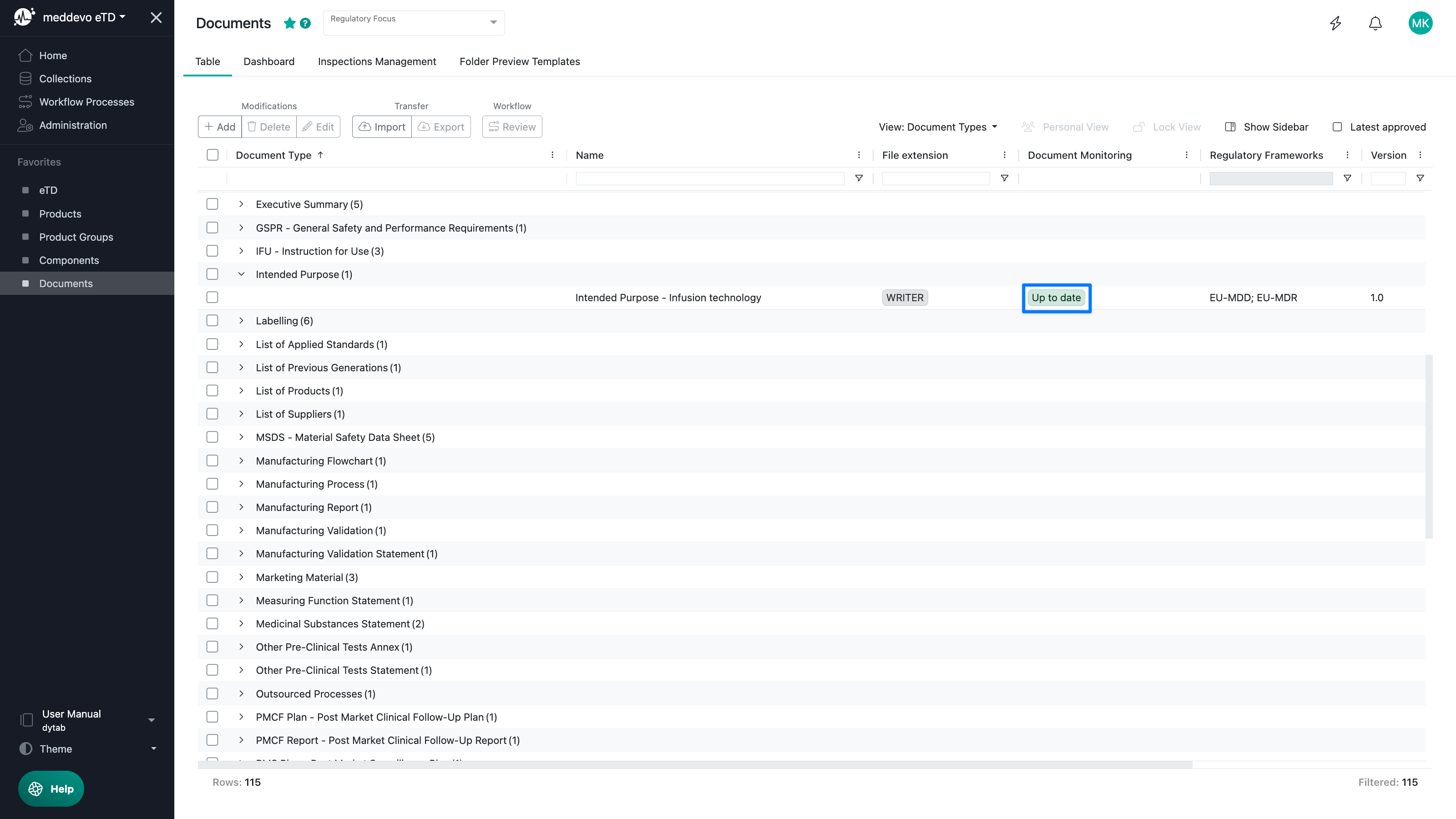When is a Document up to date and when is it outdated?
Documents created with meddevo Writer can be either up-to-date or outdated.
A document is up-to-date if there are no new changes.
A document is outdated when any of the following occurs:
- Changes were made to released data in the system (e.g.: change of a referenced product name in an entry).
- The header or footer template that the document uses was changed by an administrator
- The representation of a predefined block was changed by a new development (for example, the background color of a table)
Important: Only approved changes affect the timeliness of a document. Changes that have not yet been approved are not taken into account.