Create a Document with the meddevo Writer
General information
In meddevo there is a DMS (Documents Collection) where documents can be uploaded or created based on Writer templates. Only released data flows into documents here.
In meddevo text documents can be created directly in meddevo using the so-called "Writer".
You can choose between a new document and a template.
Create document in Writer without template:
1. Navigate to the "Documents" collection. (1)
2. Click on "Add" (2).
3. Click on "Document Writer" under Document. (3)
4. Specify name (4) and document type (5).
5. Create the text document.
6. Define further entries for the text document (e.g. "Scope" or "Regulatory framework").
7. Click on "Save".
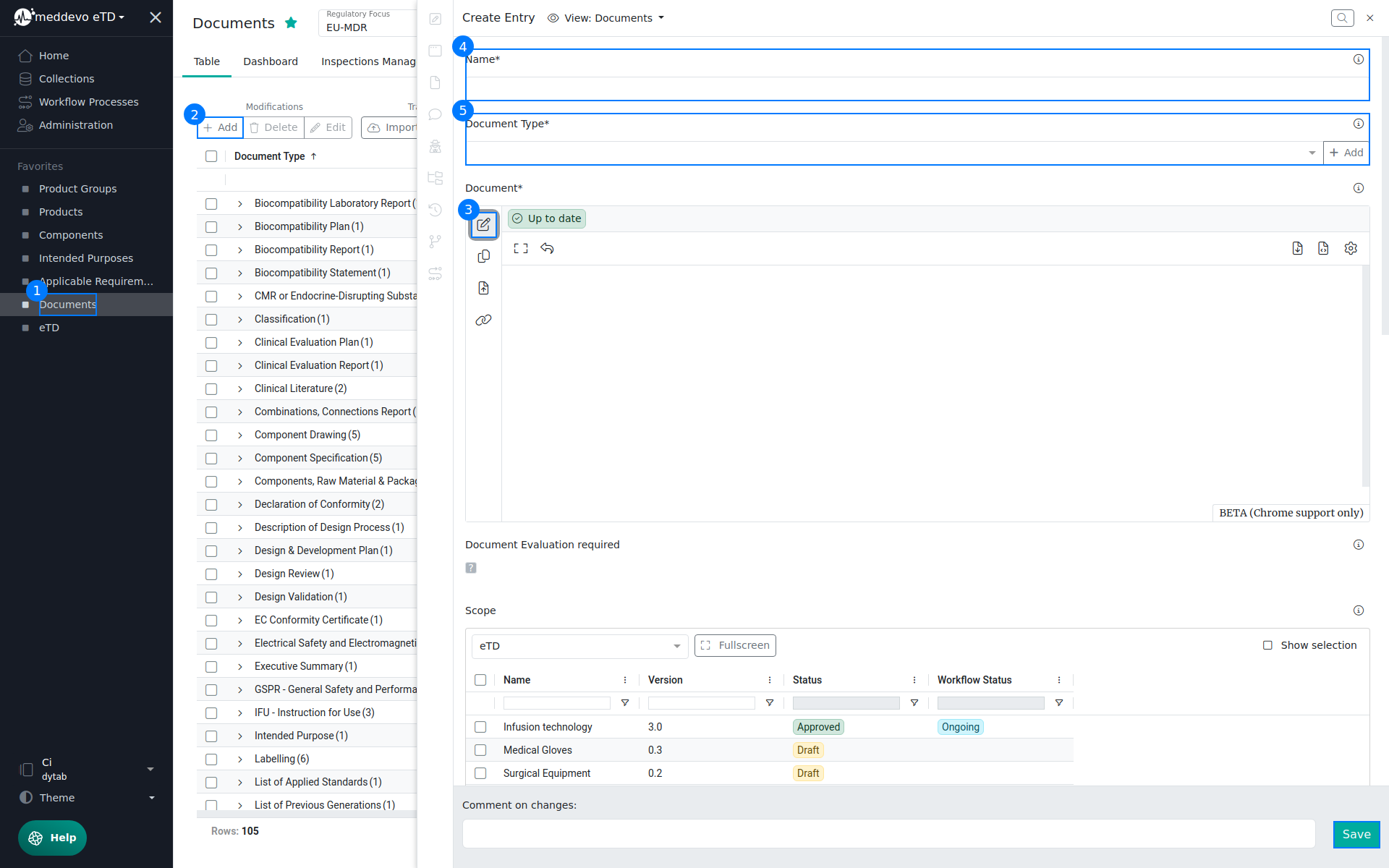
The generated document appears in the document collection after saving.
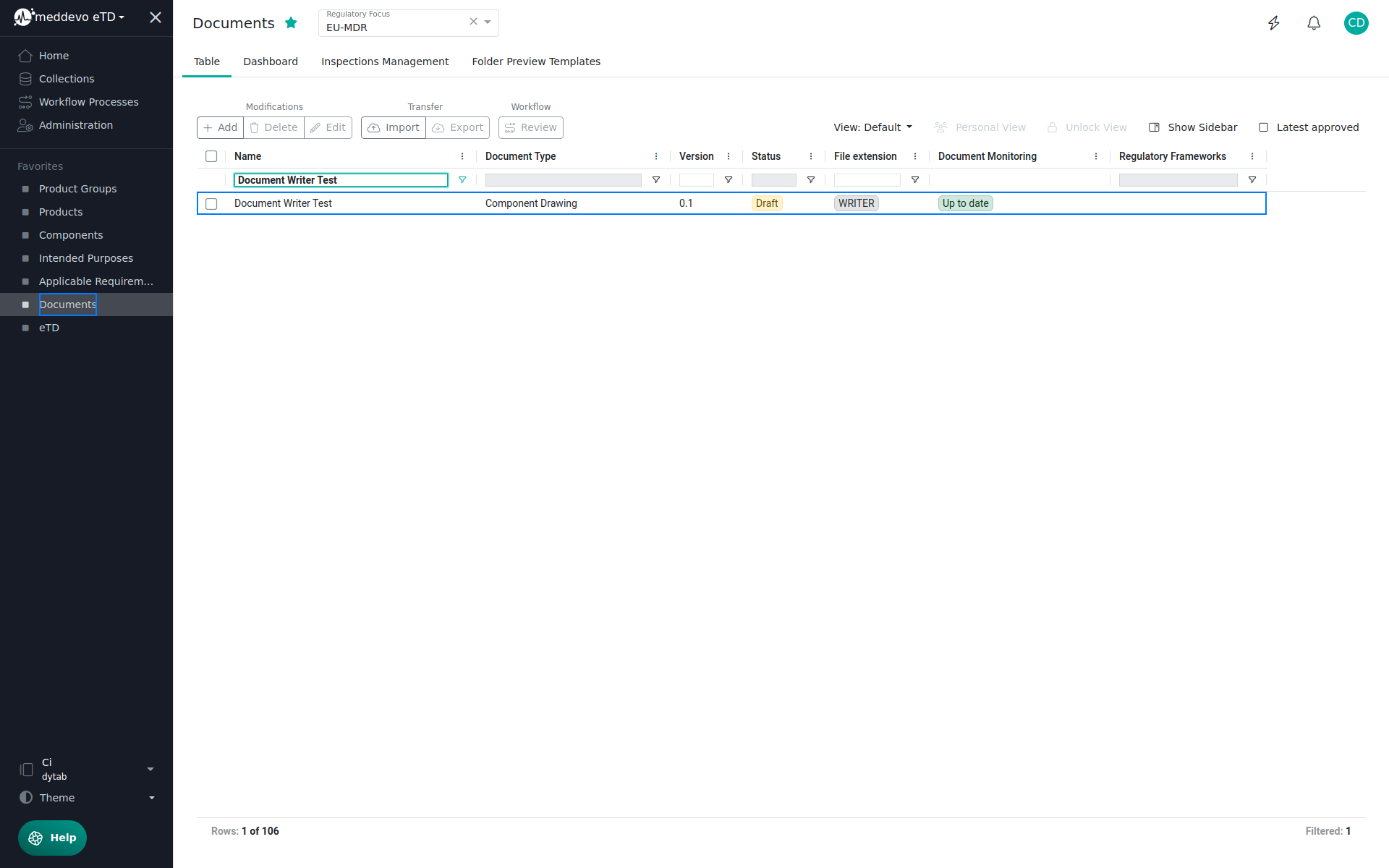
Create document in Writer with template:
1. Navigate to the "Documents" collection.
2. Click on "Add". (1)
3. Under Document, click on "Document Writer template creation". (2)
4. Select the desired template. (3)
5. Select the desired entry. (4)
6. Click on "Generate". (5)
7. The fields "Name", "Document type", "Regulatory framework" and "Scope" are automatically filled in according to the template. (6) These can be viewed above by clicking on "Meta".
8. Click on "Save".
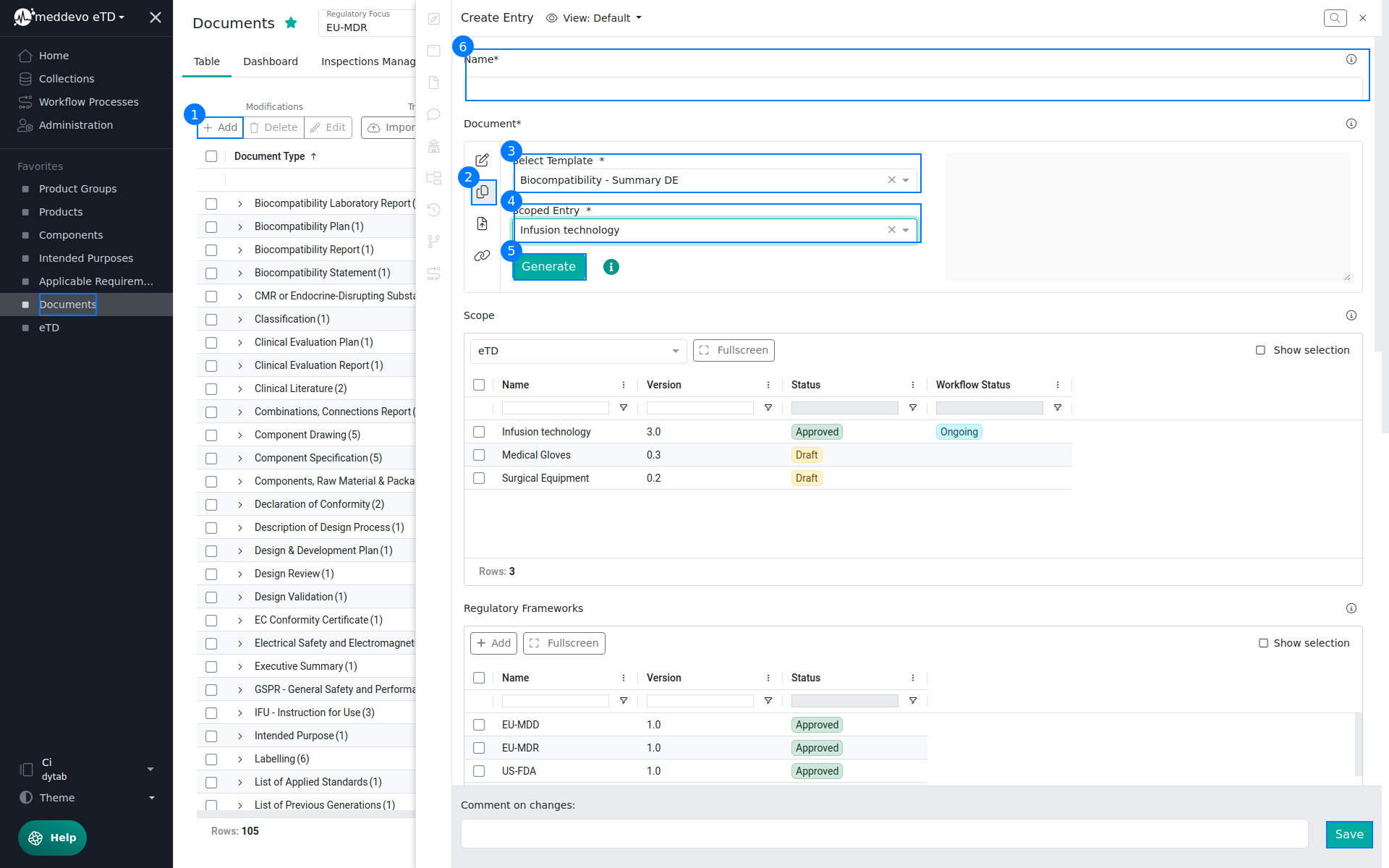
The generated document appears in the "Documents" collection.
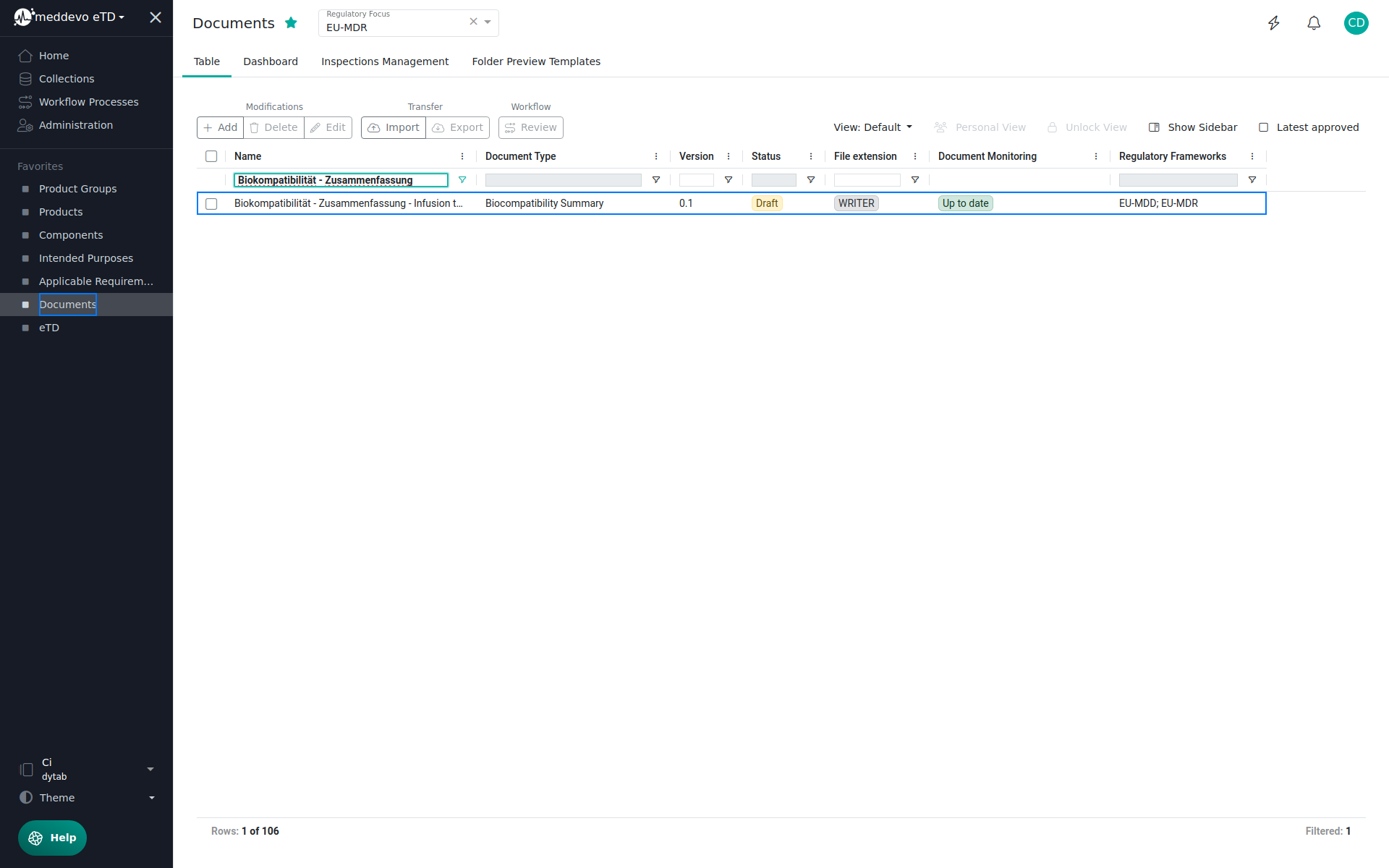
Related Trainings Videos
Please find here the Writer Traings Videos.
