Create an Entry in the Applicable Requirements Collection
Create an Entry in the Applicable Requirements Collection
- Navigate to the Collections.
- Click on the Collection "Applicable Requirements".
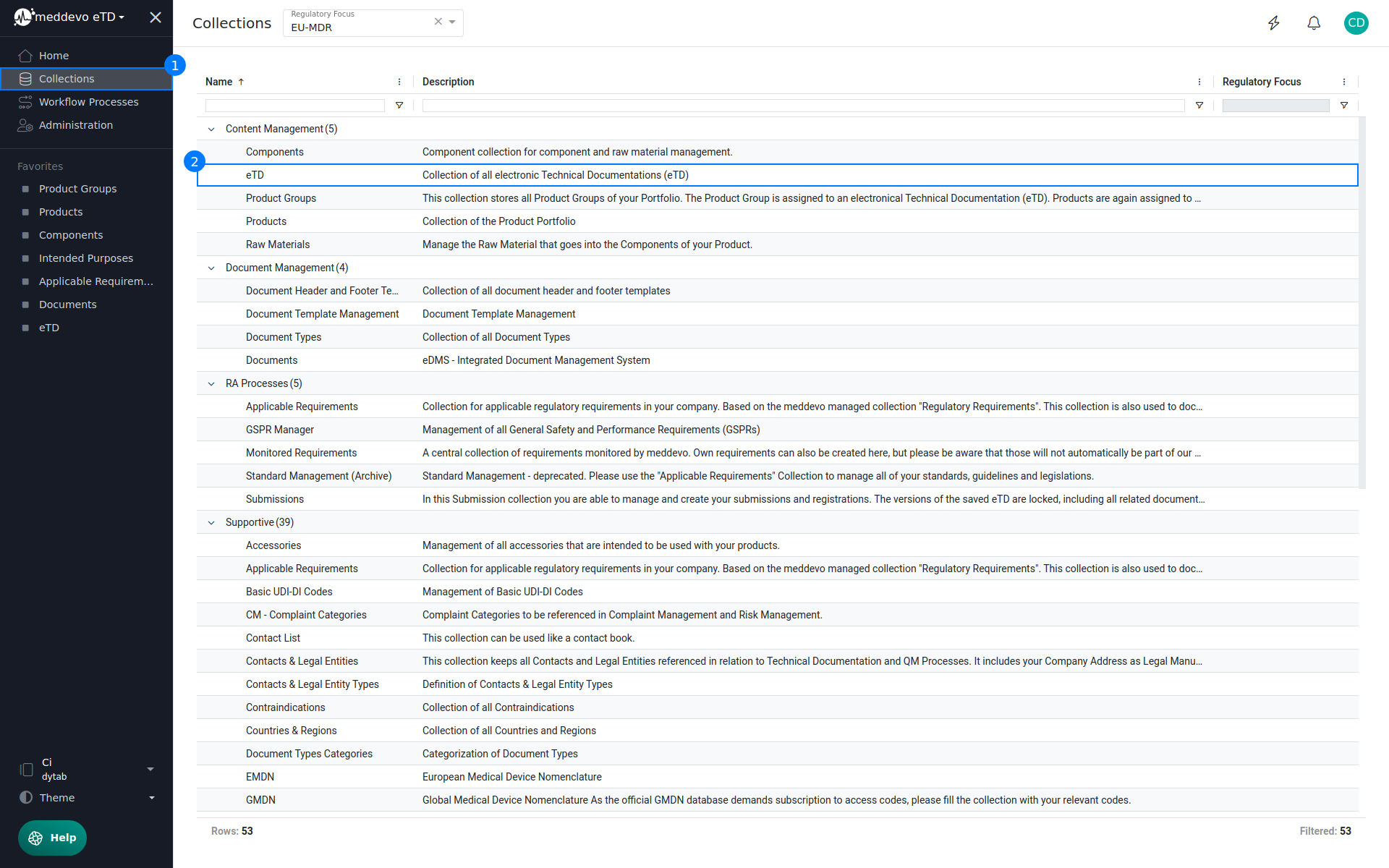
- Click on "+ Add".
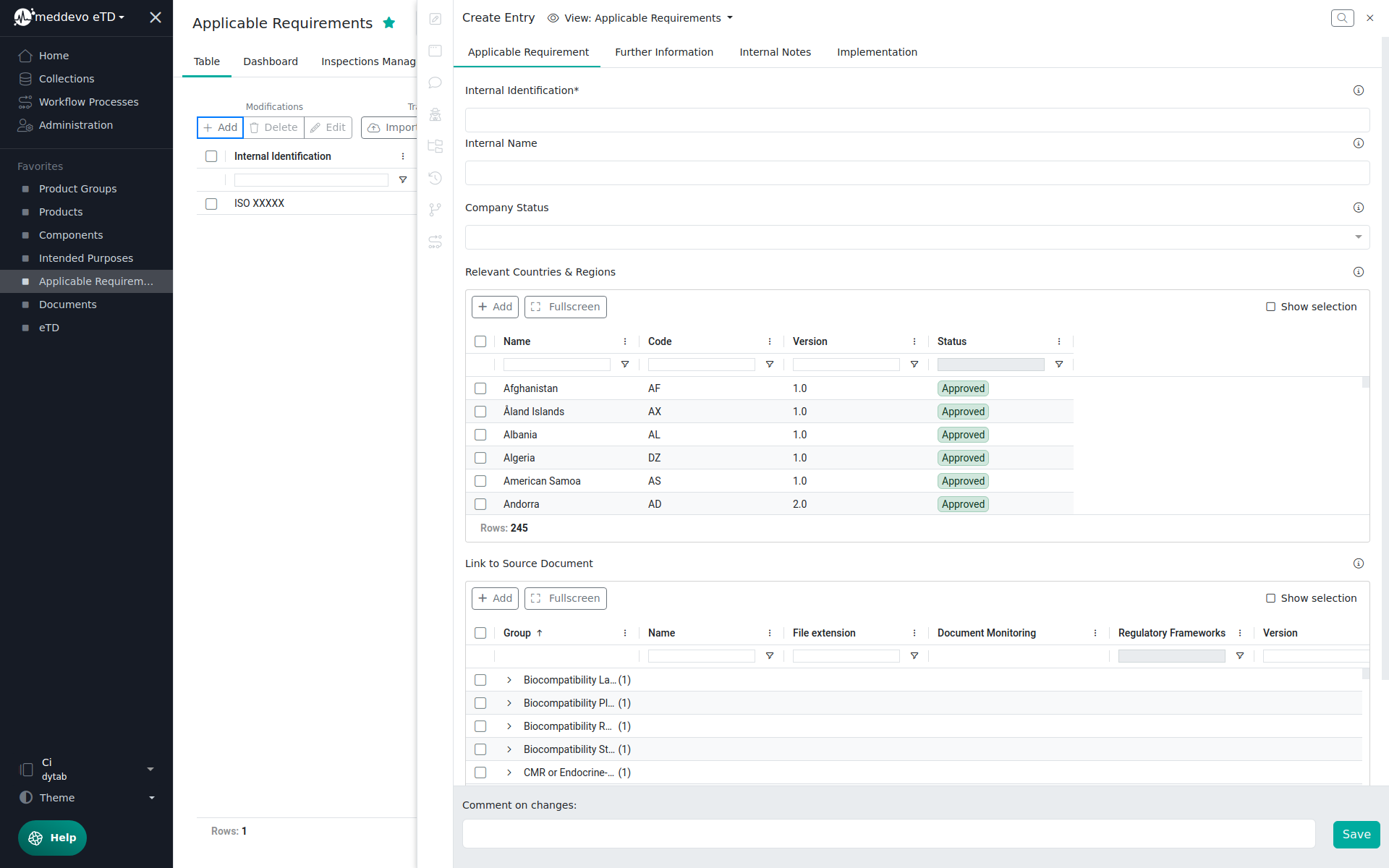
In this area, manufacturers can define all requirements, regardless of where this information flows in. This includes aspects such as Design, Marketing, Production, Regulatory, Risk related, Usability and User Requirement (URS) relevant requirements and can defined as the Requirement Type.
Besides that you can manage the following information in the Applicable Requirements and Further Information Section:
- Internal Identification
- Internal Name
- Regulatory Requirement Source
- Link to Source Document
- Responsible Person of this Requirement
- Type (Main/Content)
- Company Status (Implemented, Inactive, Open)
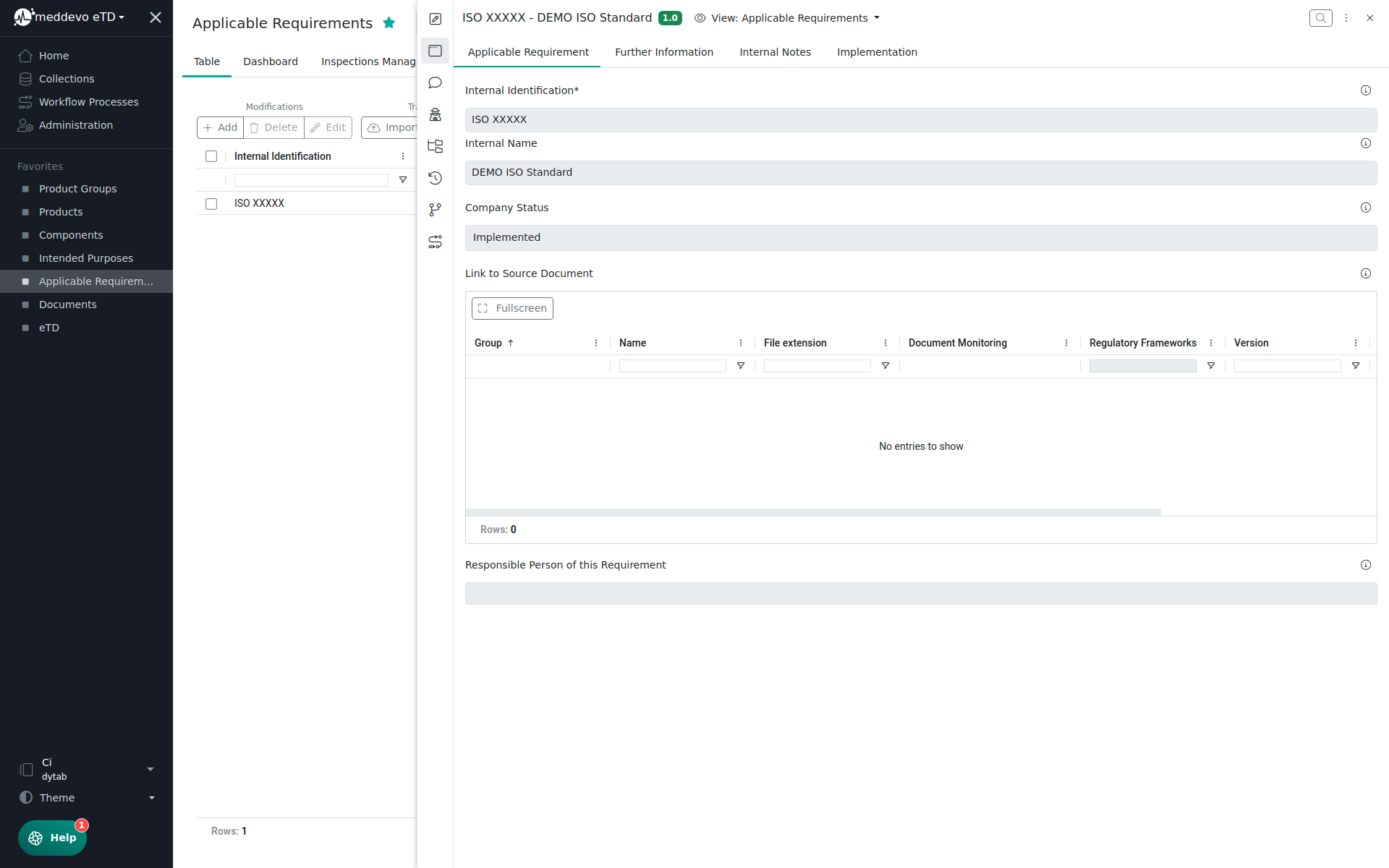
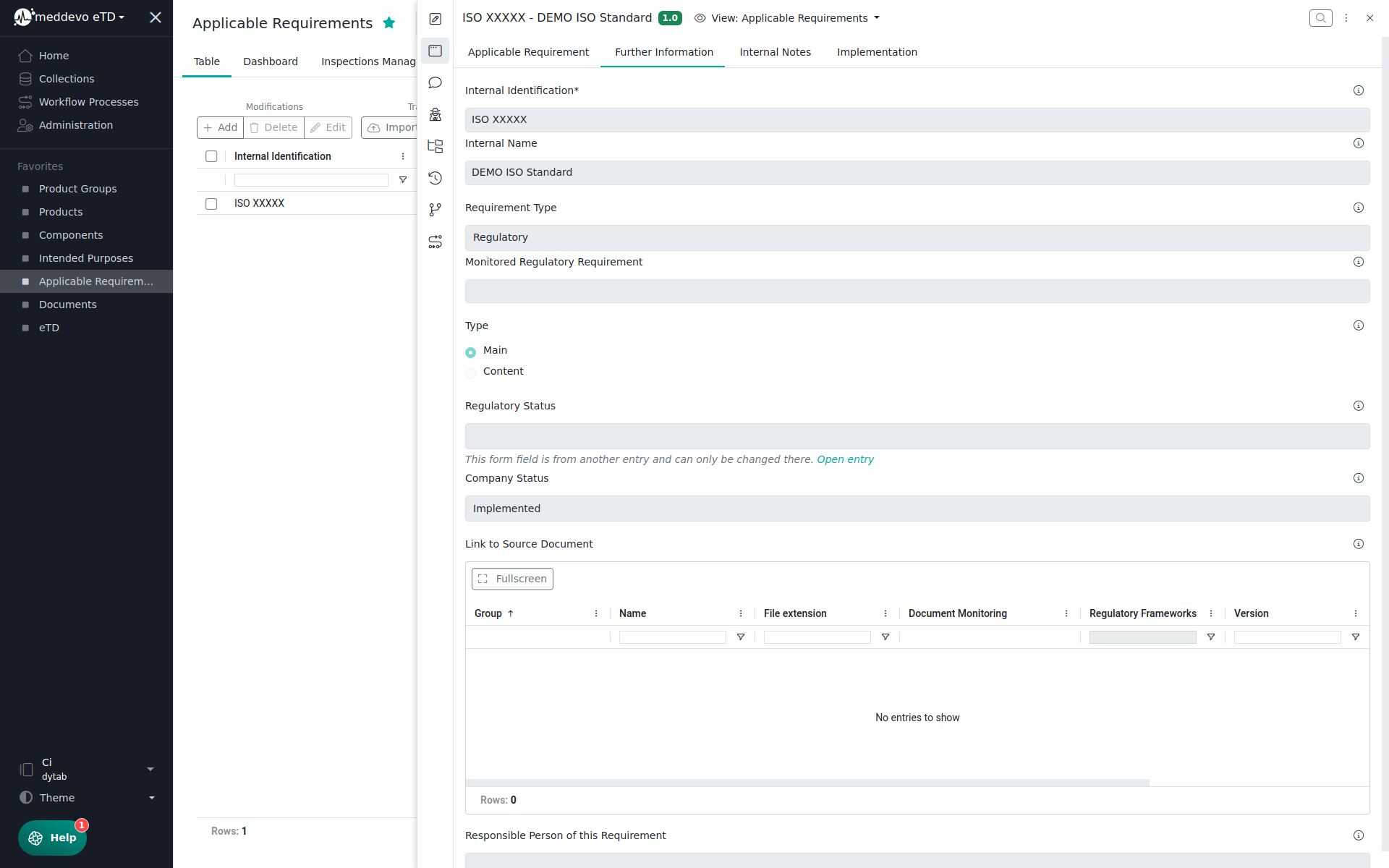
The Regulatory Status (managed in the Regulatory Requirements Collection) is displayed automatically here.
In the Internal Notes Section you are able to leave some Internal Notes (Summary Field) about the requirement.
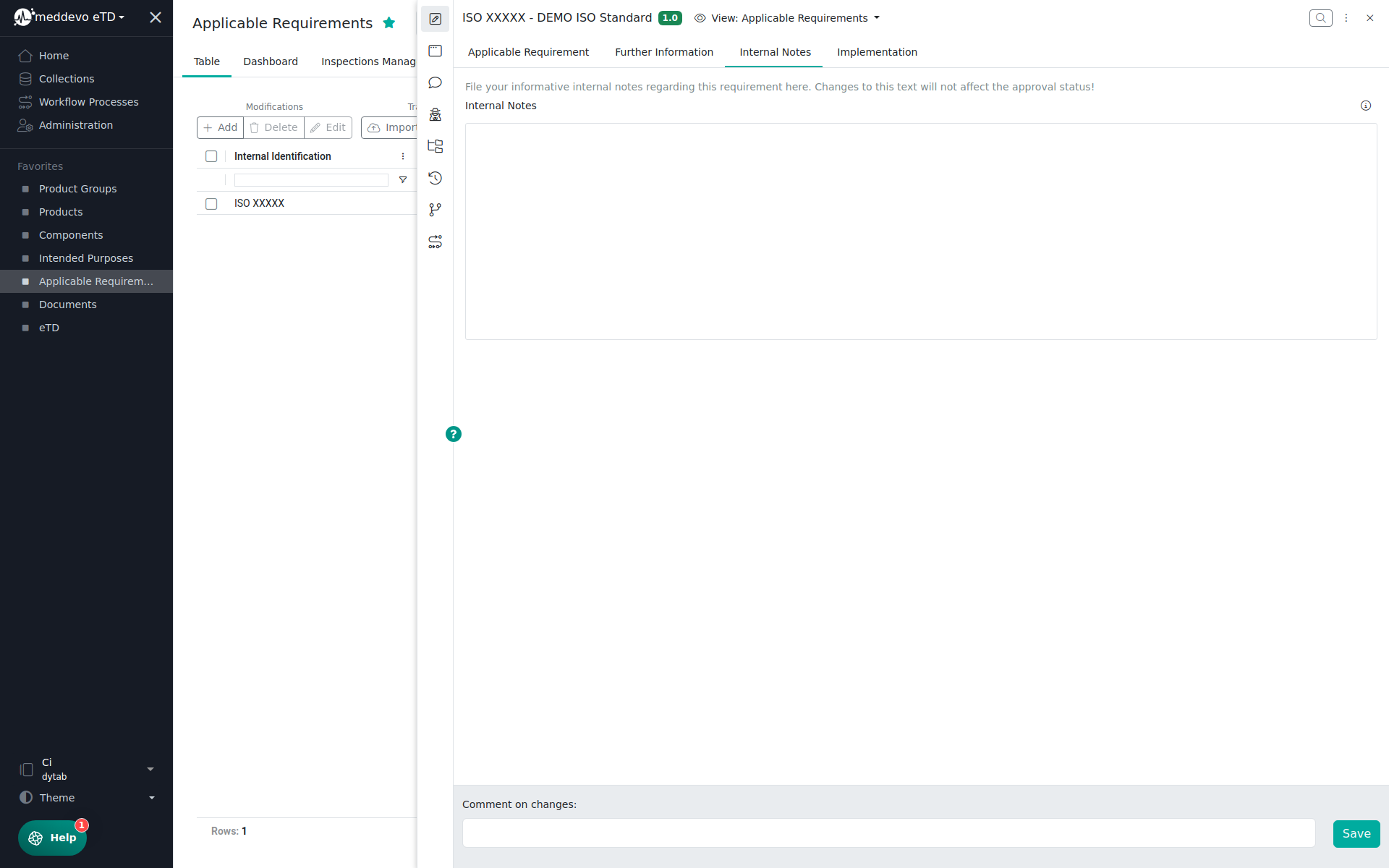
In the Implementation Section you can manage information related to the implementation of the requirement:
- Impact on (No Impact, Other, Processes, Products, Registrations, Risk Management)
- Impact Assessment (Summary Field)
- Associated Documents
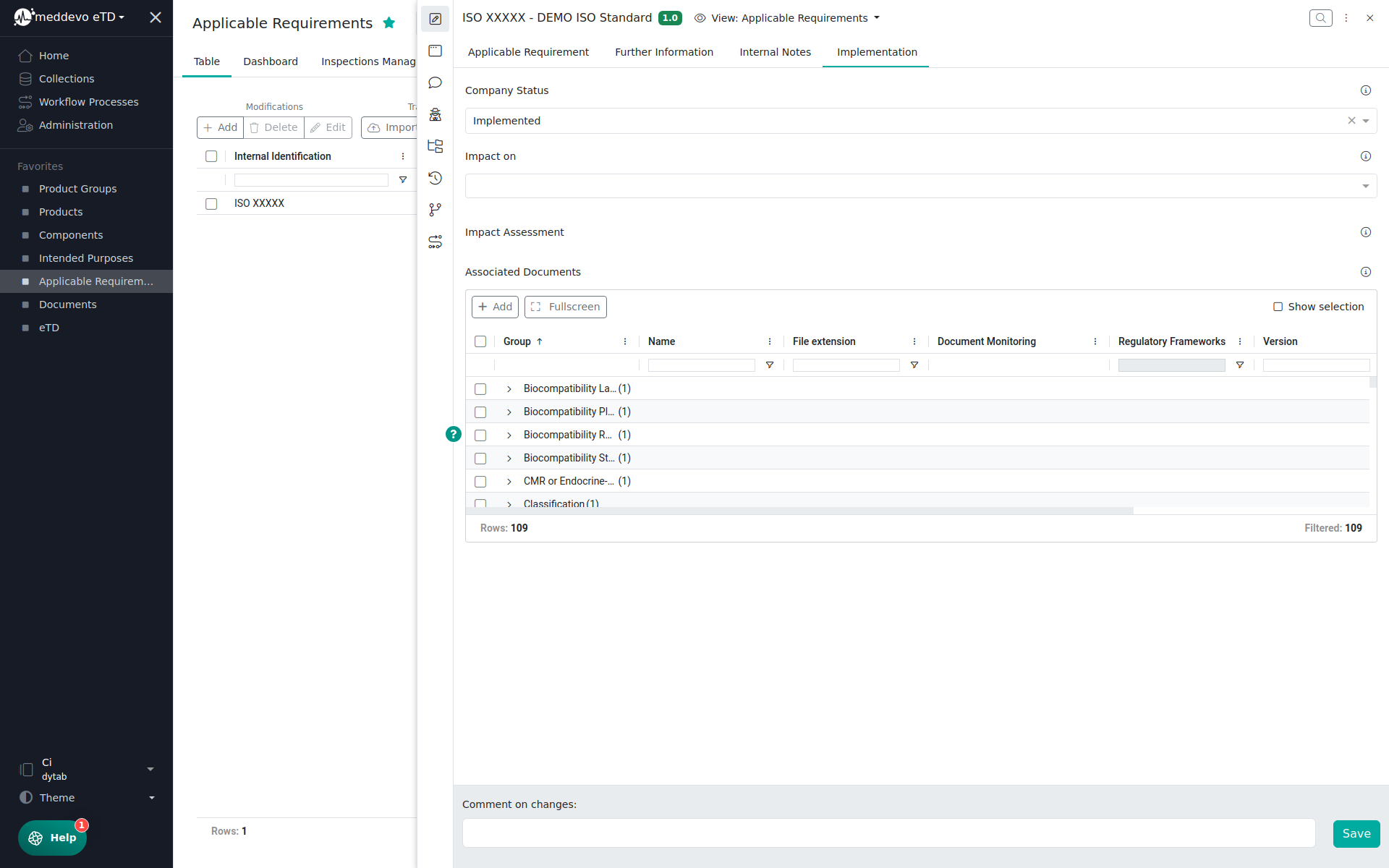
- Click on Save and the Requirement Entry will be created and is ready for review and approval.
