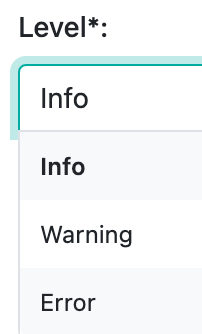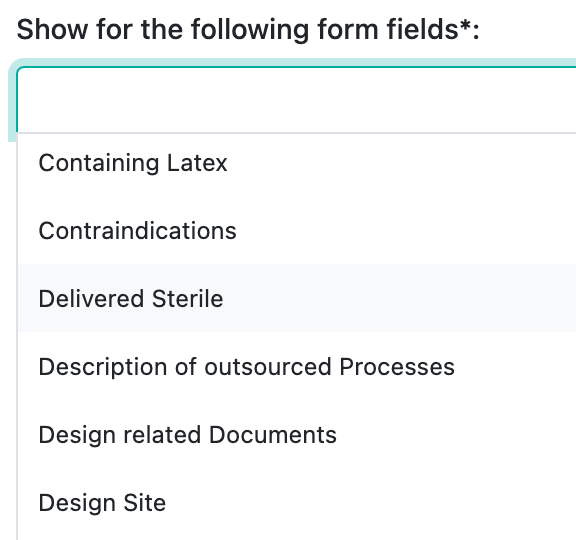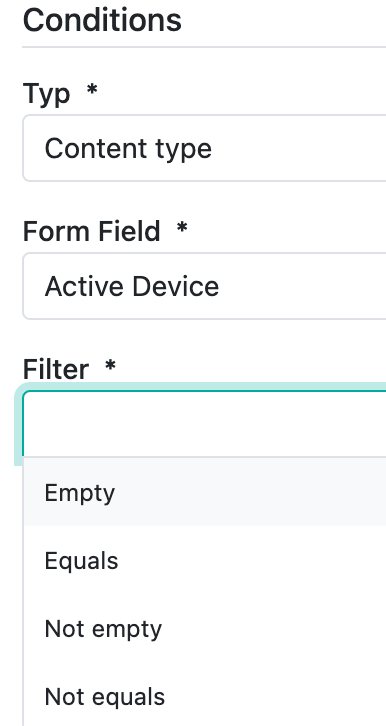Create new Inspections
Inspections can be created or modified in the respective collection via the "Inspections Management" tab.
Create a new Inspection
- Navigate to the desired collection
- Click on the "Inspections Management" tab. (1)
- Click on "+ Add".
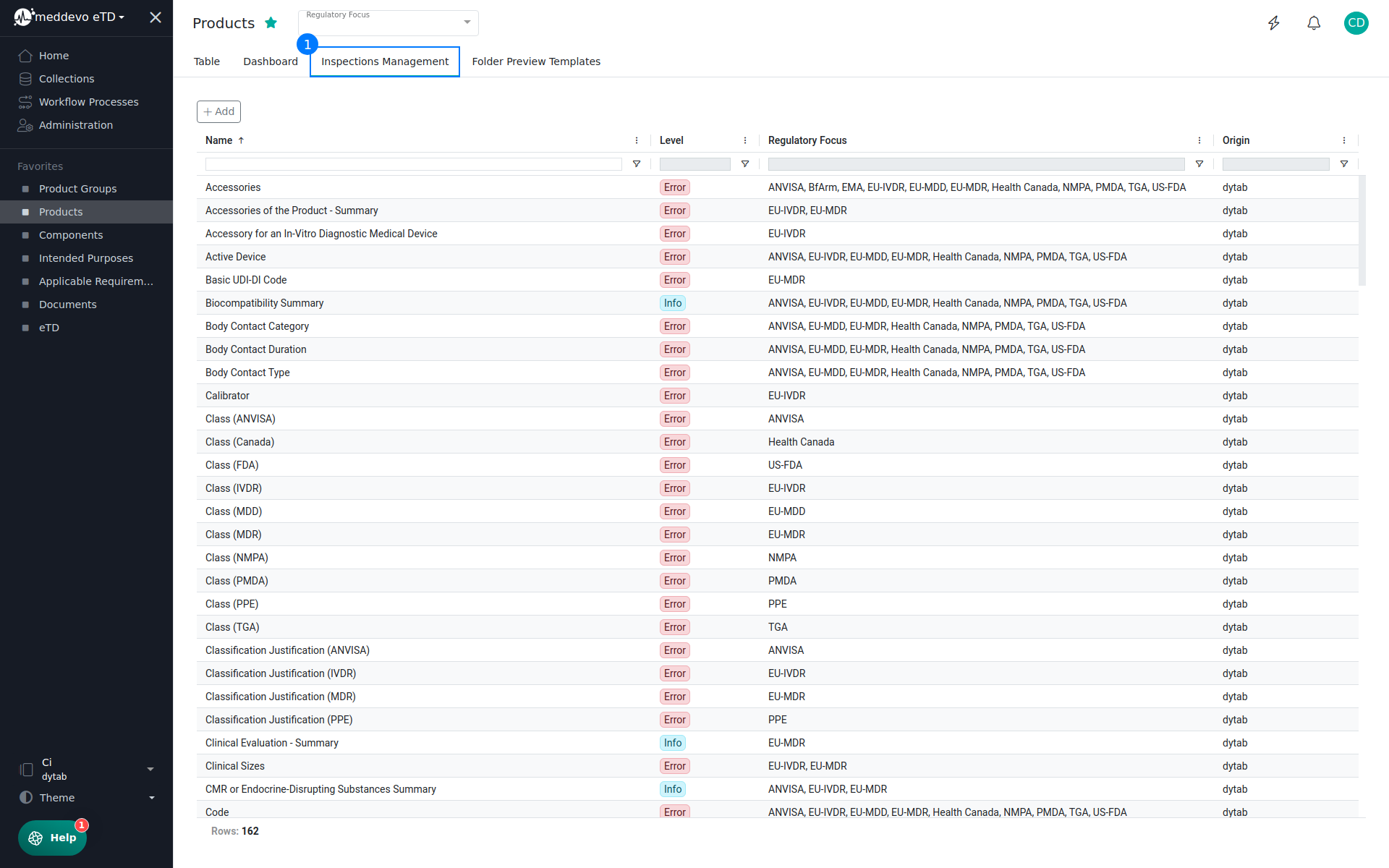
You can name the new inspection and add a description, what should be shown if the inspection is unfulfilled.
Assign a level and decide between:
- Info (blue) – optional requirement
- Warning (yellow) – requirement for specific products, i.e. only for risk class III devices.
- Error (red) – mandatory requirement for all products.
Next, you can assign the regulatory focus, i.e., the regulatory framework under which this inspection is to be applied.
In the next field, you can select the content field (multiple fields are possible) where the respective error message is to be displayed.
Finally, you define the condition under which the error message should be displayed.
Here you can decide whether several conditions (group) must apply, or only a single one (content type).