Submissions Overview
Submissions
1. In the General Information Section you can manage all Submission/Registration relevant information:
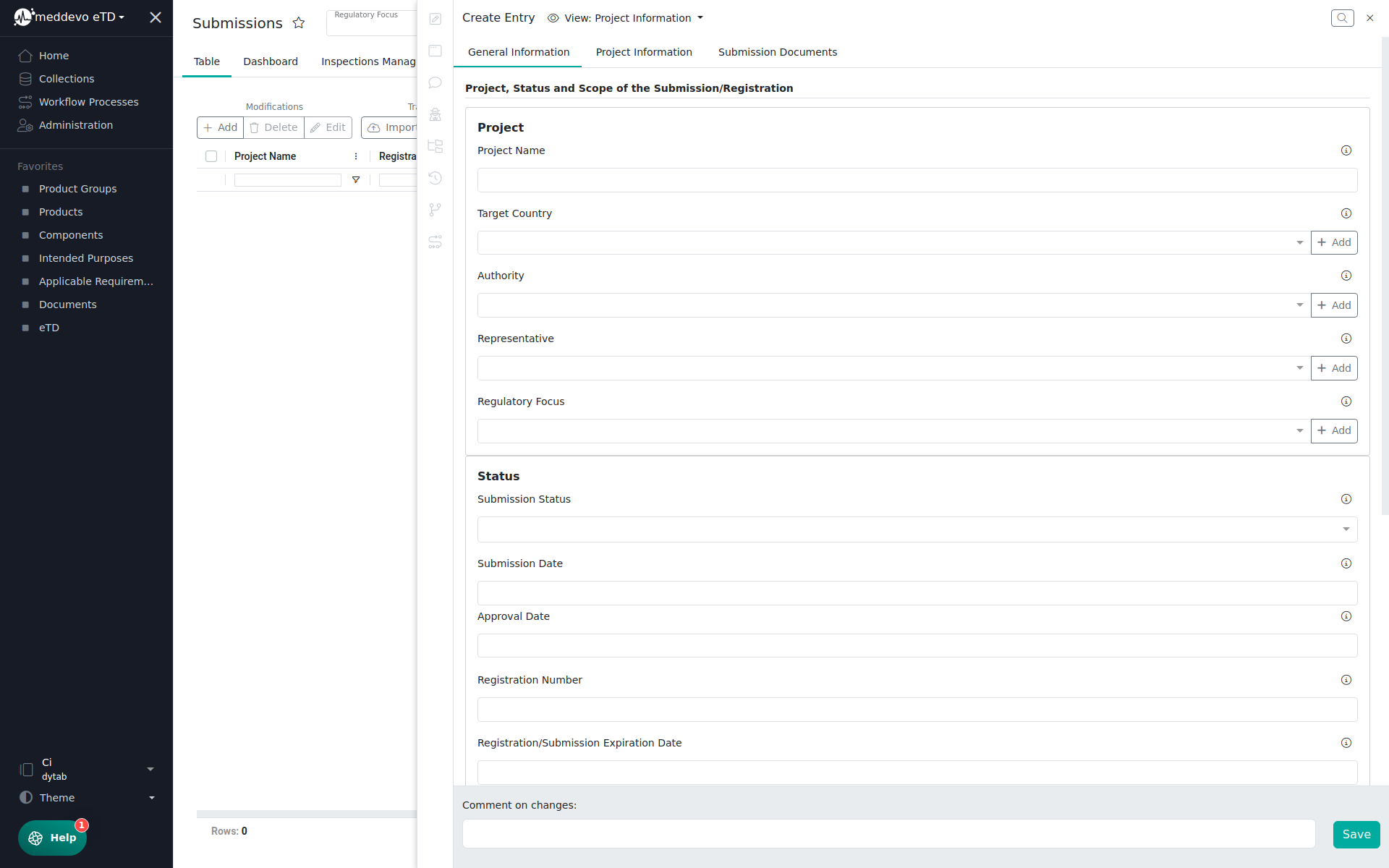
2. In the Project Information Section you can manage all Project relevant information:
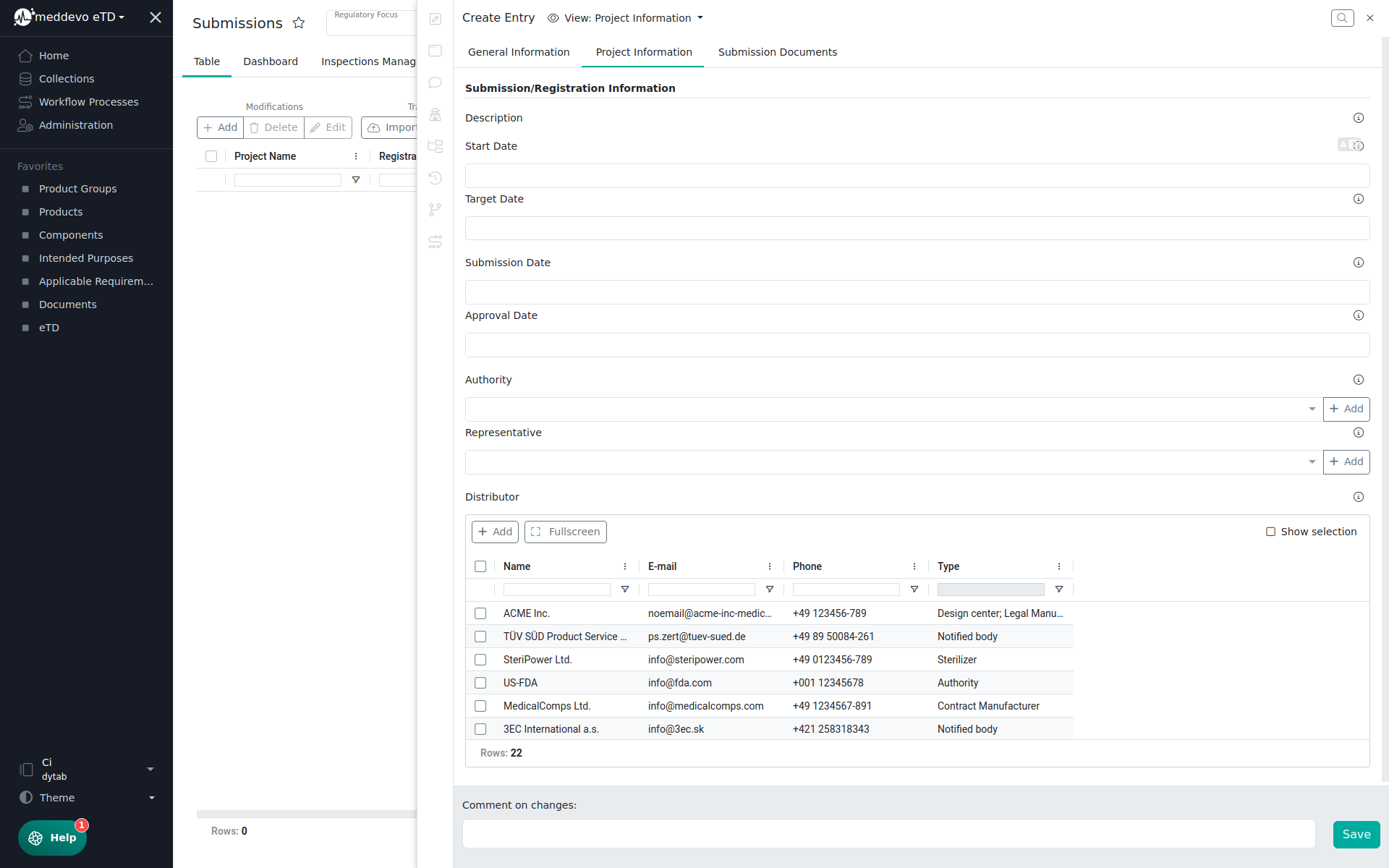
3. In the Submission Documents Section you can see all documents, which are considered for this Submission/Registration:
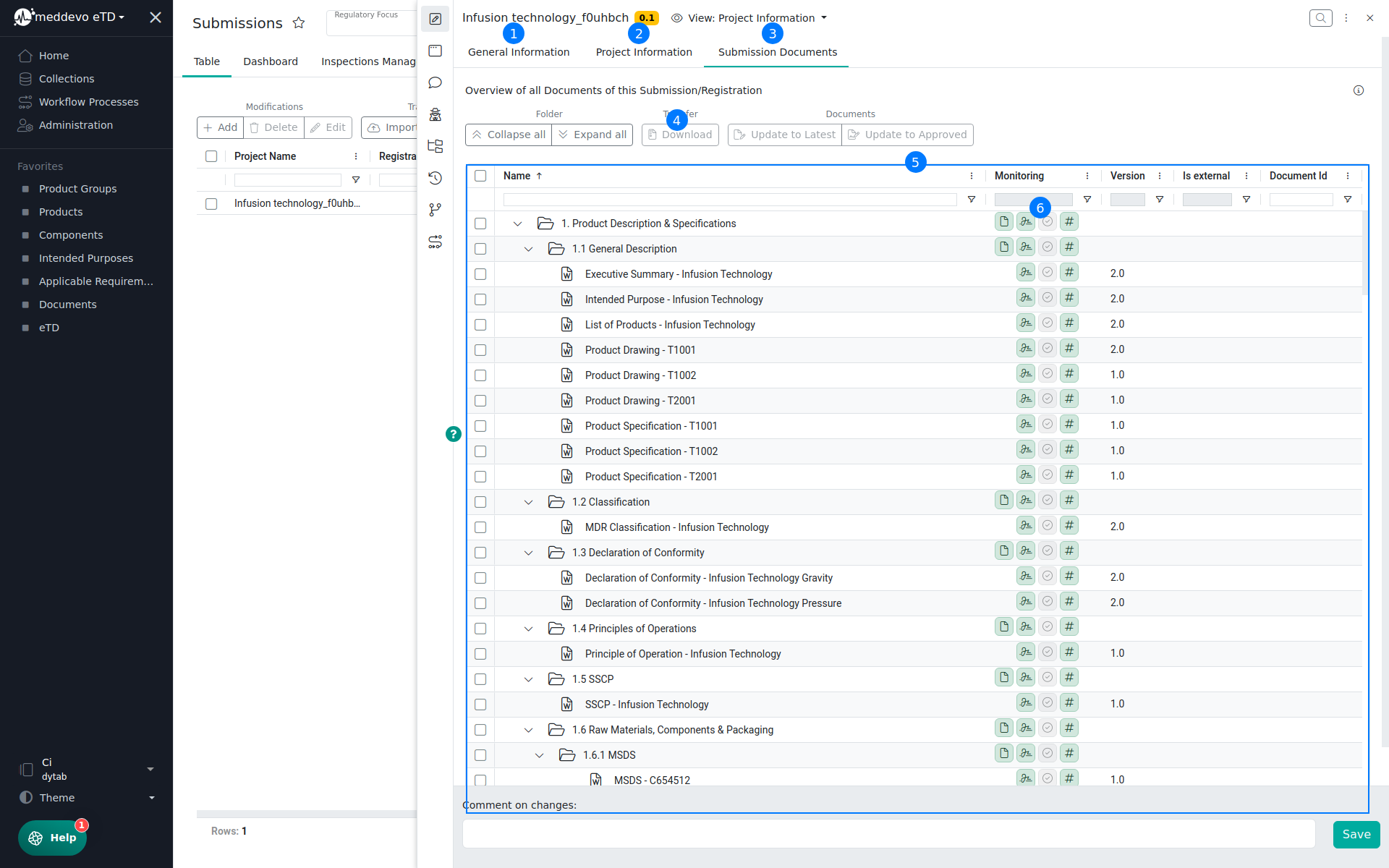
4. The Download button is clickable, as soon as you select the file/folder or whole structure which is desired to download.
5. The Document overview shows all folders including the documents for Submission/Registration including Monitoring, Versioning, Information about external documents (not created by the legal manufacturer itself) and the Document IDs.
6. The Monitoring shows now the Folder Monitoring, Approval Status Monitoring, Document Monitoring and Version Monitoring (More details can be found here: https://manual.dytab.net/en/article/submission-monitoring)
- The Folder Monitoring checks if all required Document Types are available in the corresponding folder
- The Approval Status Monitoring checks if all Documents are approved and ready for Submission
- The Document Monitoring only works for Documents created with the meddevo Writer and checks if the Data of the Documents is up-to-date.
- The Version Monitoring checks if newer version of this document is available
