Bug Reporting
How to Write a Bug Report
A bug report helps us identify and resolve issues in meddevo as quickly as possible. The following steps explain how to submit a bug report correctly.
1. Before sending a Bug Report
Test whether the problem can be reproduced. Sometimes a shaky Internet connection can cause apparent problems that are not actually software errors.
Try to narrow down as precisely as possible what EXACTLY you did before the error occurred. It is important for us to be able to recreate the process step by step so that we can find the source of the error.
2. Open the Bug Report Form
- Log in to meddevo.
- Navigate to your initials at the top right of the screen.
- Click on your initials and select "Problems and Ideas" from the dropdown menu.
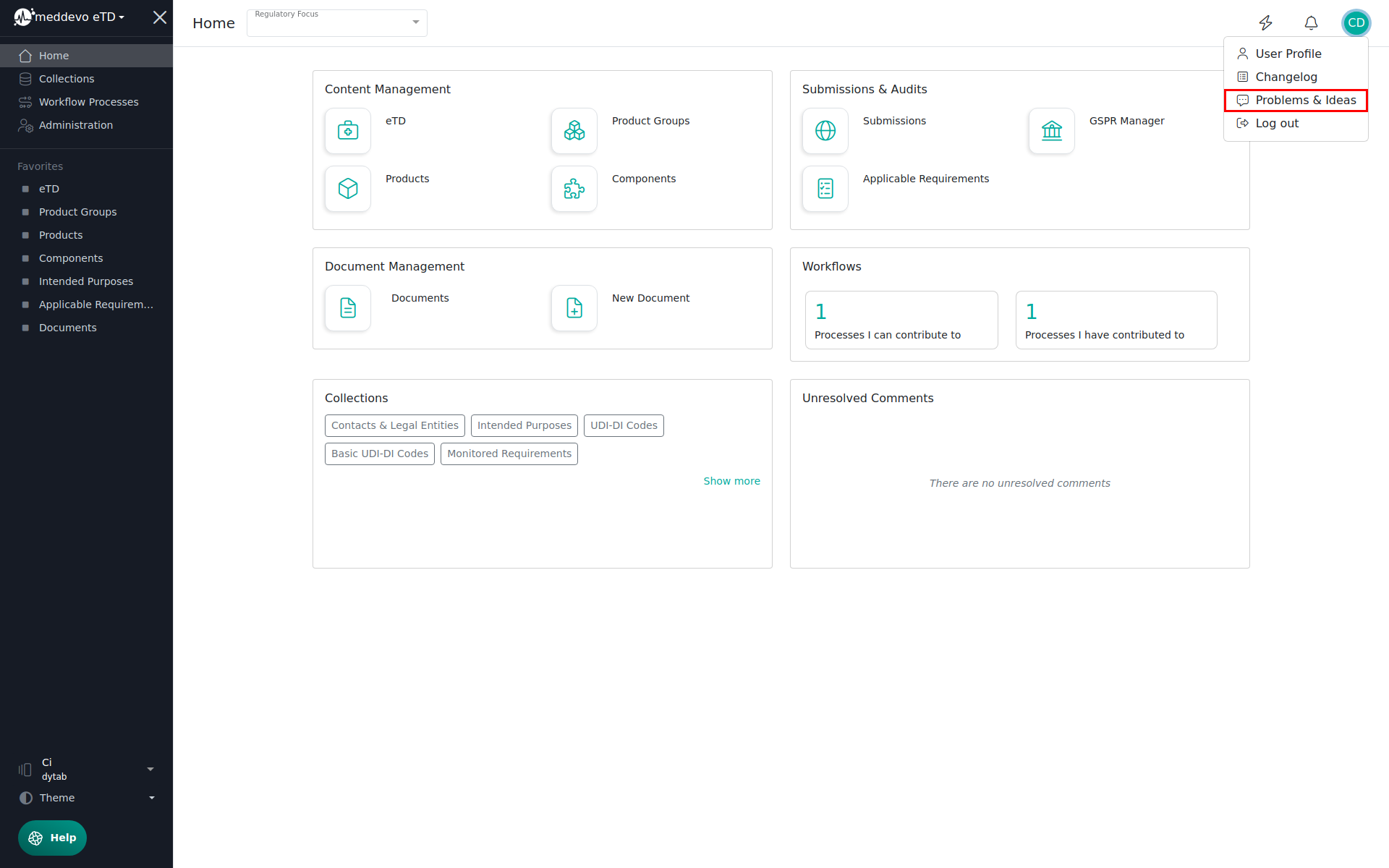
3. Fill Out the "How can we help" Form
Several options are available in the form. For a bug report, select:
- I want to report a problem with meddevo
If you have a suggestion for improvement instead, select:
- I have an idea or wish for a missing feature in meddevo
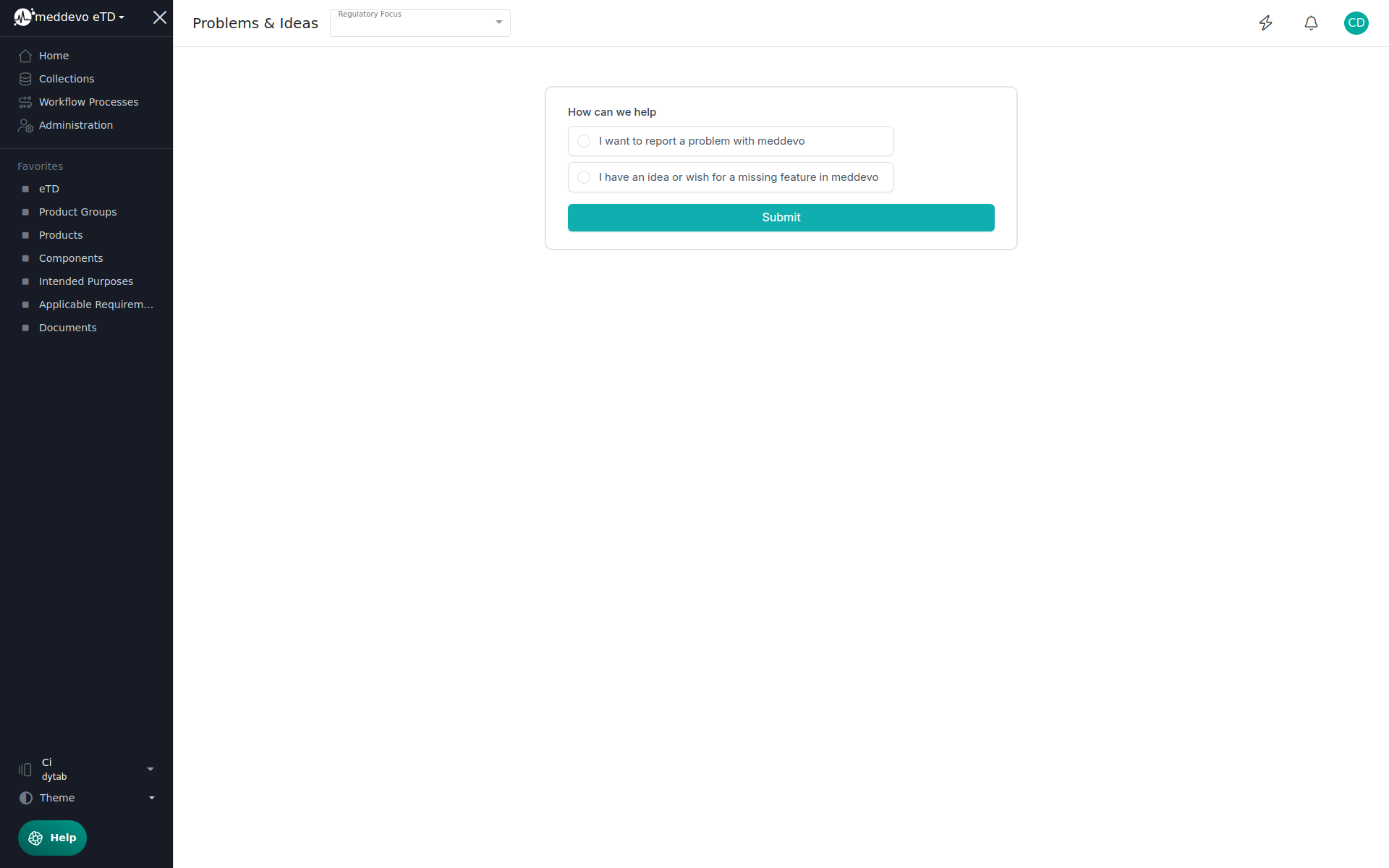
4. Specify the Environment
Indicate in which system the issue occurred:
- prod (Production system)
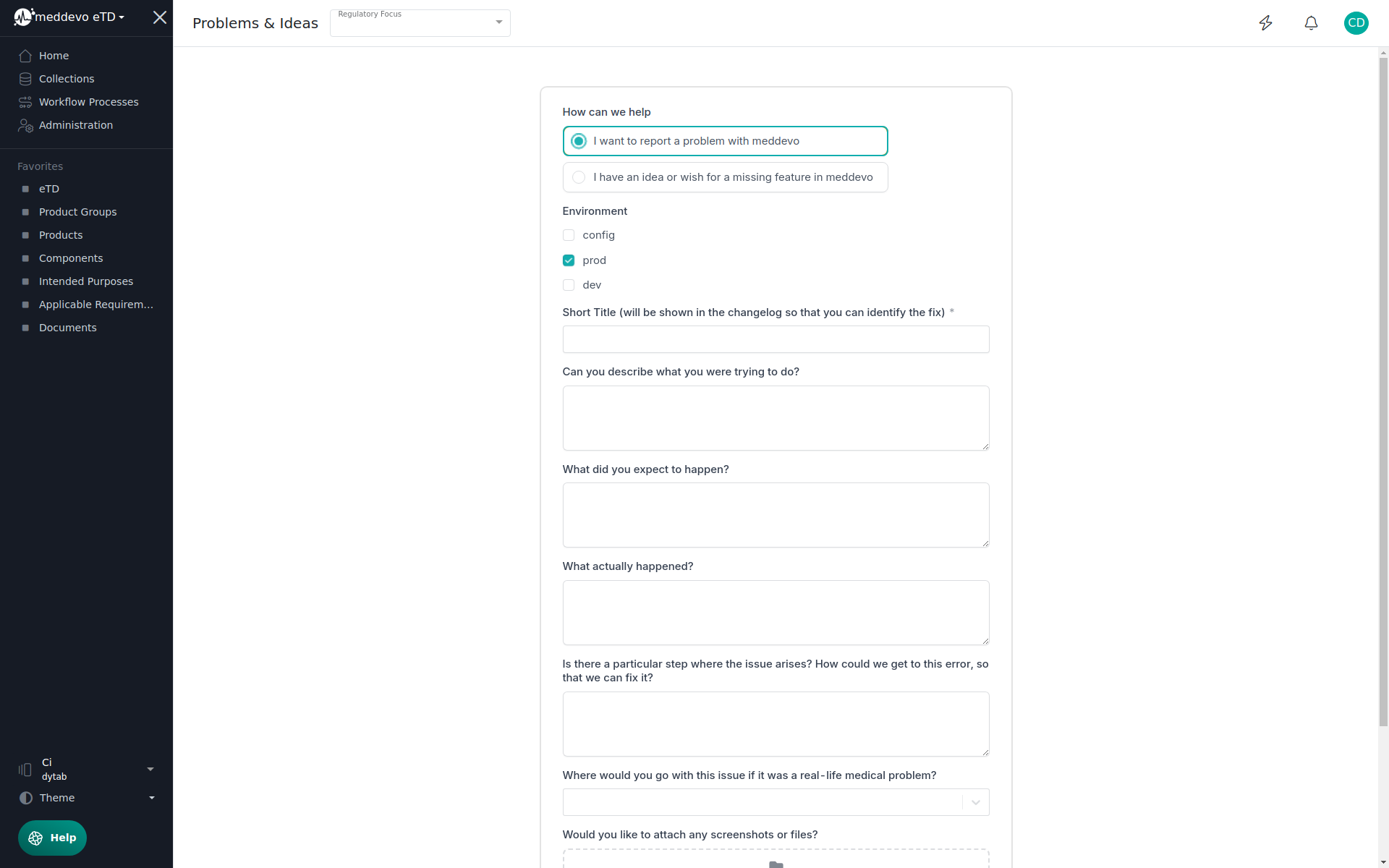
5. Describe the Problem
When filling out the form, please keep the following tips in mind:
- Stay objective and precise.
- Avoid assumptions; describe only facts you observed.
- The more detailed your information, the easier it will be to identify the issue.
- Provide as much information as possible, such as error messages, time, screenshots, etc.
- Please report only one bug per report
Here are some tips/examples for each prompt:
Short Title
The title will appear in the changelog to help you identify the fix later on. Please ensure it is concise, clearly recognizable, and preferably in English. Avoid phrasing the title as a question.
Can you describe what you were trying to do?
Please provide details about the action you intended to perform. Kindly avoid repeating the short title in this section.
Example: "I wanted to create a new product."
What did you expect to happen?
Explain what result you expected.
Example: "I expected the product to be added to the list."
What actually happened?
Here you can provide more detail by addressing the following questions:
- Where are you in the application?
- What did you do immediately beforehand?
- Can you provide screenshots?
- Describe exactly what you tried to do.
Is there a particular step where the issue arises? How could we get to this error, so that we can fix it?
List the last steps before the error. Provide a step-by-step guide to reproduce the issue, and always specify where in the software you are. The reproduction steps are essential for us to identify the cause of the issue. No assessments or explanations are necessary; simply list, from the user’s perspective, each action taken up to the point where the error occurred. Providing clear and detailed steps is likely the most important factor for a quick resolution.
Example:
- Go to the "Products" collection
- Click "Create new product"
- Fill in all required fields
- Click "Save"
- Error message appears
Where would you go with this issue if it was a real-life medical problem?
This question helps us assess the severity of your reported issue. Imagine the technical problem was a physical complaint. Which of the following options best describes how urgent your issue is?
You can choose from the following options:
Emergency Room: The problem is acute and very urgent. It must be resolved immediately to prevent severe consequences.
Urgent Care: The issue is important and should be resolved soon, but it is not a life-threatening emergency. It should be addressed quickly to prevent further complications.
Doctor's Appointment: The problem is not acute but should be investigated and resolved when possible.
Pharmacy: The problem is minor and could be solved with a simple workaround or instructions.
Drink a cup of tea and rest: The problem is negligible and barely disruptive. It is fine to simply wait, as you would with mild symptoms that just require rest and tea.
Please always try to be completely honest in your assessment. Our team is constantly working to improve meddevo, and our idea board is usually full. Of course, critical errors are given priority, but this also means that we are slowed down in our planned tasks. We understand that every error is annoying—but the more interruptions we have, the slower we are in developing meddevo. That's why it's important that only critical errors end up in the top categories.
Would you like to attach any screenshots or files?
Attach any screenshots or relevant files here; this often helps with troubleshooting. Please always attach files directly to the ticket and never send them by email or chat to an individual. Sending files to a person can be distracting and may cause important information to be missed if that person is absent.
6. Submit
- Double-check your information for completeness.
- Click "Submit" to send the bug report.
