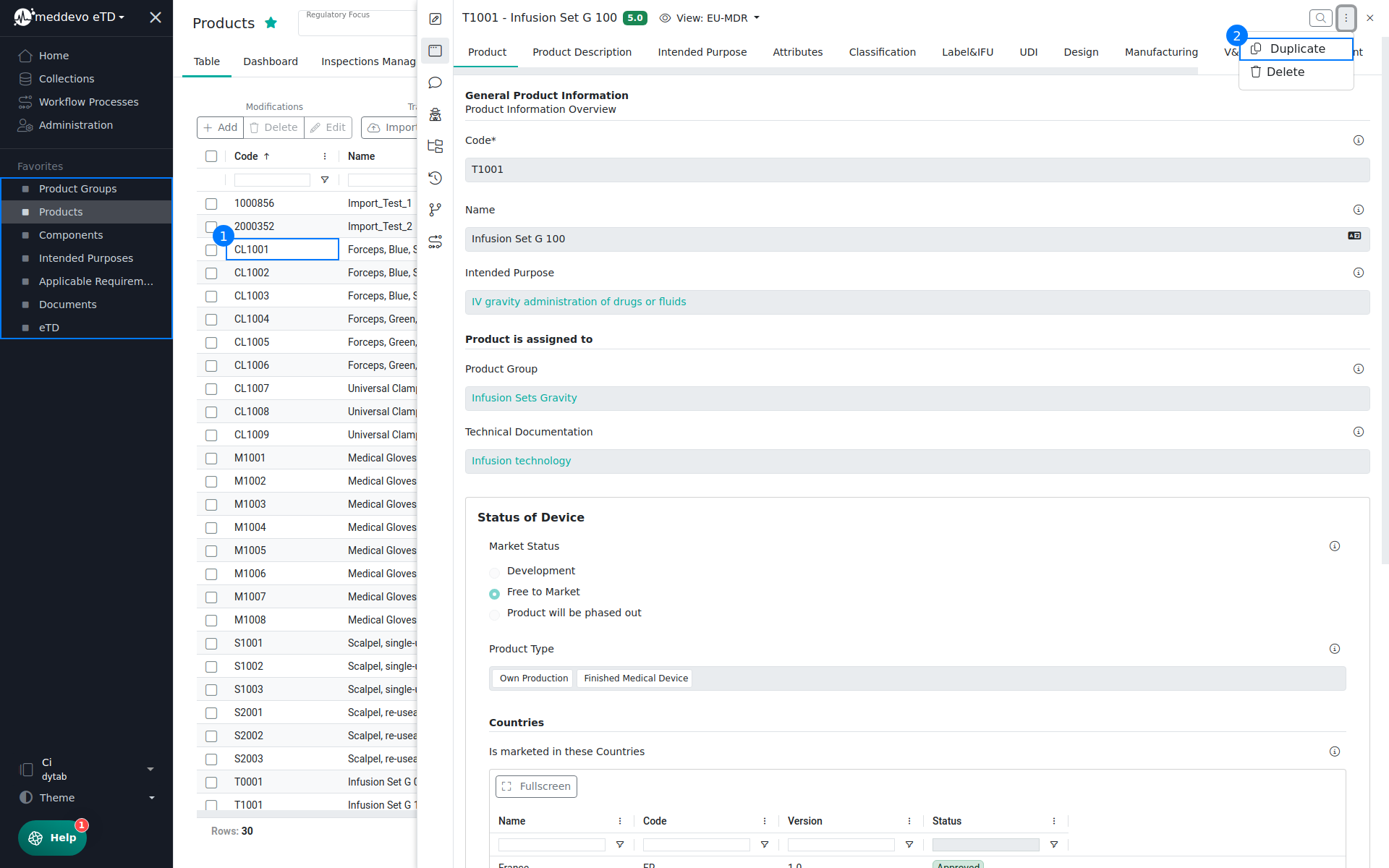Copy an Entry
Yes, existing entries can be copied. When copying, you can select whether entries should be excluded during the copying process.
However, as the code (usually also the name) must be unique, this is the only information that needs to be changed before the copying process. All other information can be identical.
Copying an entry
- Select entry. (1)
- Click "Duplicate" by clicking the three dots on the top right. (2)
- The copied/duplicated product is opened immediately.
- In the "Code" field: Enter a new code.
- In the menu bar: Click "Save".