Namefield in Collection Management
You may have come across "namefield" and "namefield2" when looking at a collection, or even when creating your own. We know that their meaning is not entirely intuitive.
In the namefield, you can select all formfields from this collection that are of the type text -> textfield. This will be the information that will be displayed when you reference this collection somewhere else.
Let's have a look at an example. For the Components collection, our name fields are the component code and name:
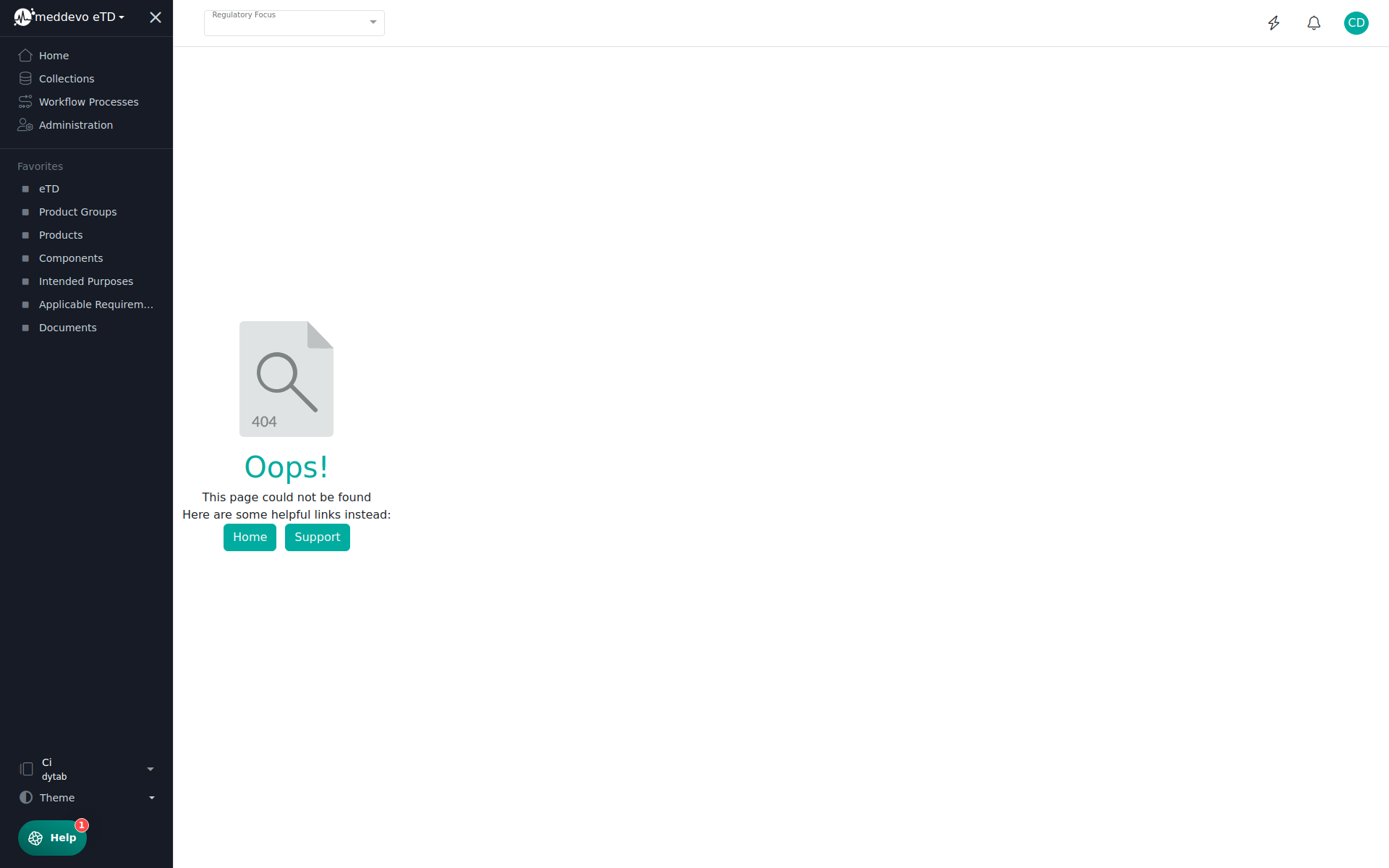
Components are referenced in Product - you can pick and choose the components relevant to your product. It would be difficult to distinguish components based on their CAS number or supplier, so we need to display meaningful information that makes it easy for you to select the correct items - so we use the information from the Name field and the Name field 2!
You will therefore see the component code and name displayed and can easily pick the correct entries.
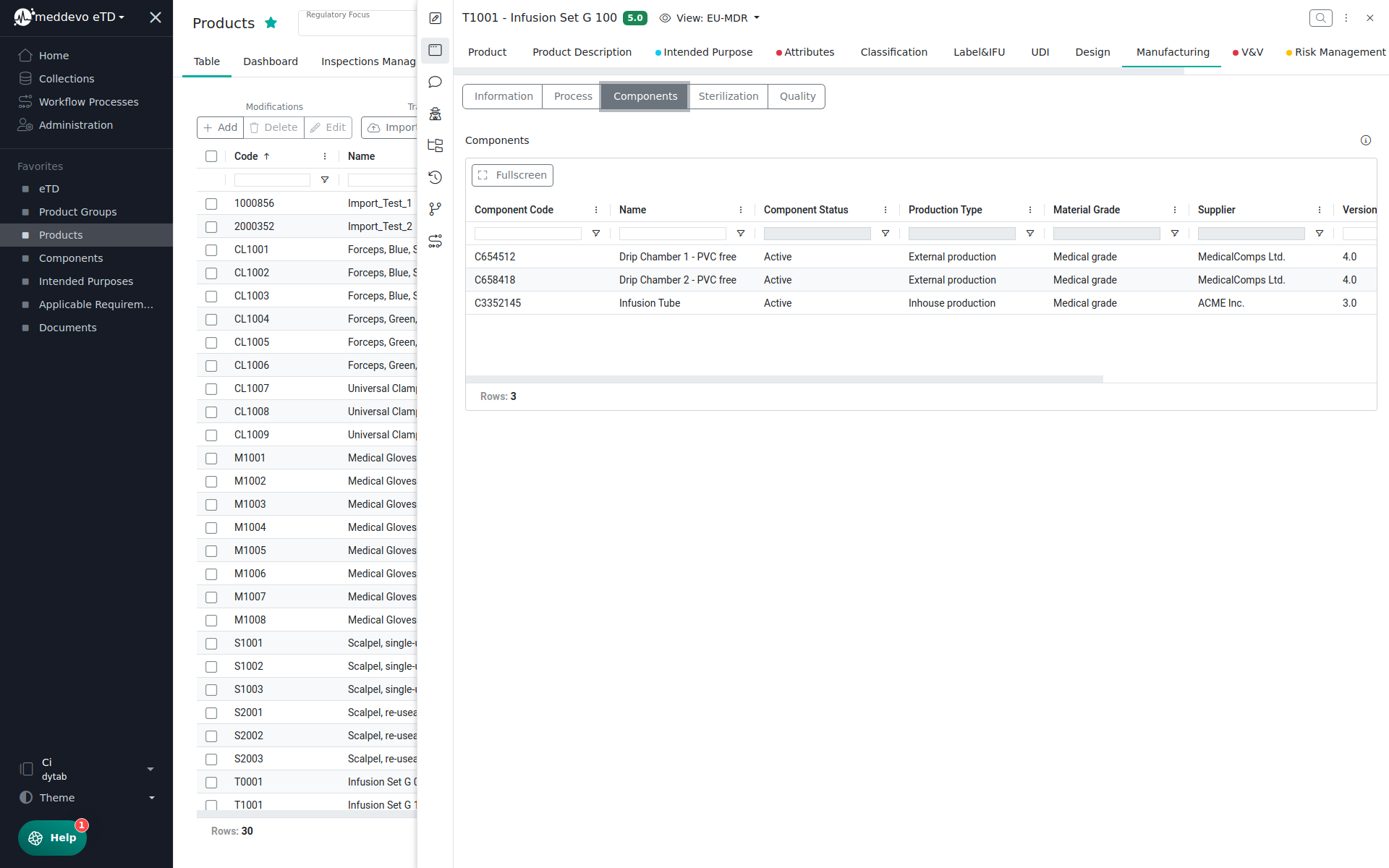
So if you ever find yourself wondering what to choose for Name field and Name field 2, just think about which information makes it easiest to distinguish the entries.
