Creation of Company Roles
Company roles can be created within meddevo to manage access to specific workflows and workflow steps.
1. Navigate to the administration area. (1) (administration rights required)
2. Click on "Company Roles". (2)
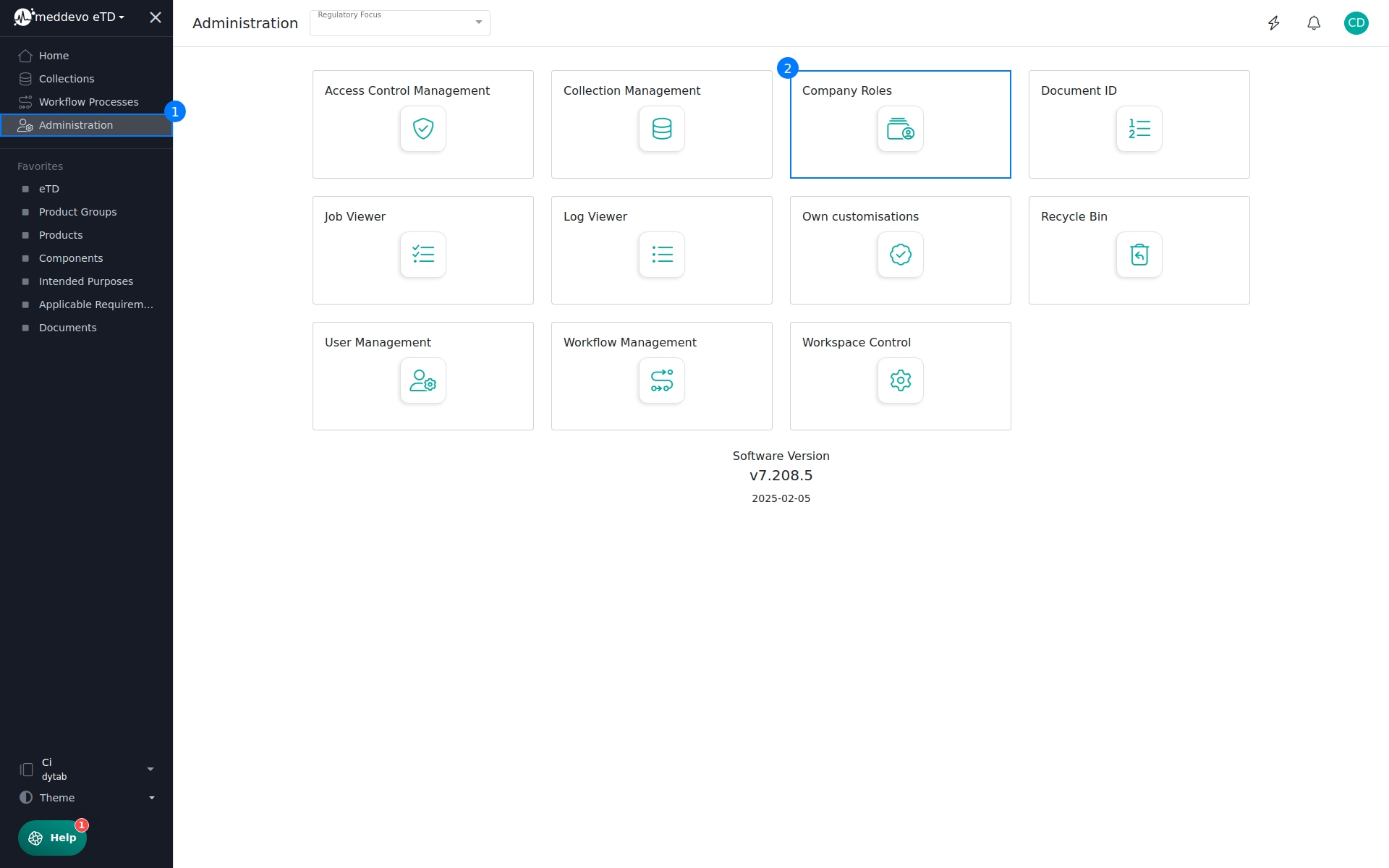
3. Click on "+ Add". (3)
4. In the new overlay, fill in all the necessary fields (4) and click on "Save". (5)
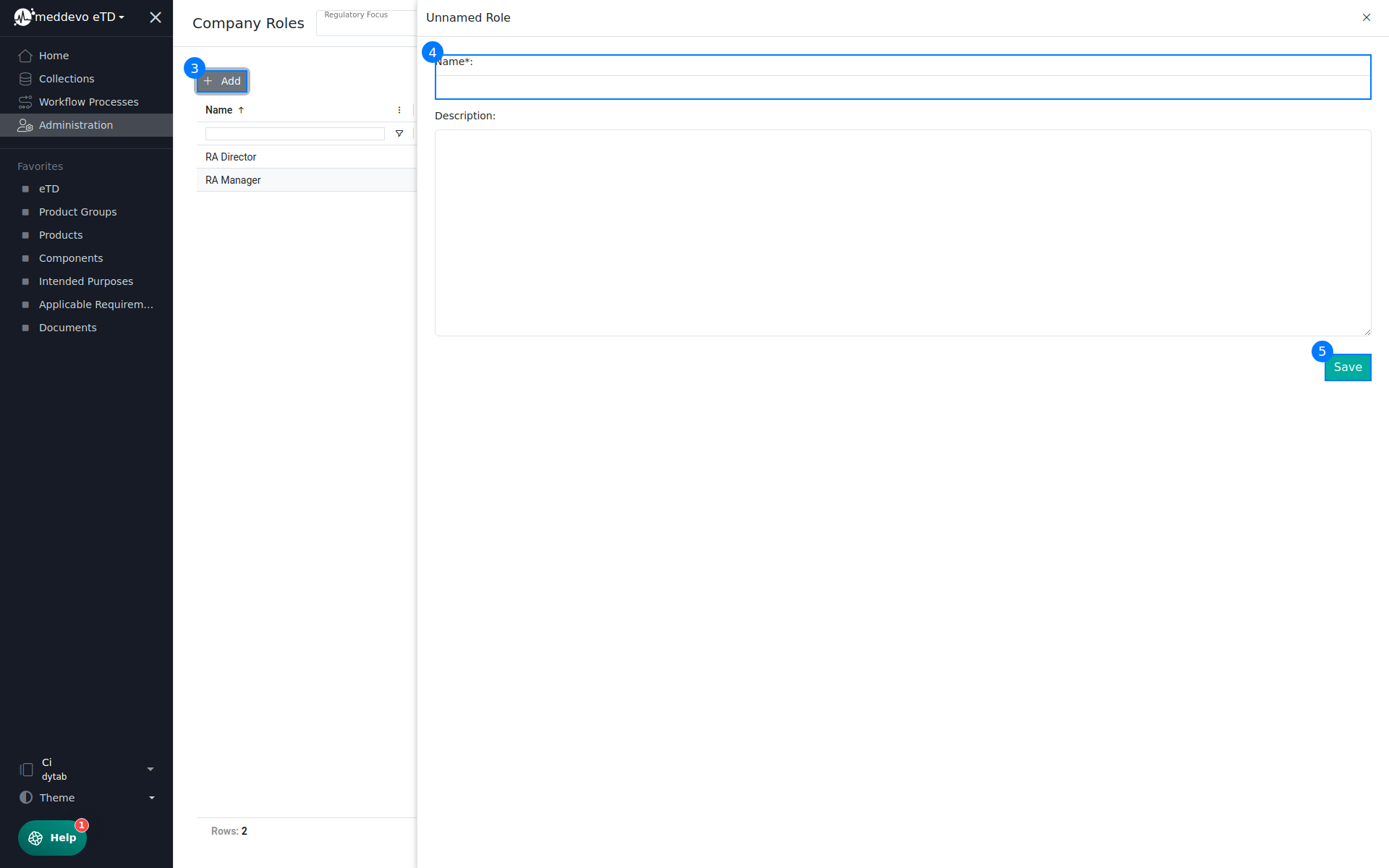
The created company role is now saved under "Company Roles" and is shown in the collection overview.
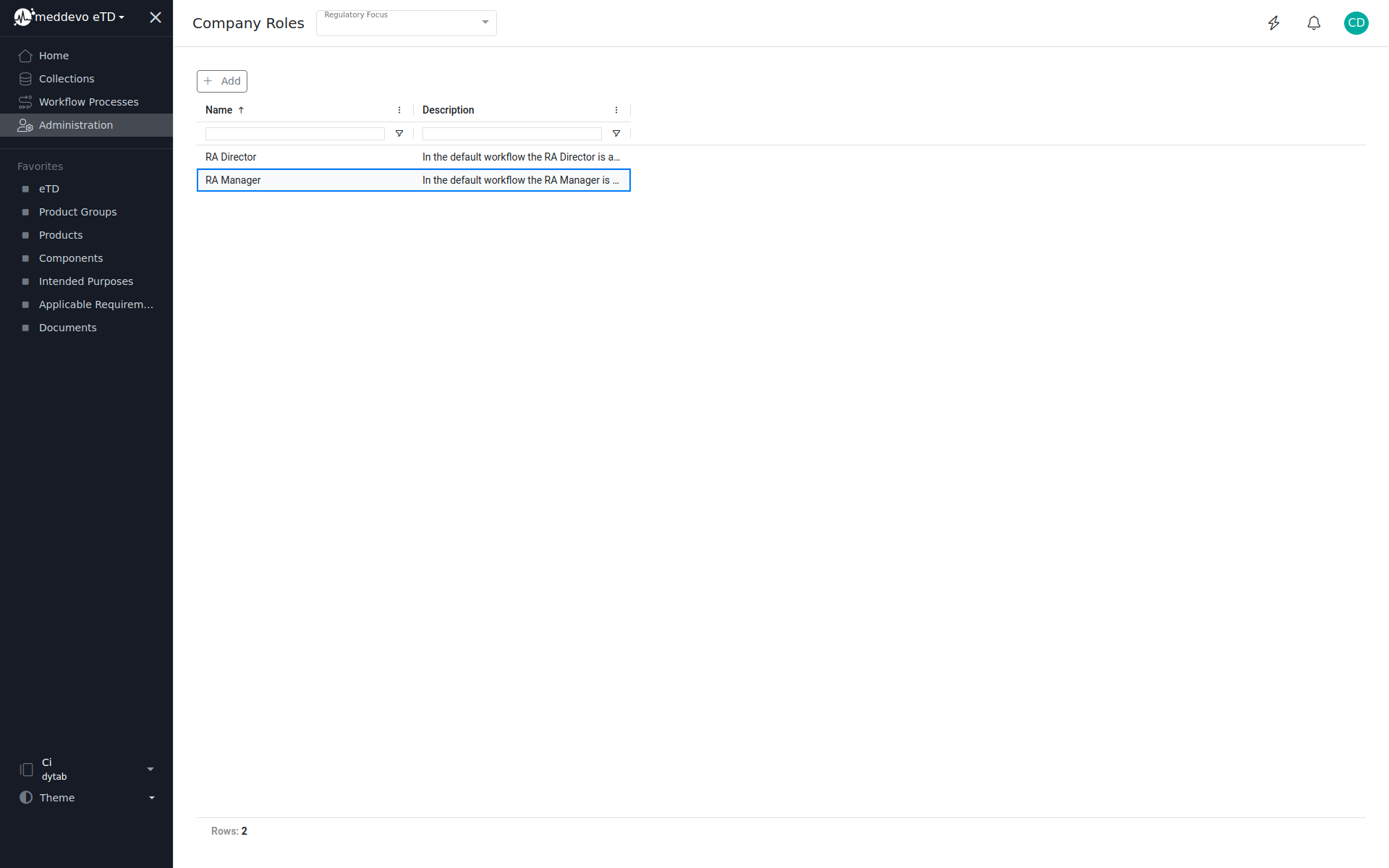
Search supported Keywords:
- Unternehmensrollen
- Rollen für Review und Freigabe Prozesse
