dytab Structure Overview
dytab is divided into two main areas, Content Management and Document Management. The following activities are performed in the two main areas.
Content Management and Content Inspections
- Creation and Maintenance of Content
- Checking the Contents
- Linking the Contents
Document Generation, Document Management and Document Monitoring
- Generation of Documents
- Selecting a Folder Structure
- Document Monitoring
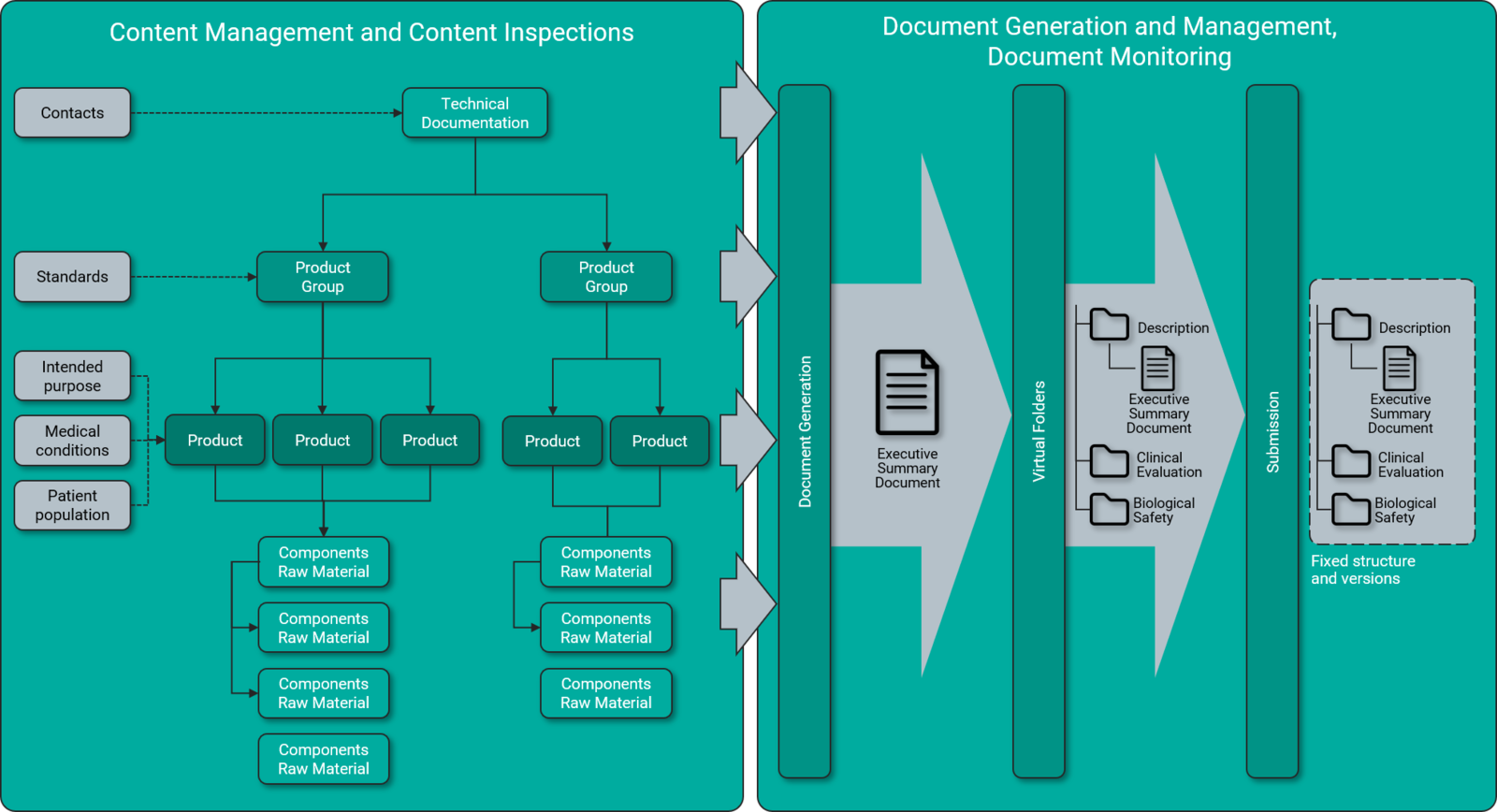
Content Management and Content Inspections
dytab offers various collections in the area of Content Management, in which content is entered and maintained. For example, the "Technical Documentation" collection stores information about the owner of the Technical Documentation (from the Contatcs collection) and in another collection, for example, "product groups" the applied standards.
The "Inspector" function ensures that all relevant content is available. The Inspector checks the entries using stored logic to indicate missing entries. This ensures that the Technical Documentation meets the regulatory requirements.
The entries of the individual collections are linked together. The connection is dynamic – i.e. if an entry changes, it changes at all connected points. This has the advantage that content only has to be entered and maintained once at the correct place.
Document Generation, Document Management and Document Monitoring
Documents can be generated from any collection. When the document is generated, all contents of the collection and the contents of the connected collections are written to a Word or PDF document.
After a document has been generated from the contents, the document is automatically integrated into a predefined folder structure, the "Virtual Folders". The predefined folder structures comply with normative structure specifications such for example as EU-MDR or FDA in the medical products division.
The "Virtual Folders" not only take care of the structure of the technical documentation, but are also responsible for Document Monitoring. This means that the "Virtual Folders" check whether all documents are available and up-to-date. If the entries in the collections change, monitoring reports that the document in the folder structure is no longer up-to-date. The user can then have one or all documents in the folder updated with a mouse click.
Closed versions can then be generated from the "Virtual Folders". The version statuses can be transmitted to the responsible authorities or notified bodies. To ensure the traceability of changes, each change is stored in the "Audit Trail".
