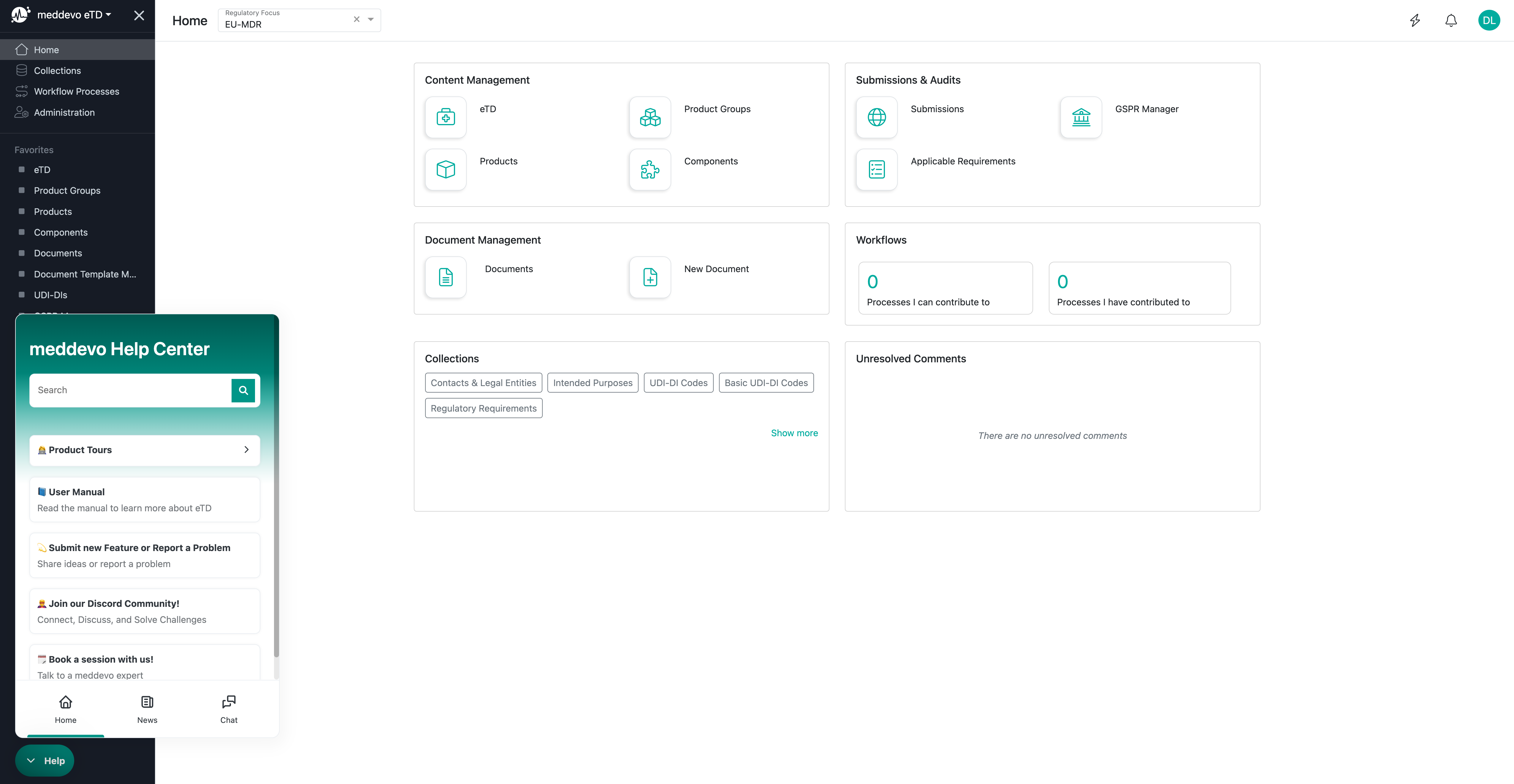dytab Helpdesk Overview
With the side menu on the left bottom you can access the Product Tours, the User Manual, Problems & Ideas, Discord Community, Book a Meeting and the Support Chat by clicking on Help:
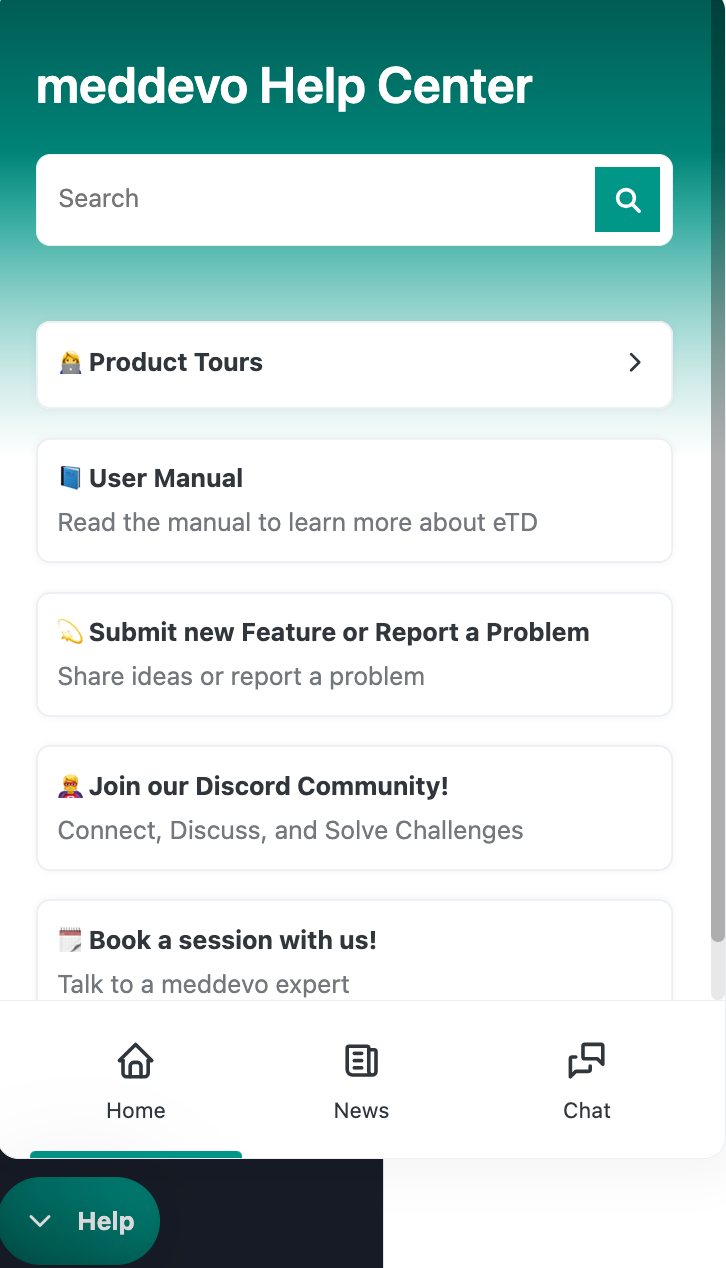
Support
Via the help menu you can contact meddevo customer support directly or find quick answers.
- Click on "Help" to start the integrated help menu.
- Guided Product Tours can be started here
- The user manual is available in German and English
- Any technical problems, ideas/wishes and missing features and regulatory questions can submitted
- The Regulatory Discord Community is available now
- A quick 15 minutes call can be booked directly, if you want to share your screen and the Chat would not be as effective
- In this help menu you can contact meddevo customer support directly by selecting "Chat".